- Joined
- Oct 7, 2007
- Messages
- 230 (0.04/day)
- Location
- North of Iran
| System Name | Main system |
|---|---|
| Processor | Intel Core-i7 4790K @4.5 |
| Motherboard | Asus Z97-Pro Gamer |
| Cooling | Cooler Master Hyper 212 EVO |
| Memory | 32 Gig (16 GigADATA XPG V2 DDR3 2400 + 16 Gig Geil Evo Veloce DDR3 1600 CL11) |
| Video Card(s) | Gigabyte GTX1080 G1 Gaming |
| Storage | Western Digital Blue Cavier 500 and 1 Terabyte + 1 Terabyte Green Cavier + Samsung SSD 860 EVO 500G |
| Display(s) | ASUS ML238 LED Monitor |
| Case | Green Viper X3 |
| Audio Device(s) | Onboard-Realtek |
| Power Supply | Green 700watt (Its a rebranded psu from highpower/kolink I guess) |
| Software | Windows 10 /Ubuntu 16.04 |
Hello everyone, hope you are all having a great day.
I recently bought a motherboard;P4C800 deluxe(rev 2.0 it seems pic is given below) to build a retro PC gaming for my nephew.
It came with a Pentium 3.0 ghz, 2gigs of DDR400 CL3 RAM. I attached everything and one thing I noted right away was that the motherboard speaker(that little speaker that beeps when all is good or something goes bad) doesn't work. there is no beep or what so ever!
What does this indicate? is this something major? cause at the back of the motherboard, I spotted a two scratches. here is how they look :
I installed windows xp, installed the vga, installed a game such as GTA Vice city and played it for 5/10 minutes . I also installed the LAN and surfed the net for a minute to make sure if it can connect to the internet and the LAN capability works.
I then rebooted to add two more 1G modules. 1 from Kingston and another one with Kingmax. PC didnt boot at all! I tried to add one module to the existing ones, again nothing changed. this time I got a voice message saying : overclocking failed or something like this. I didnt overclock at all. everything is on default settings .
anyway, I removed all rams, and tested each ram in isolation. nothing works. every-time I add a ram module other than the two that was sent with this mobo(here it is ), it fails with the voice saying
'over clocking failed or something like that.
I tested 6 modules, from 256Mb(dont remember thebrand name), 512MB(both same model from kingstone), 1Gig modules (kingstone, kingmax) and they all failed.
There was however, one instance that When I used one 512MB module, for a very breif time, the bios showed 2560MB, and that was it. that never happened again.
I tested all rams in isolation and with other rams , the only rams that work are the ones that came with the mobo and their images are also shown below.
what do you say? is this board faulty ? should I return it? or will it be fine?
Thanks a lot in advance
These are my RAMs serial number:
(2x512MB KIngston): (Product page) :KVR400X64C3A/512
(1x1GB Kingston): (Product page): KVR400X64C3A/1G
and here are the pics :
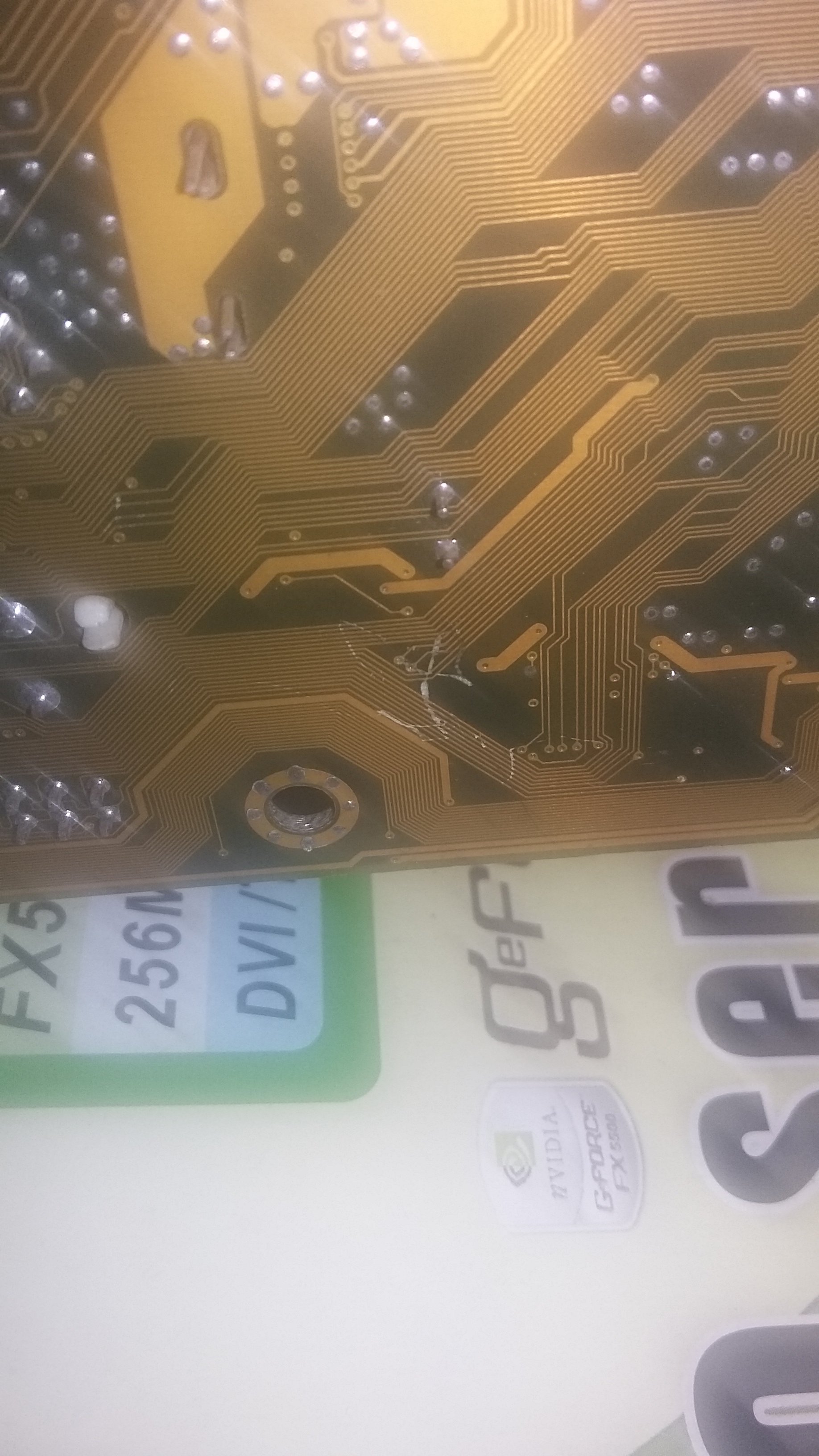
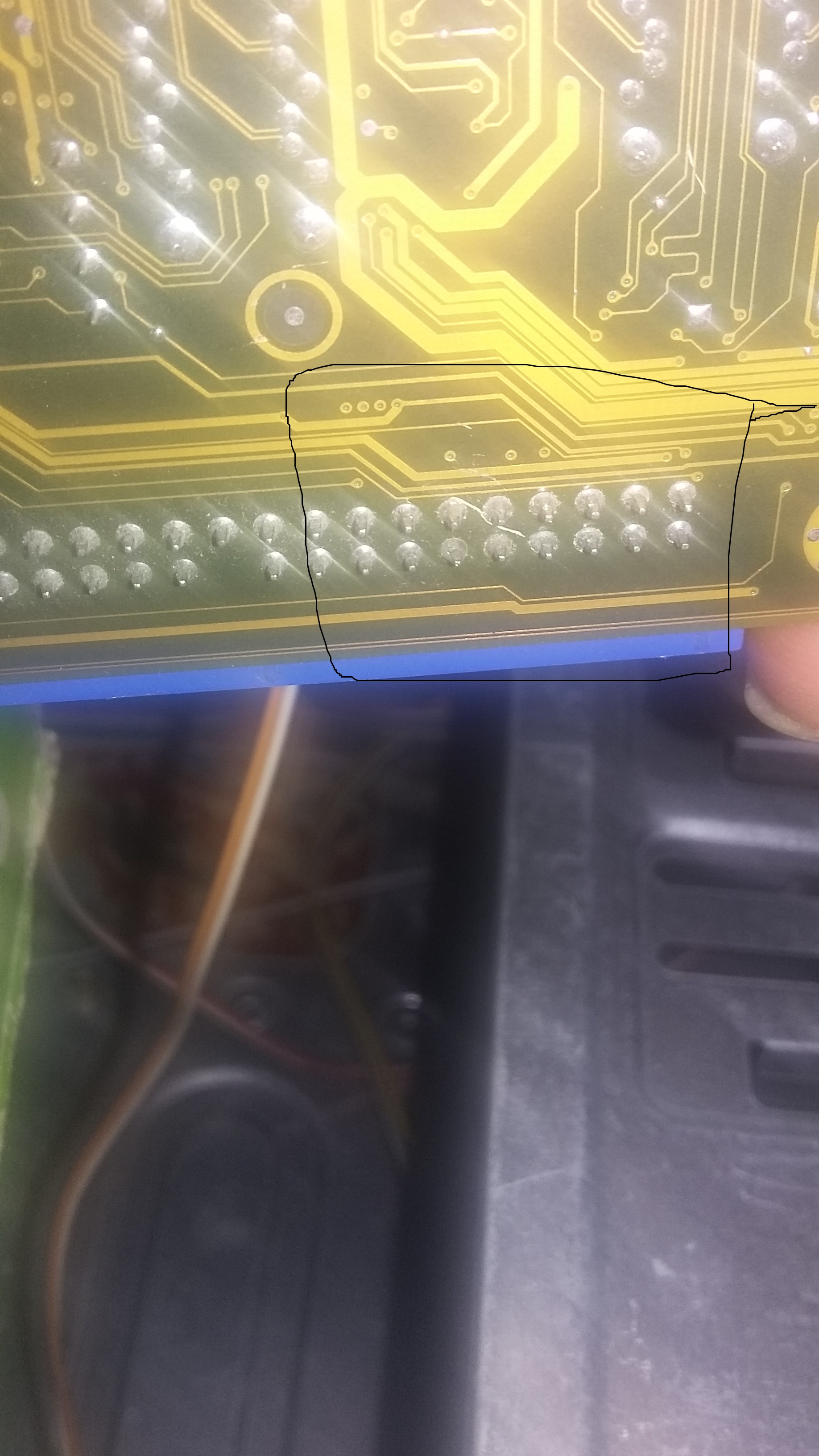



I recently bought a motherboard;P4C800 deluxe(rev 2.0 it seems pic is given below) to build a retro PC gaming for my nephew.
It came with a Pentium 3.0 ghz, 2gigs of DDR400 CL3 RAM. I attached everything and one thing I noted right away was that the motherboard speaker(that little speaker that beeps when all is good or something goes bad) doesn't work. there is no beep or what so ever!
What does this indicate? is this something major? cause at the back of the motherboard, I spotted a two scratches. here is how they look :
I installed windows xp, installed the vga, installed a game such as GTA Vice city and played it for 5/10 minutes . I also installed the LAN and surfed the net for a minute to make sure if it can connect to the internet and the LAN capability works.
I then rebooted to add two more 1G modules. 1 from Kingston and another one with Kingmax. PC didnt boot at all! I tried to add one module to the existing ones, again nothing changed. this time I got a voice message saying : overclocking failed or something like this. I didnt overclock at all. everything is on default settings .
anyway, I removed all rams, and tested each ram in isolation. nothing works. every-time I add a ram module other than the two that was sent with this mobo(here it is ), it fails with the voice saying
'over clocking failed or something like that.
I tested 6 modules, from 256Mb(dont remember thebrand name), 512MB(both same model from kingstone), 1Gig modules (kingstone, kingmax) and they all failed.
There was however, one instance that When I used one 512MB module, for a very breif time, the bios showed 2560MB, and that was it. that never happened again.
I tested all rams in isolation and with other rams , the only rams that work are the ones that came with the mobo and their images are also shown below.
what do you say? is this board faulty ? should I return it? or will it be fine?
Thanks a lot in advance
These are my RAMs serial number:
(2x512MB KIngston): (Product page) :KVR400X64C3A/512
(1x1GB Kingston): (Product page): KVR400X64C3A/1G
and here are the pics :
Last edited:



