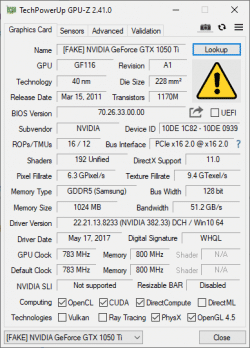Tatkasmoula
New Member
- Joined
- Jul 18, 2021
- Messages
- 4 (0.00/day)
I didn't know that I bought a fake graphics card from ebay until it was too late. I tried re-flashing the card using CH341A with some 30+ BIOSes I matched on this site, but only about 2 or 3 would booted correctly. Windows though was terribly slow. I think the games are crashing because the BIOS that came with the card is reporting the wrong memory. Does anyone know where in the BIOS the memory size is located? Since I was not successful in finding a good replacement, I want to edit the ROM manually and fix it so it would report 1GB instead.
My card BIOS is the same as in this link: VGA Bios Collection: NVIDIA GTX 1050 Ti 4 GB | TechPowerUp
Appreciate any help.
Thanks
My card BIOS is the same as in this link: VGA Bios Collection: NVIDIA GTX 1050 Ti 4 GB | TechPowerUp
Appreciate any help.
Thanks

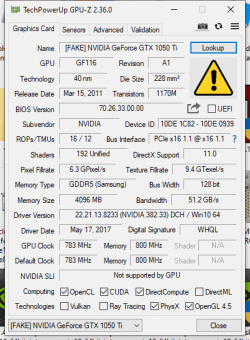
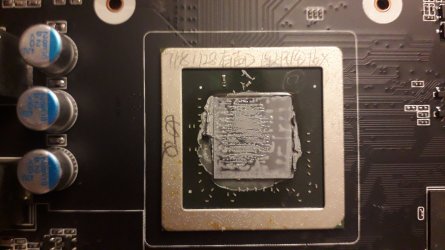




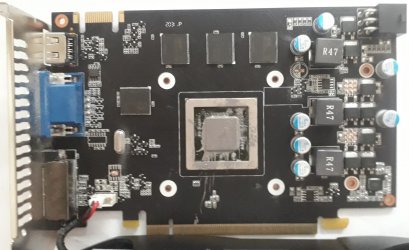
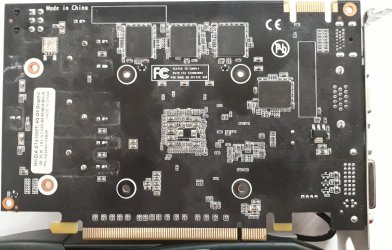




 and when did you have a comeback? Just realized, nice to see you again here!
and when did you have a comeback? Just realized, nice to see you again here!