EastCoasthandle
New Member
- Joined
- Apr 21, 2005
- Messages
- 6,885 (0.94/day)
| System Name | MY PC |
|---|---|
| Processor | E8400 @ 3.80Ghz > Q9650 3.60Ghz |
| Motherboard | Maximus Formula |
| Cooling | D5, 7/16" ID Tubing, Maze4 with Fuzion CPU WB |
| Memory | XMS 8500C5D @ 1066MHz |
| Video Card(s) | HD 2900 XT 858/900 to 4870 to 5870 (Keep Vreg area clean) |
| Storage | 2 |
| Display(s) | 24" |
| Case | P180 |
| Audio Device(s) | X-fi Plantinum |
| Power Supply | Silencer 750 |
| Software | XP Pro SP3 to Windows 7 |
| Benchmark Scores | This varies from one driver to another. |
I've looked at a few reviews and found no inclusion of Q9650 and maybe one or 2 using a Q9550. Perhaps I missed it? Does anyone have a 2500 series or 2600 series SB review that compares th Q9650, etc CPUs?
Edit:
Below you will find a few benchmark results showing the differences between the Q9650 at 3.70GHz vs i7 2600k at stock. I'm using a 5870 at 900/1200. I didn't bother overclocking the 2600k. The same drivers were used.
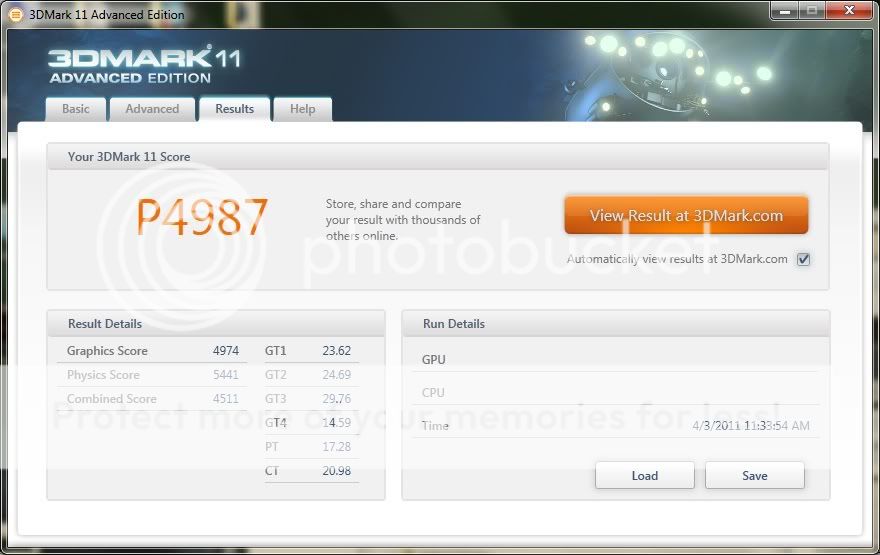
Q9650 OC'd
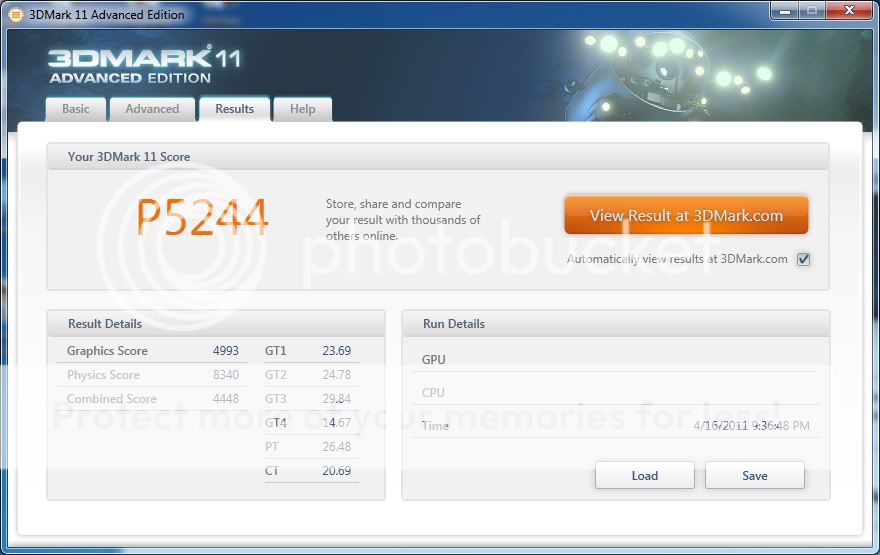
i7 2600k Stock
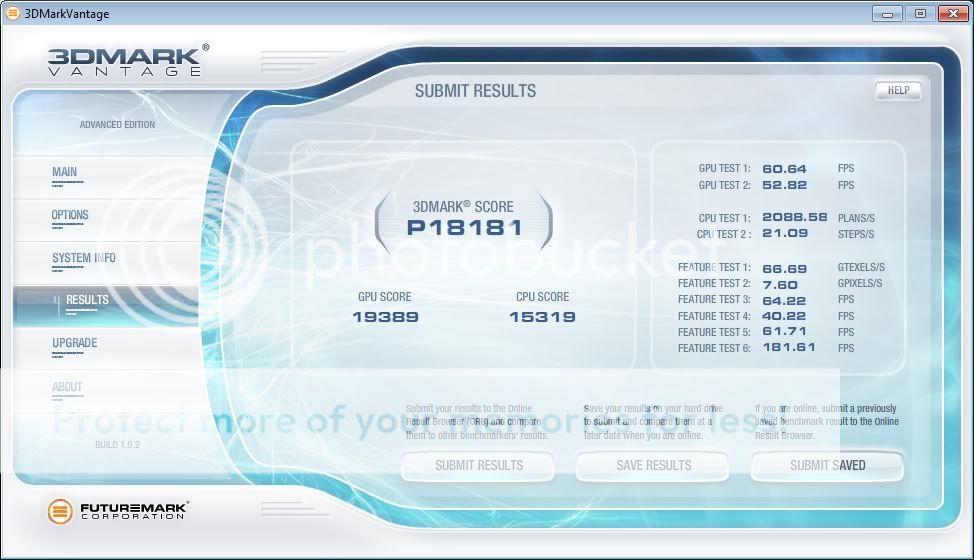
Q9650 OC'd
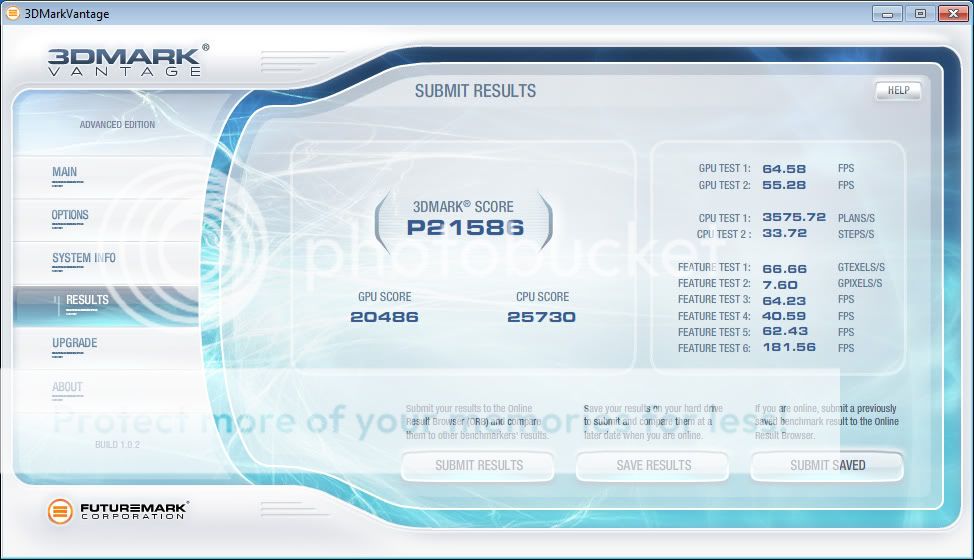
i7 2600k Stock
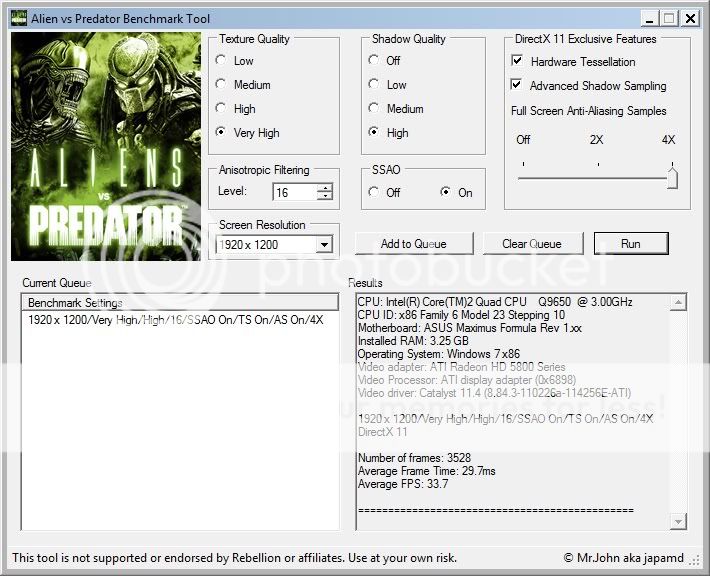
Q9650 OC'd
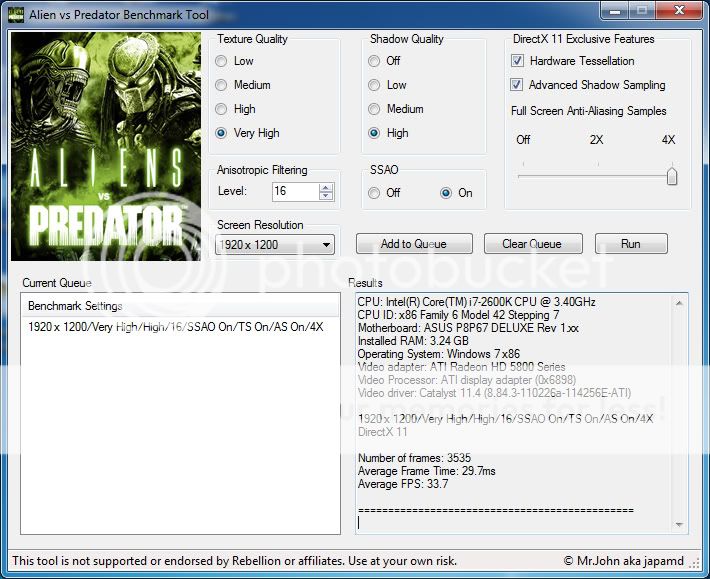
i7 2600k Stock
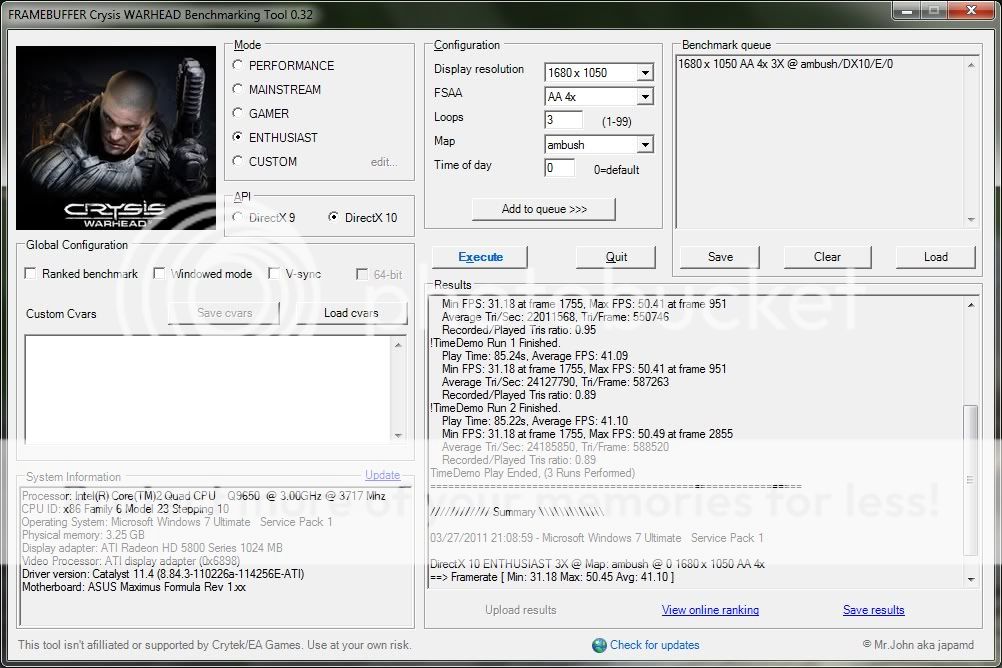
Q9650 OC'd
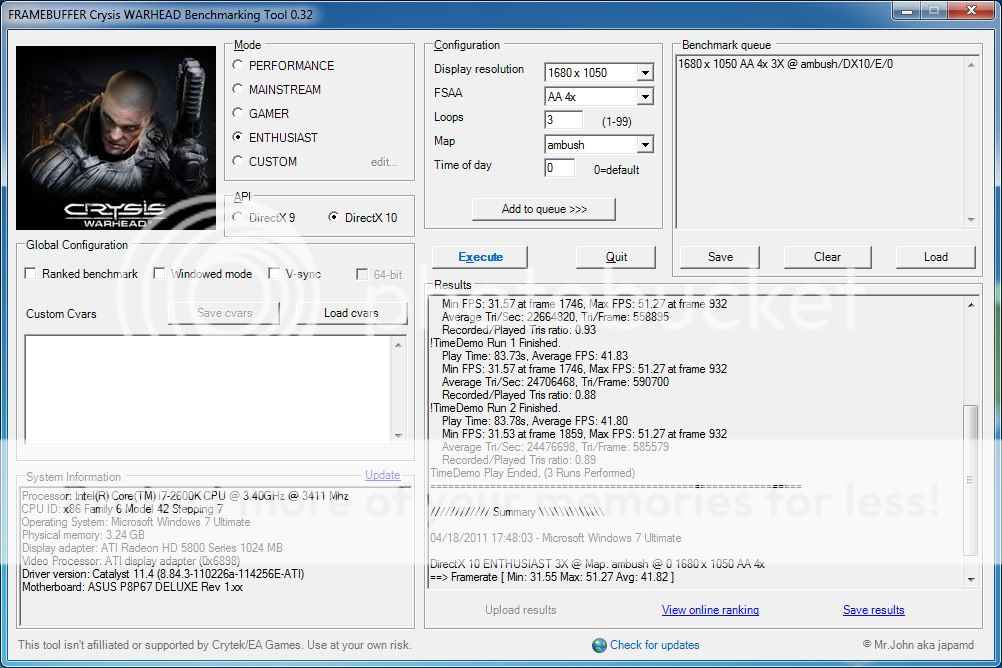
i7 2600k Stock

Q9650 OC'd

i7 2600k Stock

Q9650 OC'd
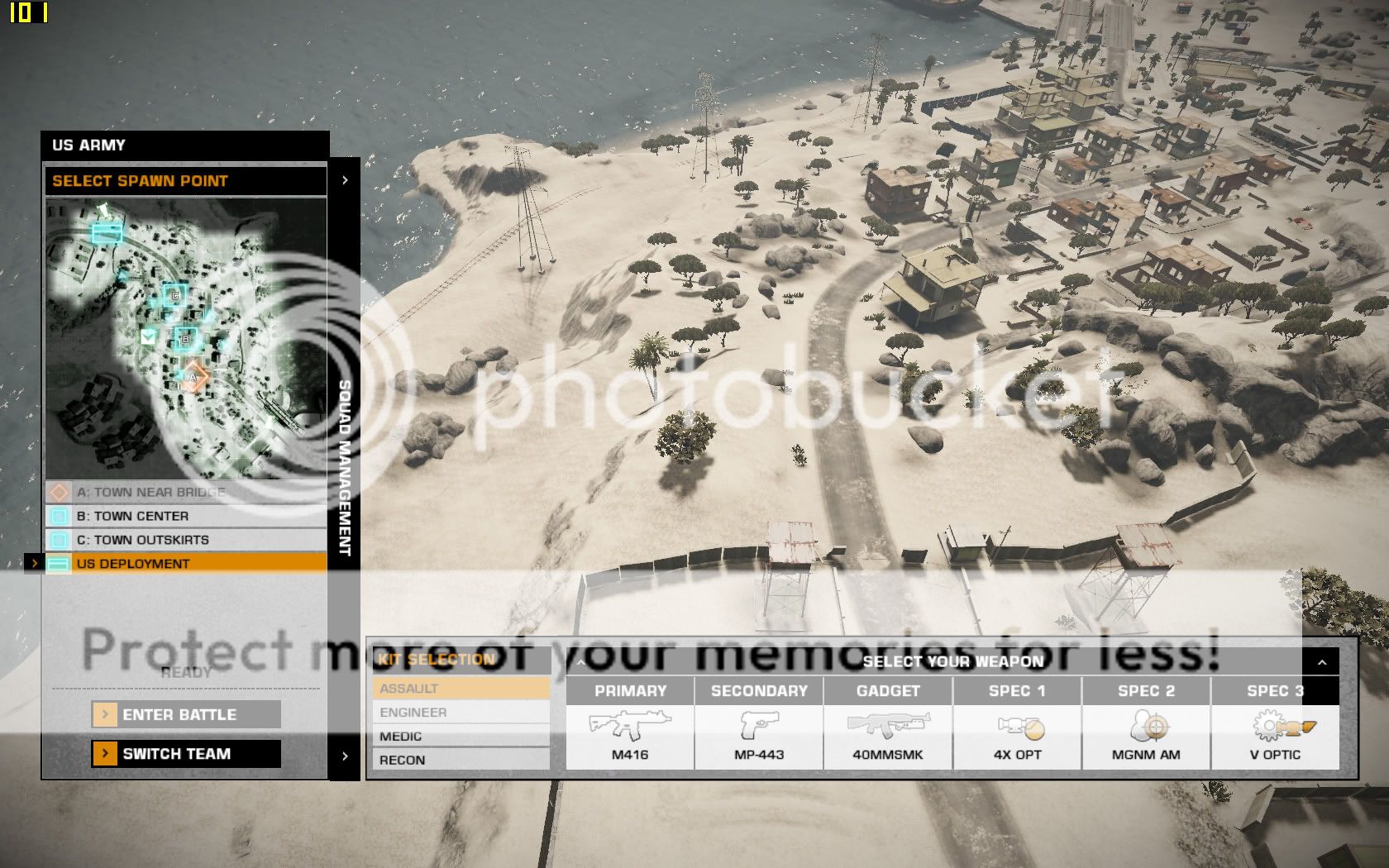
2600k Stock

2600k HT Off

Q9650 OC'd

2600K Stock

2600k Stock HT Off
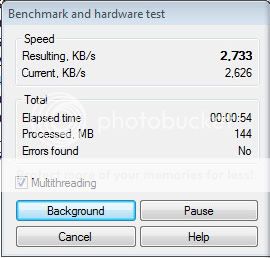
Q9650 OC'd
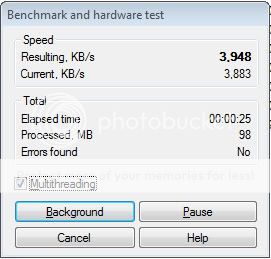
2600K Stock
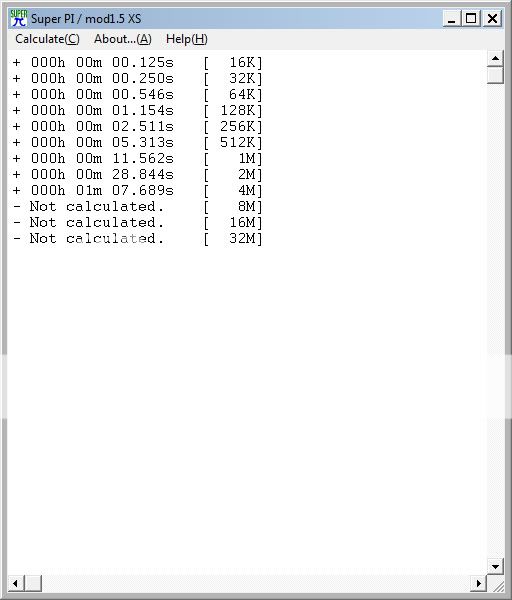
q9650 OC'd
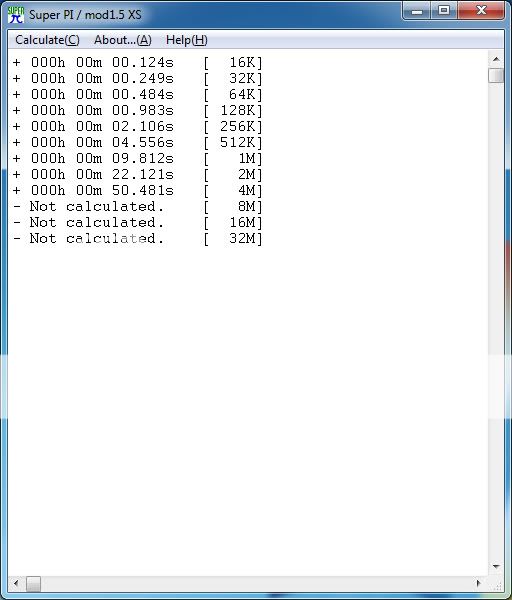
2600K stock
(I didn't complete all of the tests in SuperPI Mod).
Edit:
Below you will find a few benchmark results showing the differences between the Q9650 at 3.70GHz vs i7 2600k at stock. I'm using a 5870 at 900/1200. I didn't bother overclocking the 2600k. The same drivers were used.
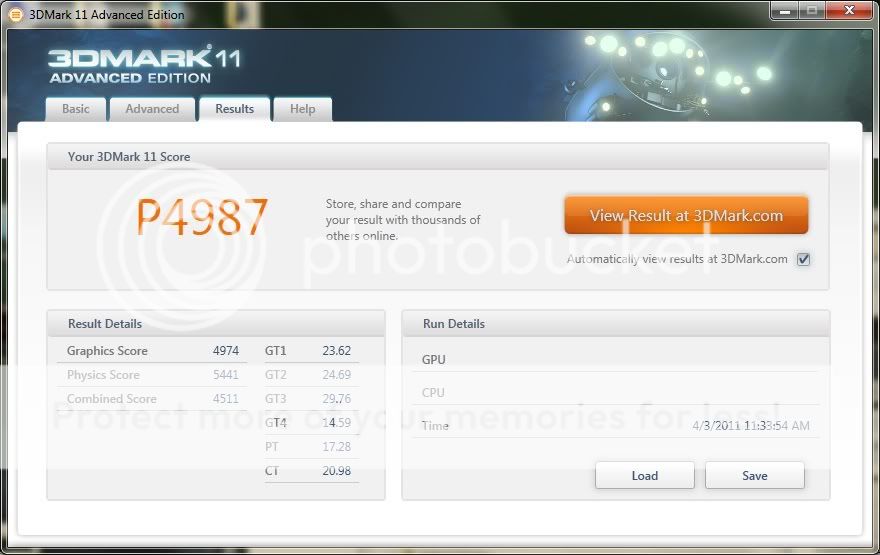
Q9650 OC'd
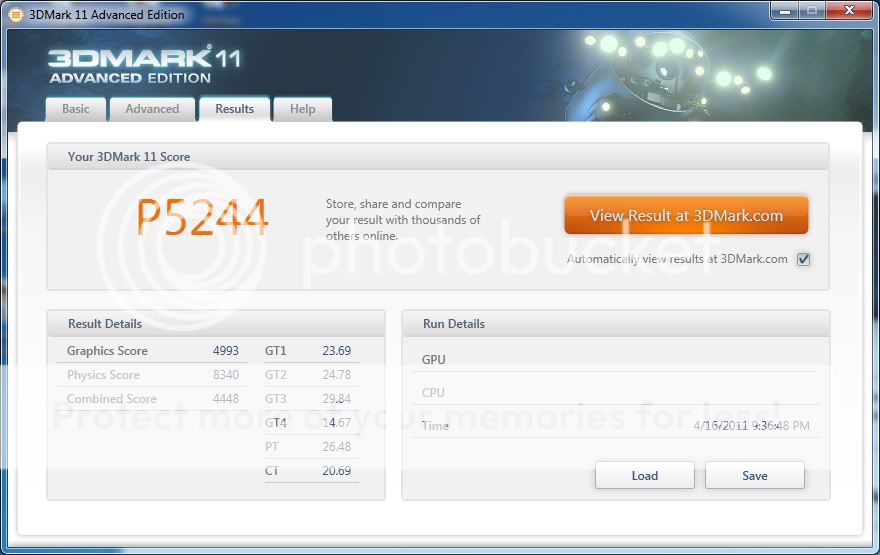
i7 2600k Stock
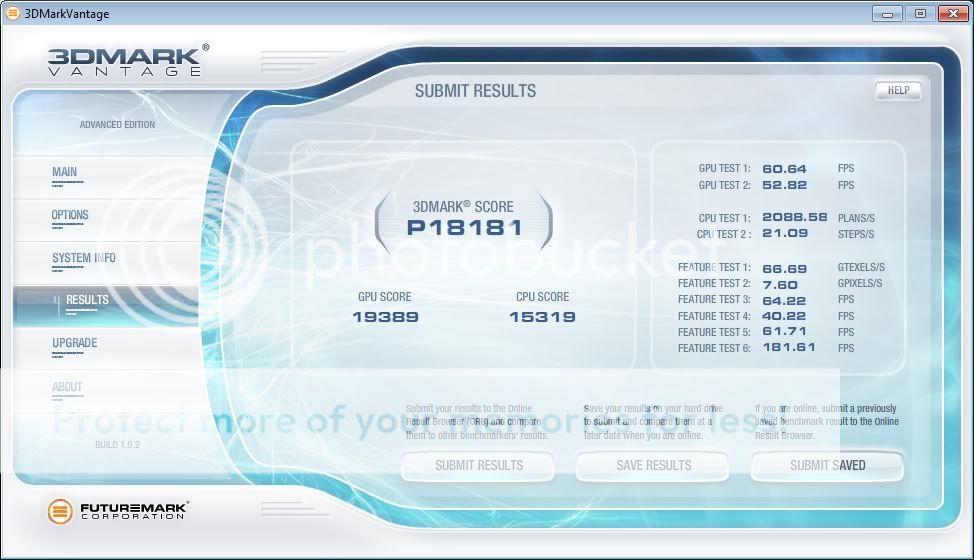
Q9650 OC'd
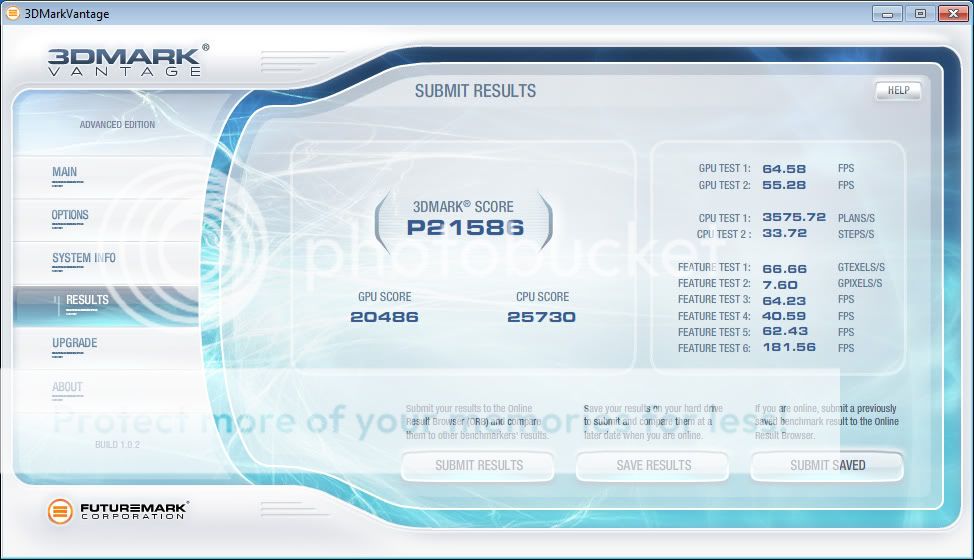
i7 2600k Stock
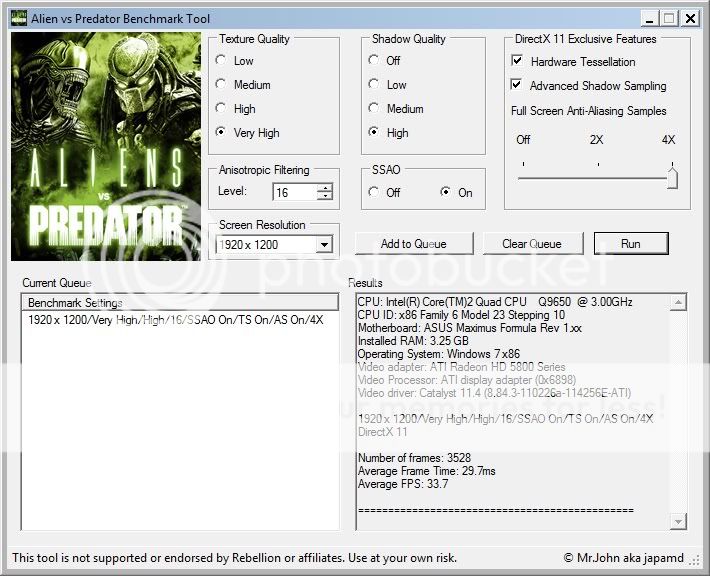
Q9650 OC'd
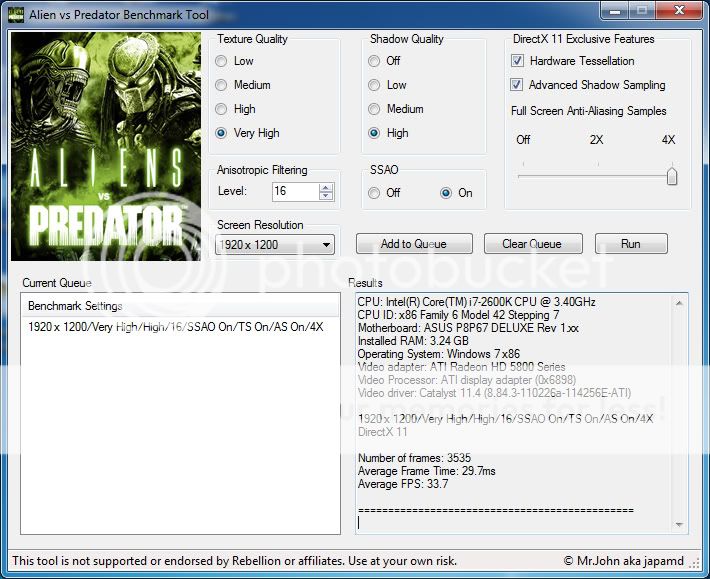
i7 2600k Stock
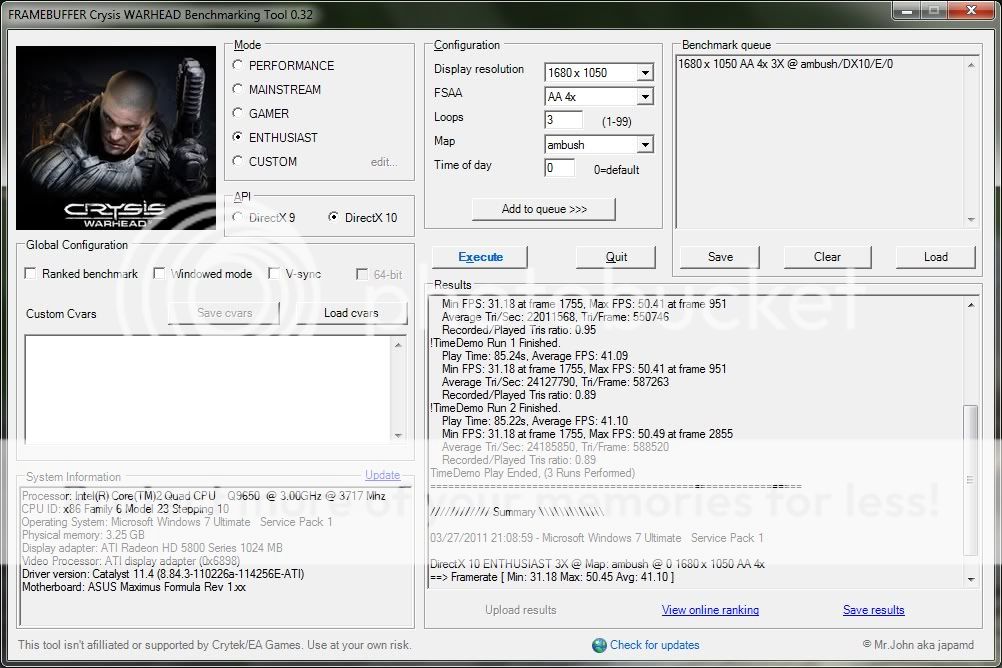
Q9650 OC'd
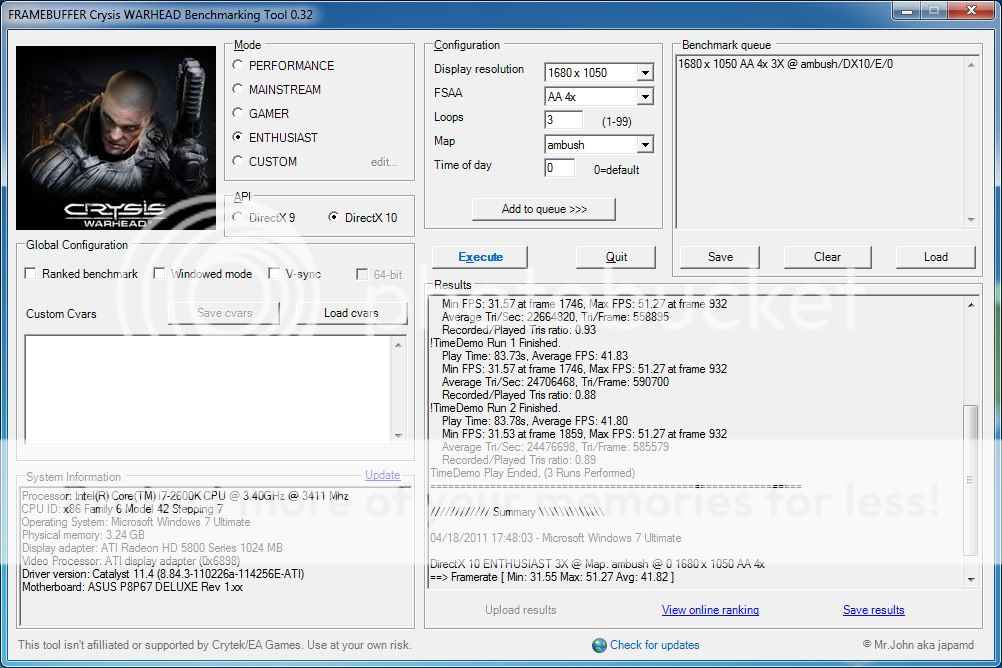
i7 2600k Stock

Q9650 OC'd

i7 2600k Stock

Q9650 OC'd
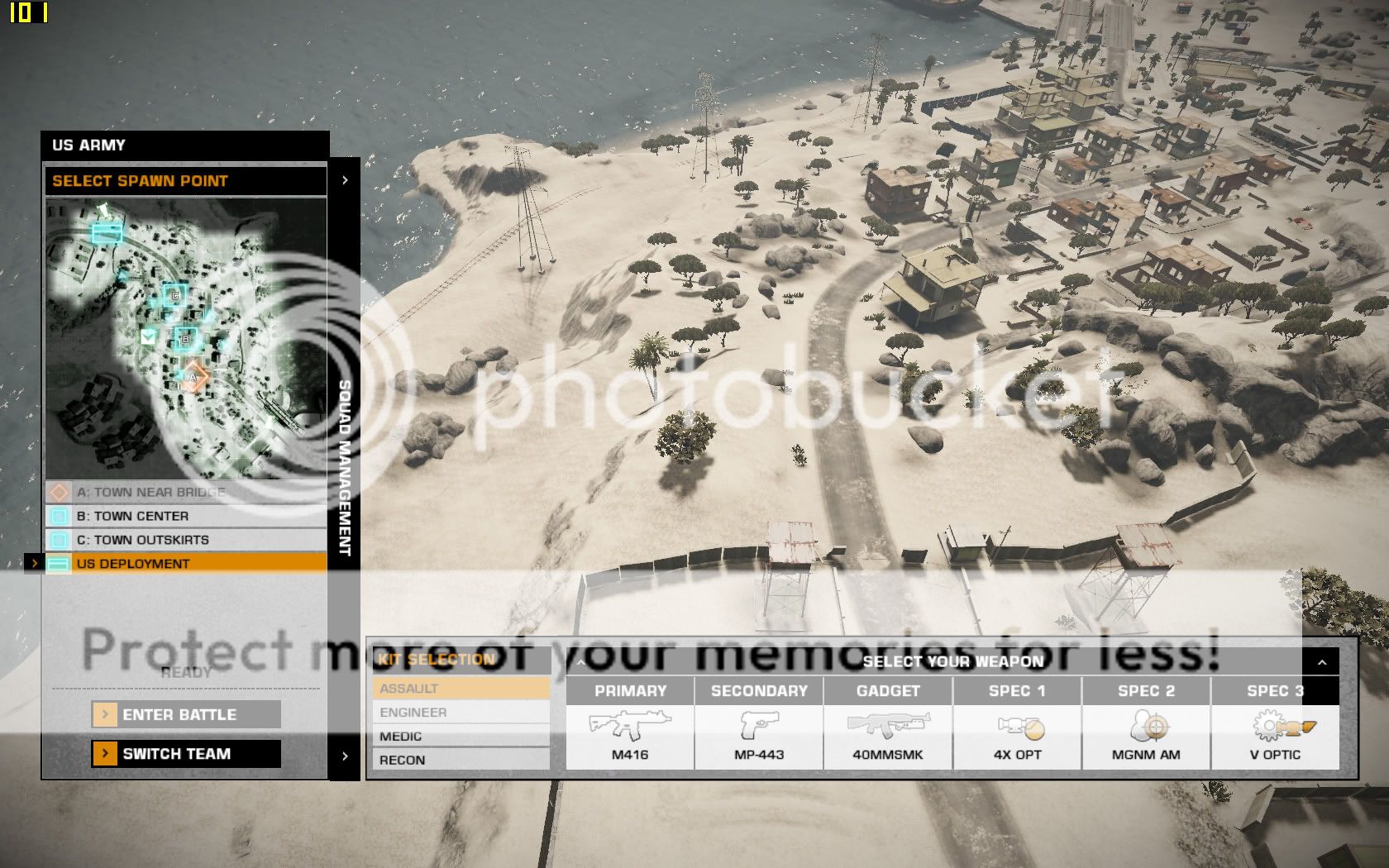
2600k Stock

2600k HT Off

Q9650 OC'd

2600K Stock

2600k Stock HT Off
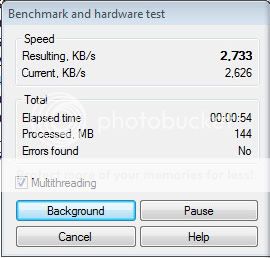
Q9650 OC'd
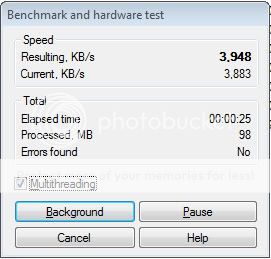
2600K Stock
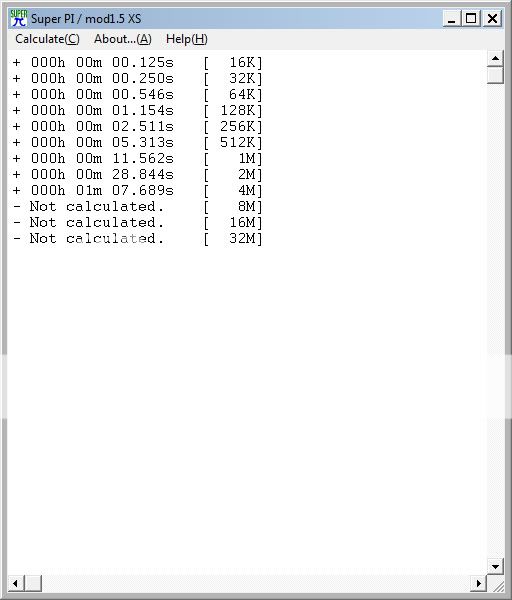
q9650 OC'd
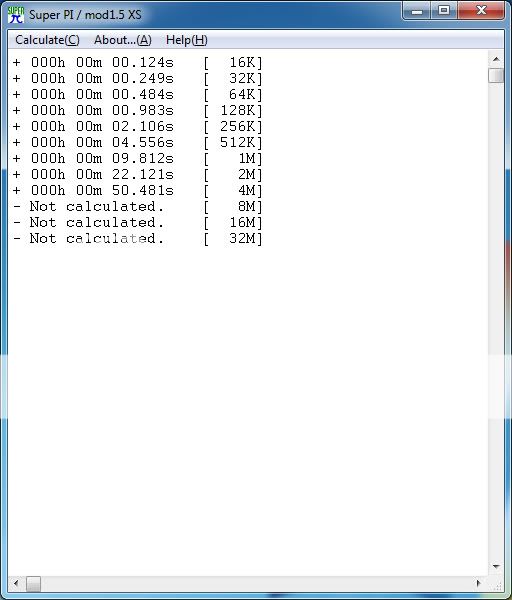
2600K stock
(I didn't complete all of the tests in SuperPI Mod).
Last edited:




