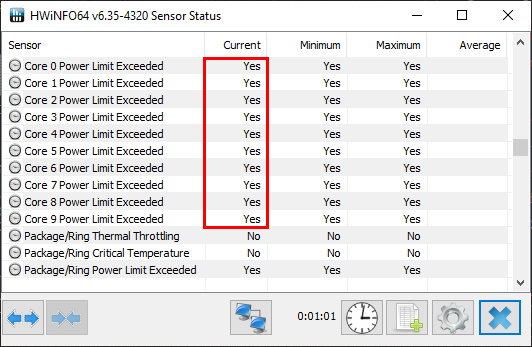- Joined
- Jan 19, 2017
- Messages
- 401 (0.13/day)
| System Name | Core p90 |
|---|---|
| Processor | I7 9700k |
| Motherboard | ASRock Z390 Phantom Gaming 4 |
| Cooling | Ek supremacy evo cpu block/nexxxos ut60 rad 480mm/D5 vario pump 310mm reservoir combo. |
| Memory | Trident gskill 4x8gb 3000mhz (temporarily running 2x 32gb ddr4 corsair vengeance 3600mhz) |
| Video Card(s) | Nvidia Founders edition rtx 3080 10gb |
| Storage | M.2 Intel 660p 1024gb, 4tb 7200 rpm black Western Digital hdd |
| Display(s) | Acer x34 predator 3440x1440p 120hz g-sync ultrawide 21:9 monitor |
| Case | Thermaltake Core P90 tempered glass edition |
| Audio Device(s) | On board |
| Power Supply | Thermaltake smart m1200w |
| Mouse | Razer Basilisk v3 |
| Keyboard | Logitech G910 |
| Software | Windows 10 64bit |
why does my FPS drop after Alt-Tabbing and goin back to the game?
Happens lately with call of duty modern warfare and cold war.
I have an rtx 2080 ti and an i7 9700k.
Very very conservative overclock on the GPU
16gb of ddr4 ram
windows 10
running all my games on NVME PCIE SSDs
My monitor has gsync (i play fullscreen)
Any idea as to why this happens?
Happens lately with call of duty modern warfare and cold war.
I have an rtx 2080 ti and an i7 9700k.
Very very conservative overclock on the GPU
16gb of ddr4 ram
windows 10
running all my games on NVME PCIE SSDs
My monitor has gsync (i play fullscreen)
Any idea as to why this happens?