What is that going to do?Turn off ht/virtual cores and see.
-
Welcome to TechPowerUp Forums, Guest! Please check out our forum guidelines for info related to our community.
You are using an out of date browser. It may not display this or other websites correctly.
You should upgrade or use an alternative browser.
You should upgrade or use an alternative browser.
i9-9900k won't go above 3.6GHz while gaming
- Thread starter Precision_03
- Start date
Precision_03
New Member
- Joined
- Jan 2, 2021
- Messages
- 21 (0.01/day)
So the problem is game related and not BIOS/Motherboard?The only solution at the moment is to use ThrottleStop to Lock the Turbo Power Limit register so no other software can mess around with this. Whoever wrote this malicious code forgot to set the lock bit.
It is the power limit register that is causing the problem. It is not HT related.
unclewebb
ThrottleStop & RealTemp Author
- Joined
- Jun 1, 2008
- Messages
- 8,492 (1.36/day)
It could be both. It is definitely game related but it could also be targeting specific motherboards. You will need to do your own testing.So the problem is game related and not BIOS/Motherboard?
Shut down your computer. When you restart, run CPU-Z, go to the About tab and generate a report. Find the line that starts with MSR 0x00000610 and see what your turbo power limit register is set to. Start a game and immediately check this register again. Exit the game and check this register one more time. Do not run ThrottleStop while you are testing this.
Do this testing for multiple games. Older games might be OK.
Precision_03
New Member
- Joined
- Jan 2, 2021
- Messages
- 21 (0.01/day)
Alright, thanks! I'll give this a try later when I'm at my setup.It could be both. It is definitely game related but it could also be targeting specific motherboards. You will need to do your own testing.
Shut down your computer. When you restart, run CPU-Z, go to the About tab and generate a report. Find the line that starts with MSR 0x00000610 and see what your turbo power limit register is set to. Start a game and immediately check this register again. Exit the game and check this register one more time. Do not run ThrottleStop while you are testing this.
Do this testing for multiple games. Older games might be OK.
unclewebb
ThrottleStop & RealTemp Author
- Joined
- Jun 1, 2008
- Messages
- 8,492 (1.36/day)
When the power limit register has been set to zero, ThrottleStop shows a reduced speed and constant PL2 power limit throttling.
Whether idle or full load, a setting of 0 Watts is not enough for any turbo boost.
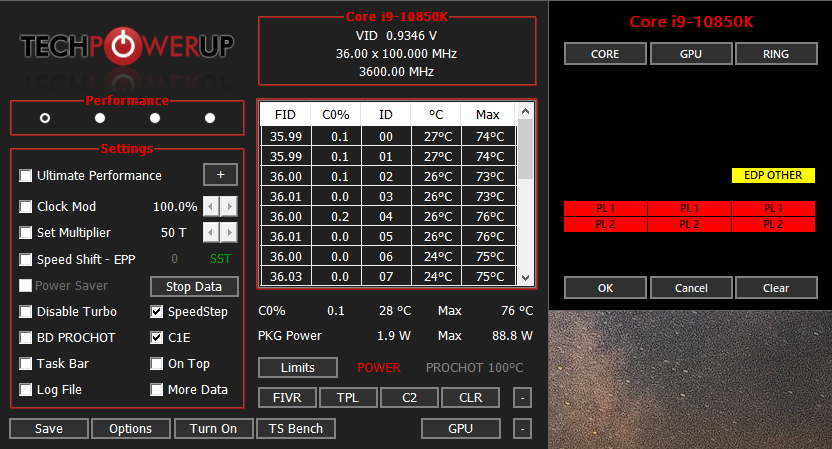
HWiNFO also shows that power limit throttling is in progress.
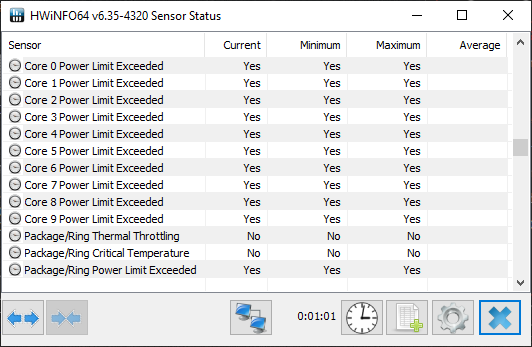
Whether idle or full load, a setting of 0 Watts is not enough for any turbo boost.
HWiNFO also shows that power limit throttling is in progress.
Last edited:
Precision_03
New Member
- Joined
- Jan 2, 2021
- Messages
- 21 (0.01/day)
Is it bad to use while it's power limit throttling?When the power limit register has been set to zero, ThrottleStop shows a reduced speed and constant PL2 power limit throttling.
Whether idle or full load, a setting of 0 Watts is not enough for any turbo boost.
View attachment 182265
HWiNFO also shows that power limit throttling is in progress.
View attachment 182266
unclewebb
ThrottleStop & RealTemp Author
- Joined
- Jun 1, 2008
- Messages
- 8,492 (1.36/day)
You are not going to hurt your CPU by running it slower than its rated speed. You are just missing out on maximum performance. No turbo boost means a 9900K will run at the processor base frequency which is 3.6 GHz instead of the maximum turbo speed which is 5.0 GHz.Is it bad to use while it's power limit throttling?

Product Specifications
quick reference guide including specifications, features, pricing, compatibility, design documentation, ordering codes, spec codes and more.
Some mobile CPUs have an even bigger difference between base and turbo speeds.
Precision_03
New Member
- Joined
- Jan 2, 2021
- Messages
- 21 (0.01/day)
Makes sense, thanks!You are not going to hurt your CPU by running it slower than its rated speed. You are just missing out on maximum performance. No turbo boost means a 9900K will run at the processor base frequency which is 3.6 GHz instead of the maximum turbo speed which is 5.0 GHz.

Product Specifications
quick reference guide including specifications, features, pricing, compatibility, design documentation, ordering codes, spec codes and more.ark.intel.com
Some mobile CPUs have an even bigger difference between base and turbo speeds.
unclewebb
ThrottleStop & RealTemp Author
- Joined
- Jun 1, 2008
- Messages
- 8,492 (1.36/day)
Do you have a Nvidia gpu or an AMD gpu?Exact same thing happening....
Just in time for Intel's 11th Gen release when review sites have 11th Gen engineering CPUs available for testing purposes.
3090 rtxDo you have a Nvidia gpu or an AMD gpu?
Just in time for Intel's 11th Gen release when review sites have 11th Gen engineering CPUs available for testing purposes.
Hopefully it's an easy fix
- Joined
- Jul 2, 2015
- Messages
- 117 (0.03/day)
- Location
- USA
| System Name | The Mini Nuke |
|---|---|
| Processor | Intel i9-9900K at 4.9GHz -1AVX Vffset 1.27V |
| Motherboard | Asus Maximus XI Hero WiFi |
| Cooling | NZXT - Kraken X62 Liquid CPU Cooler |
| Memory | G.SKILL TridentZ 32 GB (4 x 8 GB) DDR4-4000 Memory Model F4-4000C17Q-32GTZRB |
| Video Card(s) | ASUS RTX 3080 TUF-RTX3080-O10G-GAMING |
| Storage | Samsung 850 EVO 500GB SSD, Intel 660p M.2 2280 2TB NVMe |
| Display(s) | 1 LG 27GL850-B and 2 ROG Swift PG278Q |
| Case | NZXT - H700 (Black) ATX Mid Tower Case |
| Power Supply | EVGA SuperNOVA 1000 P2 - 1000W Platinum |
| Mouse | Razer Naga Trinity |
| Keyboard | Razer BlackWidow Chroma |
| Software | Windows 10 Pro |
Sounds like you've got an issue with your bios and the way it's handling the Intel power limits, is there a bios update you could flash or maybe try an older one?
I have a 9900k on the Asus Maximus XI Hero and just did a test in Call of Duty Modern Warfare campaign and it held at my 4.8GHz turbo boost the entire time. Here is a screenshot how I have my power limits set you can see my "Long Duration Package Power Limit" (PL1) set to 4095 Watts, while gaming I bounce around 110 Watts. Someone correct me if I'm wrong but "Short Duration Package Power Limit" (PL2) only applies when PL1 is exceeded so PL2 limits should never apply with my PL1 set to 4095 Watts.
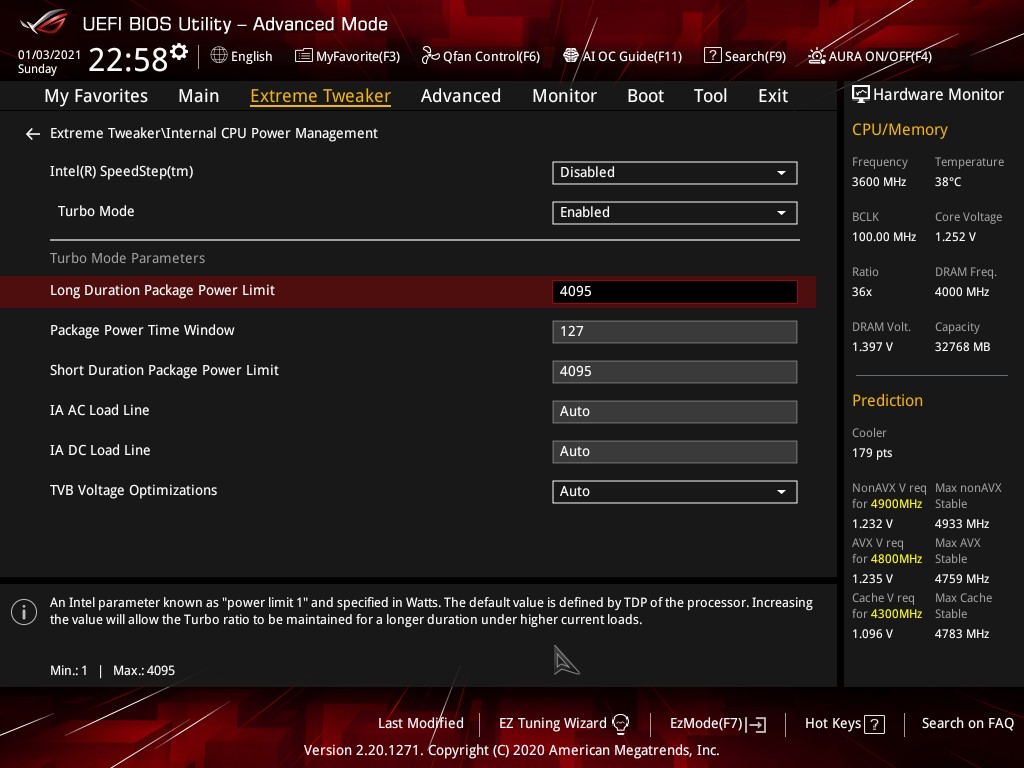
I have a 9900k on the Asus Maximus XI Hero and just did a test in Call of Duty Modern Warfare campaign and it held at my 4.8GHz turbo boost the entire time. Here is a screenshot how I have my power limits set you can see my "Long Duration Package Power Limit" (PL1) set to 4095 Watts, while gaming I bounce around 110 Watts. Someone correct me if I'm wrong but "Short Duration Package Power Limit" (PL2) only applies when PL1 is exceeded so PL2 limits should never apply with my PL1 set to 4095 Watts.
- Joined
- Jul 2, 2015
- Messages
- 117 (0.03/day)
- Location
- USA
| System Name | The Mini Nuke |
|---|---|
| Processor | Intel i9-9900K at 4.9GHz -1AVX Vffset 1.27V |
| Motherboard | Asus Maximus XI Hero WiFi |
| Cooling | NZXT - Kraken X62 Liquid CPU Cooler |
| Memory | G.SKILL TridentZ 32 GB (4 x 8 GB) DDR4-4000 Memory Model F4-4000C17Q-32GTZRB |
| Video Card(s) | ASUS RTX 3080 TUF-RTX3080-O10G-GAMING |
| Storage | Samsung 850 EVO 500GB SSD, Intel 660p M.2 2280 2TB NVMe |
| Display(s) | 1 LG 27GL850-B and 2 ROG Swift PG278Q |
| Case | NZXT - H700 (Black) ATX Mid Tower Case |
| Power Supply | EVGA SuperNOVA 1000 P2 - 1000W Platinum |
| Mouse | Razer Naga Trinity |
| Keyboard | Razer BlackWidow Chroma |
| Software | Windows 10 Pro |
I saw your BIOS screenshots, PL1 at 4090 Watts should be good and it should never hit that but maybe that's causing a problem. Try setting it to something more realistic like 200 Watts.Yeah well it's weird also it only appears to have issues with both our gigabyte boards
Also what if you change that "CPU Flex Ratio Settings" to 48 does the CPU stay at 4.8GHz if you do that? It sounds like that might force the minimum frequency to whatever value you input there.
One more thing can you change "Intel Turbo Boost Technology" from Auto to enabled?
Well you can't forget if i use throttle stop it goes away so yeah definitely something is weird ...I saw your BIOS screenshots, PL1 at 4090 Watts should be good and it should never hit that but maybe that's causing a problem. Try setting it to something more realistic like 200 Watts.
Also what if you change that "CPU Flex Ratio Settings" to 48 does the CPU stay at 4.8GHz if you do that? It sounds like that might force the minimum frequency to whatever value you input there.
One more thing can you change "Intel Turbo Boost Technology" from Auto to enabled?
unclewebb
ThrottleStop & RealTemp Author
- Joined
- Jun 1, 2008
- Messages
- 8,492 (1.36/day)
The BIOS is setting the power limits correctly. Before starting a game, the power limit register is set exactly as the BIOS has requested that it be set. The typical maximum is 4095 Watts. Asus uses that value and it does not cause any problems. Setting this to 4090 or 4095 should not make any difference.Sounds like you've got an issue with your bios
Turbo boost is also working correctly. If you run a non-game benchmark like Cinebench, the CPU goes up to full speed with no problems.
The common thread so far is this is happening only on Gigabyte boards, Z390 and Z490. Is there any Gigabyte game control software that you are using on these boards?
No not really i only use siv ( fan control ) and rgb software that's itThe BIOS is setting the power limits correctly. Before starting a game, the power limit register is set exactly as the BIOS has requested that it be set. The typical maximum is 4095 Watts. Asus uses that value and it does not cause any problems. Setting this to 4090 or 4095 should not make any difference.
Turbo boost is also working correctly. If you run a non-game benchmark like Cinebench, the CPU goes up to full speed with no problems.
The common thread so far is this is happening only on Gigabyte boards, Z390 and Z490. Is there any Gigabyte game control software that you are using on these boards?
Mussels
Freshwater Moderator
- Joined
- Oct 6, 2004
- Messages
- 58,411 (7.69/day)
- Location
- Oystralia
| System Name | Rainbow Sparkles (Power efficient, <350W gaming load) |
|---|---|
| Processor | Ryzen R7 5800x3D (Undervolted, 4.45GHz all core) |
| Motherboard | Asus x570-F (BIOS Modded) |
| Cooling | Alphacool Apex UV - Alphacool Eisblock XPX Aurora + EK Quantum ARGB 3090 w/ active backplate |
| Memory | 2x32GB DDR4 3600 Corsair Vengeance RGB @3866 C18-22-22-22-42 TRFC704 (1.4V Hynix MJR - SoC 1.15V) |
| Video Card(s) | Galax RTX 3090 SG 24GB: Underclocked to 1700Mhz 0.750v (375W down to 250W)) |
| Storage | 2TB WD SN850 NVME + 1TB Sasmsung 970 Pro NVME + 1TB Intel 6000P NVME USB 3.2 |
| Display(s) | Phillips 32 32M1N5800A (4k144), LG 32" (4K60) | Gigabyte G32QC (2k165) | Phillips 328m6fjrmb (2K144) |
| Case | Fractal Design R6 |
| Audio Device(s) | Logitech G560 | Corsair Void pro RGB |Blue Yeti mic |
| Power Supply | Fractal Ion+ 2 860W (Platinum) (This thing is God-tier. Silent and TINY) |
| Mouse | Logitech G Pro wireless + Steelseries Prisma XL |
| Keyboard | Razer Huntsman TE ( Sexy white keycaps) |
| VR HMD | Oculus Rift S + Quest 2 |
| Software | Windows 11 pro x64 (Yes, it's genuinely a good OS) OpenRGB - ditch the branded bloatware! |
| Benchmark Scores | Nyooom. |
I also second trying lower numbers, a bug in the BIOS could make high numbers glitch out
- Joined
- Jul 2, 2015
- Messages
- 117 (0.03/day)
- Location
- USA
| System Name | The Mini Nuke |
|---|---|
| Processor | Intel i9-9900K at 4.9GHz -1AVX Vffset 1.27V |
| Motherboard | Asus Maximus XI Hero WiFi |
| Cooling | NZXT - Kraken X62 Liquid CPU Cooler |
| Memory | G.SKILL TridentZ 32 GB (4 x 8 GB) DDR4-4000 Memory Model F4-4000C17Q-32GTZRB |
| Video Card(s) | ASUS RTX 3080 TUF-RTX3080-O10G-GAMING |
| Storage | Samsung 850 EVO 500GB SSD, Intel 660p M.2 2280 2TB NVMe |
| Display(s) | 1 LG 27GL850-B and 2 ROG Swift PG278Q |
| Case | NZXT - H700 (Black) ATX Mid Tower Case |
| Power Supply | EVGA SuperNOVA 1000 P2 - 1000W Platinum |
| Mouse | Razer Naga Trinity |
| Keyboard | Razer BlackWidow Chroma |
| Software | Windows 10 Pro |
I’m not sure Cinebench is the best app to test the power management since the benchmark finishes quite quickly and may not exceed the PL1 time which is why it holds turbo for the entire benchmark. Perhaps try the Intel XTU stress test and monitor your CPU frequency and see if it drops out of turbo during the stress test. If so this shows turbo boost is working but not using the values you’ve entered in the bios.Turbo boost is also working correctly. If you run a non-game benchmark like Cinebench, the CPU goes up to full speed with no problems.
unclewebb
ThrottleStop & RealTemp Author
- Joined
- Jun 1, 2008
- Messages
- 8,492 (1.36/day)
Problem
- both turbo power limits are being incorrectly set to 0 Watts.
Result
- Intel Turbo Boost is now disabled so the CPU cannot run higher than its base frequency.
- 9900K = 3600 MHz
- 10850K = 3600 MHz
How to Test
- run CPU-Z and on the About tab, press the Save Report button.

- save the Report file, open it and search for the turbo power limit register, MSR 0x00000610

If you see the value 8000 at these two locations within that register, that is the problem.
The 8 means that this power limit is enabled and the 000 means the turbo power limit register is set to 0 Watts.
When to Test
- after booting up and before running anything, run CPU-Z, create a report and check this register. If you see the 8000 value displayed for either power limit then the BIOS is not setting your CPU up correctly. You should never see 8000 on either side of this register.
- if you have a game that has this throttling problem, start the game, ALT+TAB out to your desktop, run CPU-Z and look at the turbo power limits register to see if either of the power limits have been set to 8000 (0 Watts).
- exit the game and check to see if this register has been reset. If it is still set to 8000 then any other game you try to run is also going to be limited to the base frequency. If your computer is stuck at 0 Watts, you need to reboot before testing a different game.
HWiNFO
- to confirm this problem, run HWiNFO and check to see if it is reporting, Power Limit Exceeded.
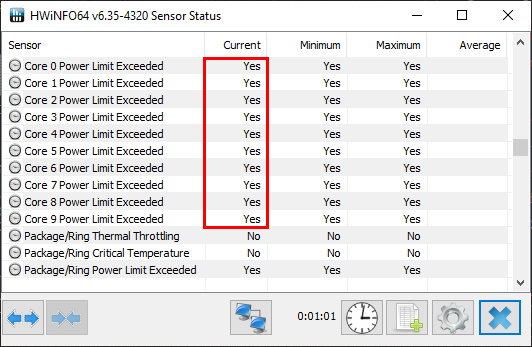
Solution
- if you have this problem, run ThrottleStop, click on the TPL button and use the Lock option to lock the turbo power limits register so no other software can modify these values. Setting both power limits to the maximum value (4095) will prevent all power limit throttling.
After the power limit register is locked, you can exit ThrottleStop. This register will remain locked until you sleep, hibernate or shut down your computer. You will need to run ThrottleStop again so it can lock your power limit register. If you leave ThrottleStop running, minimized to the system tray, it will automatically lock this register after you resume from sleep or hibernate.

Results So Far
- at the moment, this throttling problem has been discovered on Gigabyte motherboards with the Z390 or Z490 chipset. More user testing needs to be done to try to find out what is causing this problem. If you have this problem, post what motherboard, CPU and GPU you have and the name of any game that is causing this problem
- both turbo power limits are being incorrectly set to 0 Watts.
Result
- Intel Turbo Boost is now disabled so the CPU cannot run higher than its base frequency.
- 9900K = 3600 MHz
- 10850K = 3600 MHz
How to Test
- run CPU-Z and on the About tab, press the Save Report button.

- save the Report file, open it and search for the turbo power limit register, MSR 0x00000610

If you see the value 8000 at these two locations within that register, that is the problem.
The 8 means that this power limit is enabled and the 000 means the turbo power limit register is set to 0 Watts.
When to Test
- after booting up and before running anything, run CPU-Z, create a report and check this register. If you see the 8000 value displayed for either power limit then the BIOS is not setting your CPU up correctly. You should never see 8000 on either side of this register.
- if you have a game that has this throttling problem, start the game, ALT+TAB out to your desktop, run CPU-Z and look at the turbo power limits register to see if either of the power limits have been set to 8000 (0 Watts).
- exit the game and check to see if this register has been reset. If it is still set to 8000 then any other game you try to run is also going to be limited to the base frequency. If your computer is stuck at 0 Watts, you need to reboot before testing a different game.
HWiNFO
- to confirm this problem, run HWiNFO and check to see if it is reporting, Power Limit Exceeded.
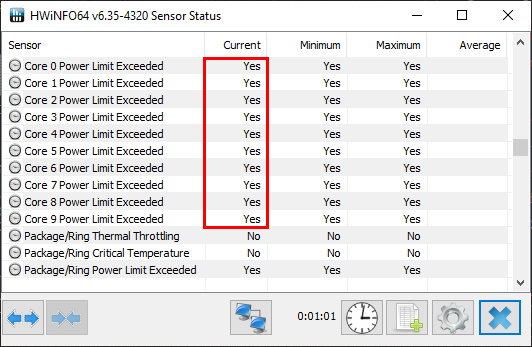
Solution
- if you have this problem, run ThrottleStop, click on the TPL button and use the Lock option to lock the turbo power limits register so no other software can modify these values. Setting both power limits to the maximum value (4095) will prevent all power limit throttling.
After the power limit register is locked, you can exit ThrottleStop. This register will remain locked until you sleep, hibernate or shut down your computer. You will need to run ThrottleStop again so it can lock your power limit register. If you leave ThrottleStop running, minimized to the system tray, it will automatically lock this register after you resume from sleep or hibernate.

Results So Far
- at the moment, this throttling problem has been discovered on Gigabyte motherboards with the Z390 or Z490 chipset. More user testing needs to be done to try to find out what is causing this problem. If you have this problem, post what motherboard, CPU and GPU you have and the name of any game that is causing this problem
Darth_Spythor
New Member
- Joined
- Jan 5, 2021
- Messages
- 2 (0.00/day)
It's happening on my ASUS Prime Z390-p board also. i9-9900K. Only on Cold War so far but have only tried it and Forza Horizon 4. It just started Sunday.The BIOS is setting the power limits correctly. Before starting a game, the power limit register is set exactly as the BIOS has requested that it be set. The typical maximum is 4095 Watts. Asus uses that value and it does not cause any problems. Setting this to 4090 or 4095 should not make any difference.
Turbo boost is also working correctly. If you run a non-game benchmark like Cinebench, the CPU goes up to full speed with no problems.
The common thread so far is this is happening only on Gigabyte boards, Z390 and Z490. Is there any Gigabyte game control software that you are using on these boards?
unclewebb
ThrottleStop & RealTemp Author
- Joined
- Jun 1, 2008
- Messages
- 8,492 (1.36/day)
@Darth_Spythor - Can you take the time to do the testing that I outlined just above your post? Really curious about what is going on here.
Games should not have access to the power limit register. Did using ThrottleStop to Lock the power limit register immediately solve your problem? What GPU do you have?
Games should not have access to the power limit register. Did using ThrottleStop to Lock the power limit register immediately solve your problem? What GPU do you have?
Darth_Spythor
New Member
- Joined
- Jan 5, 2021
- Messages
- 2 (0.00/day)
I haven't tried it yet. A friend of mine sent me this thread today. I have a MSI GF 2070 Super.
I may have time to run the tests tonight.
I may have time to run the tests tonight.
- Joined
- Mar 26, 2014
- Messages
- 9,865 (2.38/day)
- Location
- Washington, USA
| System Name | Veral |
|---|---|
| Processor | 7800x3D |
| Motherboard | x670e Asus Crosshair Hero |
| Cooling | Thermalright Phantom Spirit 120 EVO |
| Memory | 2x32 Neo Forza |
| Video Card(s) | Powercolor 7900XTX Red Devil |
| Storage | Crucial P5 Plus 1TB, Samsung 980 1TB, Teamgroup MP34 4TB |
| Display(s) | Acer Nitro XZ342CK Pbmiiphx, 2x AOC 2425W, AOC I1601FWUX |
| Case | Fractal Design Meshify Lite 2 |
| Audio Device(s) | Blue Yeti + SteelSeries Arctis 5 / Samsung HW-T550 |
| Power Supply | Corsair HX850 |
| Mouse | Corsair Harpoon |
| Keyboard | Corsair K55 |
| VR HMD | HP Reverb G2 |
| Software | Windows 11 Professional |
| Benchmark Scores | PEBCAK |
I didn't read the whole thread but are all the cpu power connectors in? Is it 8 or 4 pin?
Last edited:
- Joined
- Apr 24, 2012
- Messages
- 1,615 (0.33/day)
- Location
- Northamptonshire, UK
| System Name | Main / HTPC |
|---|---|
| Processor | Ryzen 7 7800X3D / Ryzen 7 2700 |
| Motherboard | Aorus B650M Elite AX/ B450i Aorus Pro Wifi |
| Cooling | Thermalright Phantom Spirit 120 EVO / Wraith Spire |
| Memory | Corsair Vengeance 2x16 6000MHz CL30 / HyperX Predator 2x8GB 3200MHz |
| Video Card(s) | MSI RTX 4080 Super Gaming X Slim / ARC A380 |
| Storage | WD Black SN770 1TB / Sabrent Rocket 256GB |
| Display(s) | Aorus FO32U2P / 39" Panasonic HDTV |
| Case | Asus AP201 / Cougar QBX |
| Audio Device(s) | Denon AVR-X2800H / Realtek ALC1220 |
| Power Supply | Corsair RM1000e / BeQuiet SFX Power 2 450W |
| Mouse | Logitech G903 |
| Keyboard | Drop Sense75 with WQ Studio Morandi's |
| VR HMD | Rift S |
| Software | Win 11 Pro 64Bit |
Try disabling it instead of enabling it?I set it like this and still have the problem. Did I do something wrong?
FireFox
The Power Of Intel
- Joined
- Feb 19, 2014
- Messages
- 7,507 (1.80/day)
- Location
- Germany
| Processor | Intel i7 10700K |
|---|---|
| Motherboard | Asus ROG Maximus XII Hero |
| Cooling | 2x Black Ice Nemesis GTX 480 - 1x Black Ice Nemesis GTX 420 - D5 VPP655P - 13x Corsair LL120 - LL140 |
| Memory | 32GB G.SKILL Trident Z RGB 3600Hz |
| Video Card(s) | EVGA GEFORCE RTX 3080 XC3 Ultra |
| Storage | Samsung 970 EVO PLUS 500GB/1TB - WD Blue SN550 1TB - 2 X WD Blue 1TB - 3 X WD Black 1TB |
| Display(s) | Asus ROG PG278QR 2560x1440 144Hz (Overclocked 165Hz )/ Samsung |
| Case | Corsair Obsidian 1000D |
| Audio Device(s) | I prefer Gaming-Headset |
| Power Supply | Enermax MaxTytan 1250W 80+ Titanium |
| Mouse | Logitech G502 spectrum |
| Keyboard | Virtuis Advanced Gaming Keyboard ( Batboard ) |
| Software | Windows 10 Enterprise/Windows 10 Pro/Windows 11 Pro |
| Benchmark Scores | My PC runs FiFA |
I was talking on the phone with a friend of mine about this issue, he has a Maximus X Hero + 9900K and a friend of his the same setup and both play Warzone, no issues so far. He thinks that it's bios or windows problem.Games should not have access to the power limit register


