Hey folks,
I recently purchased an I Buy Power desktop with Windows 10 Pro 64-bit. It's working great, I love it. But there's one issue I've yet to resolve. It has an MSI A320M Pro-VH PLUS motherboard. The BIOS doesn't have a "fast boot" option. I've updated the BIOS firmware to the latest version. I've also contacted both I Buy Power and MSI, but neither could explain why the option doesn't exist. For the moment, it takes about 1 minute to cold boot. Has anyone else experienced the same problem and have a resolution? Otherwise any and all advice is welcome.
Here's a screen capture of the Motherboard details:
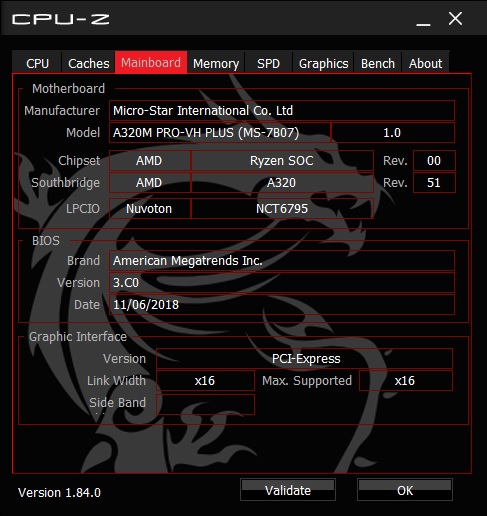
I recently purchased an I Buy Power desktop with Windows 10 Pro 64-bit. It's working great, I love it. But there's one issue I've yet to resolve. It has an MSI A320M Pro-VH PLUS motherboard. The BIOS doesn't have a "fast boot" option. I've updated the BIOS firmware to the latest version. I've also contacted both I Buy Power and MSI, but neither could explain why the option doesn't exist. For the moment, it takes about 1 minute to cold boot. Has anyone else experienced the same problem and have a resolution? Otherwise any and all advice is welcome.
Here's a screen capture of the Motherboard details:



