Hi!
Long time since I started a thread.
Most will know that "Home Group" functionality is gone. And I don't mind going back to old way of sharing. But I have one nasty side effect or bad configuration.
Situation:
When I click on my pc (Win 10 Pro, the left picture), then Network, I see some network devices but not Network PC folders (not my own, not others).
On other pcs (like the one to the right), instantly all connected and shared pc's are shown (including the client pc itself).
(I can connect to them by typing the network address!)
But why does the Win 10 Pro machine not show them? Is this a "Pro" feature? Is there a switch in management console to turn Pro policies into Home policies?
Any other workaround?
I am just a network aficionado who does not understand too much of command lines. Settings of routers, firewalls, are mostly or all on auto. I have Windows Firewall on, and Network set to share drivers and printers (indeed that works, I have a network printer working and can share files)
But why are the other pc's not shown? It makes quick sharing of a file (a photo or a recipe with my dearest, mainly )
)
Thanks in advance!
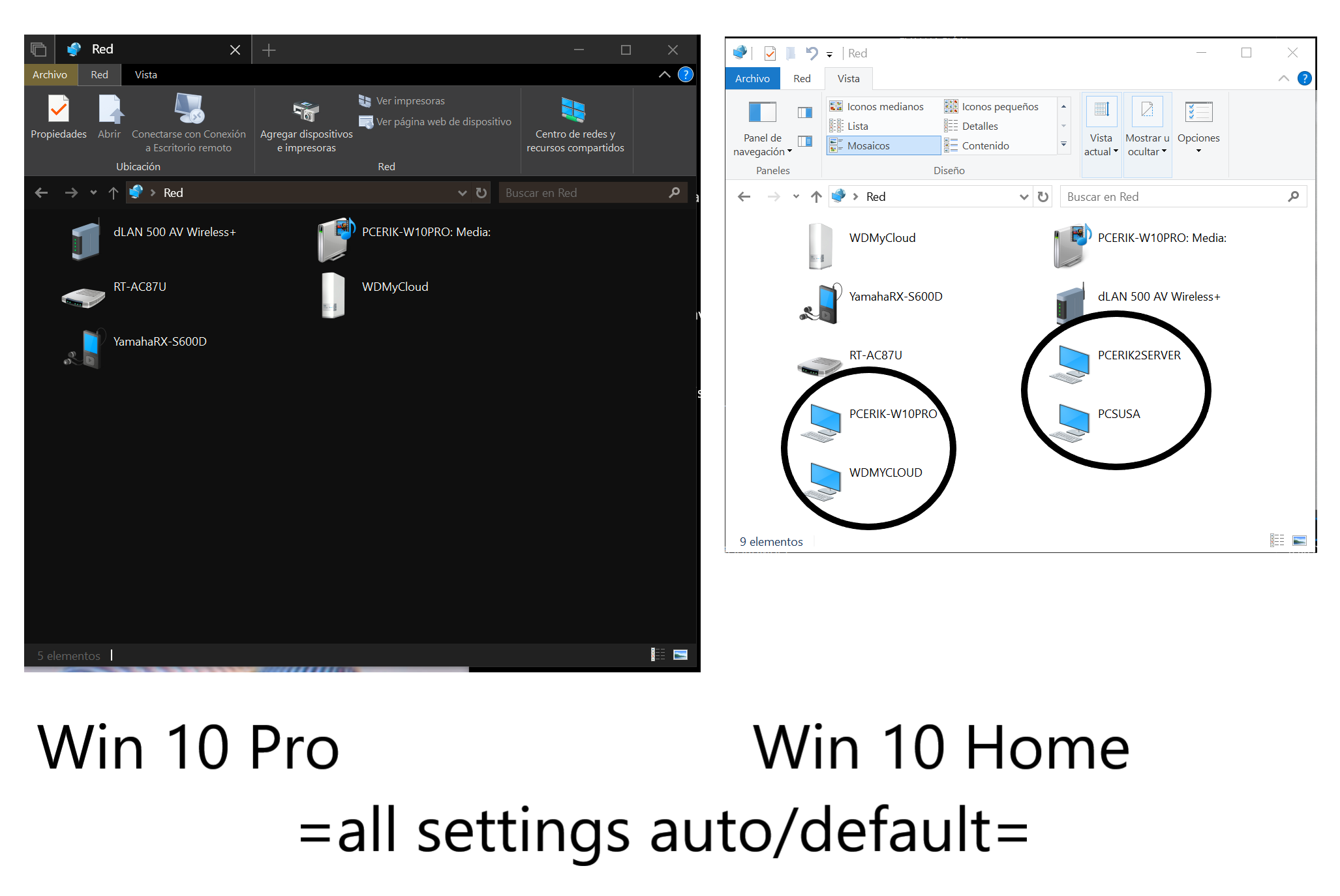
Long time since I started a thread.
Most will know that "Home Group" functionality is gone. And I don't mind going back to old way of sharing. But I have one nasty side effect or bad configuration.
Situation:
When I click on my pc (Win 10 Pro, the left picture), then Network, I see some network devices but not Network PC folders (not my own, not others).
On other pcs (like the one to the right), instantly all connected and shared pc's are shown (including the client pc itself).
(I can connect to them by typing the network address!)
But why does the Win 10 Pro machine not show them? Is this a "Pro" feature? Is there a switch in management console to turn Pro policies into Home policies?
Any other workaround?
I am just a network aficionado who does not understand too much of command lines. Settings of routers, firewalls, are mostly or all on auto. I have Windows Firewall on, and Network set to share drivers and printers (indeed that works, I have a network printer working and can share files)
But why are the other pc's not shown? It makes quick sharing of a file (a photo or a recipe with my dearest, mainly
 )
)Thanks in advance!






