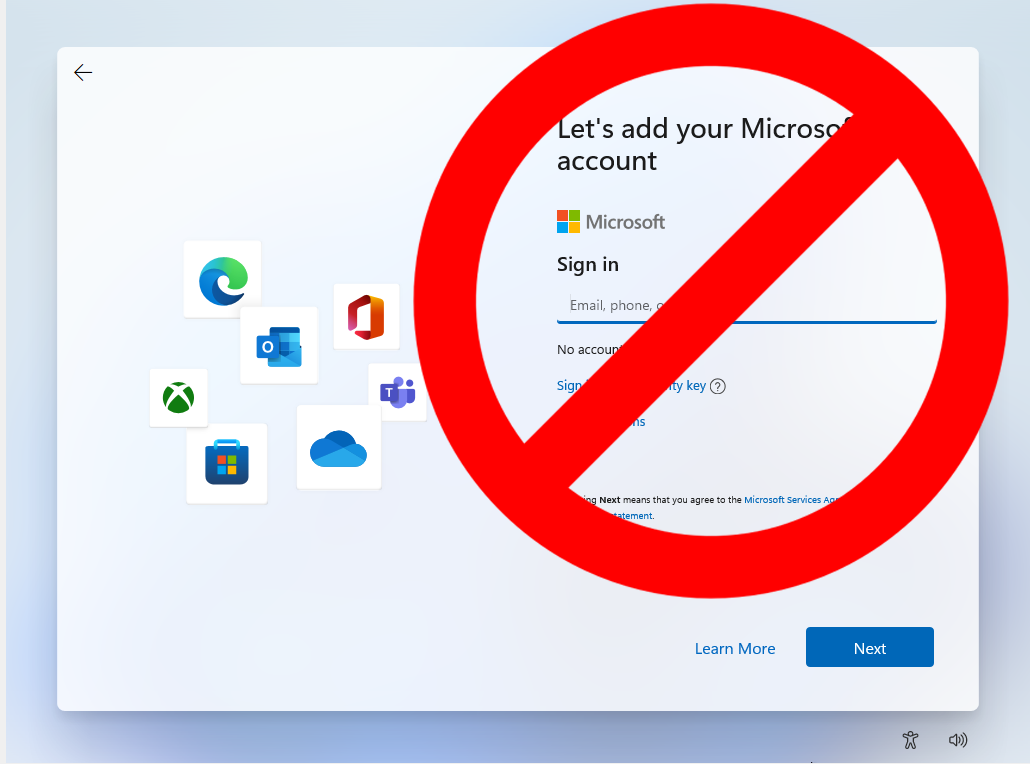- Joined
- Feb 20, 2020
- Messages
- 9,340 (5.77/day)
- Location
- Louisiana
| System Name | Ghetto Rigs z490|x99|Acer 17 Nitro 7840hs/ 5600c40-2x16/ 4060/ 1tb acer stock m.2/ 4tb sn850x |
|---|---|
| Processor | 10900k w/Optimus Foundation | 5930k w/Black Noctua D15 |
| Motherboard | z490 Maximus XII Apex | x99 Sabertooth |
| Cooling | oCool D5 res-combo/280 GTX/ Optimus Foundation/ gpu water block | Blk D15 |
| Memory | Trident-Z Royal 4000c16 2x16gb | Trident-Z 3200c14 4x8gb |
| Video Card(s) | Titan Xp-water | evga 980ti gaming-w/ air |
| Storage | 970evo+500gb & sn850x 4tb | 860 pro 256gb | Acer m.2 1tb/ sn850x 4tb| Many2.5" sata's ssd 3.5hdd's |
| Display(s) | 1-AOC G2460PG 24"G-Sync 144Hz/ 2nd 1-ASUS VG248QE 24"/ 3rd LG 43" series |
| Case | D450 | Cherry Entertainment center on Test bench |
| Audio Device(s) | Built in Realtek x2 with 2-Insignia 2.0 sound bars & 1-LG sound bar |
| Power Supply | EVGA 1000P2 with APC AX1500 | 850P2 with CyberPower-GX1325U |
| Mouse | Redragon 901 Perdition x3 |
| Keyboard | G710+x3 |
| Software | Win-7 pro x3 and win-10 & 11pro x3 |
| Benchmark Scores | Are in the benchmark section |
Hi,
Couple of cool items I ran across
This one gave me a flash back when I read click 5 times bit hehe

 www.elevenforum.com
www.elevenforum.com
The 2nd well it kills update service and the WaaSMedic malware service to hehe
Windows Update Blocker v1.8
No need to edit the ini file just checking the second box does it for you run as admin of course
Couple of cool items I ran across
This one gave me a flash back when I read click 5 times bit hehe

Enable or Disable Retail Demo Experience Mode in Windows 11 Tutorial
This tutorial will show you how to turn on or off the retail demo experience mode on a Windows 11 PC. The retail demo experience mode is only meant for retail store use to allow Windows devices to go into a demonstration environment so customers can see the features of Windows 11. If you've...
 www.elevenforum.com
www.elevenforum.com
The 2nd well it kills update service and the WaaSMedic malware service to hehe
Windows Update Blocker v1.8
No need to edit the ini file just checking the second box does it for you run as admin of course