- Joined
- Aug 29, 2005
- Messages
- 7,524 (1.04/day)
- Location
- Stuck somewhere in the 80's Jpop era....
| System Name | Lynni Zen | Lenowo TwinkPad L14 G2 | Tiny Tiger |
|---|---|
| Processor | AMD Ryzen 7 7700 Raphael | i5-1135G7 Tiger Lake-U | i9-9900k (Turbo disaabled) |
| Motherboard | ASRock B650M PG Riptide Bios v. 3.20 AMD AGESA 1.2.0.3a | Lenowo BDPLANAR Bios 1.68 | Lenowo M720q |
| Cooling | AMD Wraith Cooler | Lenowo C-267C-2 | Lenowo 01MN633 (35W) |
| Memory | Flare X5 2x16GB DDR5 6000MHZ CL36 (AMD EXPO) | Willk Elektronik 2x16GB 2666MHZ CL17 | Crucial 2x16GB |
| Video Card(s) | Sapphire PURE AMD Radeon™ RX 9070 Gaming OC 16GB | Intel® Iris Xe Graphics | Intel® UHD Graphics 630 |
| Storage | Gigabyte M30 1TB|Sabrent Rocket 2TB| HDD: 1TB | WD RED SN700 1TB | M30 1TB\ SSD 1TB HDD: 16TB\10TB |
| Display(s) | KTC M27T20S 1440p@165Hz | LG 48CX OLED 4K HDR | Innolux 14" 1080p |
| Case | Asus Prime AP201 White Mesh | Lenowo L14 G2 chassis | Lenowo M720q chassis |
| Audio Device(s) | Steelseries Arctis Pro Wireless |
| Power Supply | Be Quiet! Pure Power 12 M 750W Goldie | Cyberpunk GaN 65W USB-C charger | Lenowo 95W slim tip |
| Mouse | Logitech G305 Lightspeedy Wireless | Lenowo TouchPad & Logitech G305 |
| Keyboard | Ducky One 3 Daybreak Fullsize | L14 G2 UK Lumi |
| Software | Win11 IoT Enterprise 24H2 UK | Win11 IoT Enterprise LTSC 24H2 UK / Arch (Fan) |
| Benchmark Scores | 3DMARK: https://www.3dmark.com/3dm/89434432? GPU-Z: https://www.techpowerup.com/gpuz/details/v3zbr |
i am still battling a little to not getting BSOD but i more and more think i need to reinstall my Windows 7, bcs i can run memtest, games, Intel Burn Test and more without trouble.
Windows Event Viewer said this when i got BSOD 10mins ago...
if anyone want the minidump check attachments...
and bluescreenview tells me this:
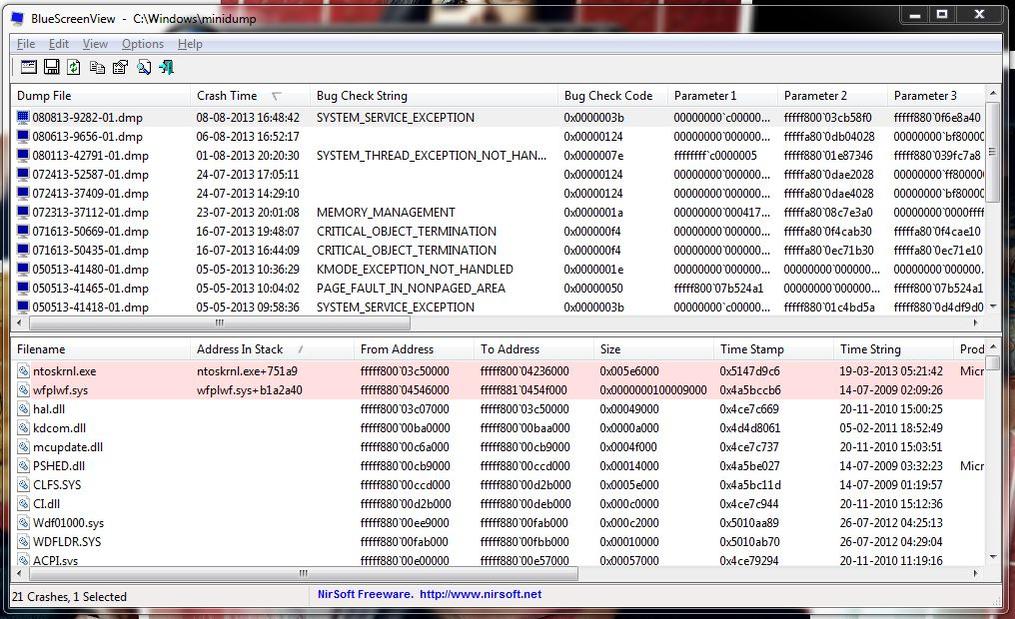
and with Event View it tells me this right after it crashed and landed...
i hope all this info can tell someone something of what the problem might be.
Windows Event Viewer said this when i got BSOD 10mins ago...
Code:
The computer has rebooted from a bugcheck. The bugcheck was: 0x0000003b (0x00000000c000001d, 0xfffff80003cb58f0, 0xfffff8800f6e8a40, 0x0000000000000000). A dump was saved in: C:\Windows\Minidump\080813-9282-01.dmp. Report Id: 080813-9282-01.
The system has rebooted without cleanly shutting down first. This error could be caused if the system stopped responding, crashed, or lost power unexpectedly.if anyone want the minidump check attachments...
and bluescreenview tells me this:
and with Event View it tells me this right after it crashed and landed...
Code:
The previous system shutdown at 16:43:24 on 08-08-2013 was unexpected.This one is tagged "Kernel-Power" in source...
The system has rebooted without cleanly shutting down first. This error could be caused if the system stopped responding, crashed, or lost power unexpectedly.
i hope all this info can tell someone something of what the problem might be.



