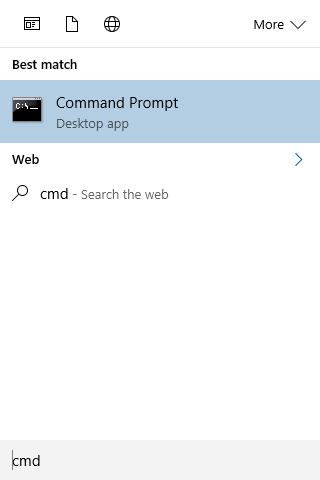Jerrezkids
New Member
- Joined
- Jul 14, 2020
- Messages
- 1 (0.00/day)
I hope someone has the answer or solution. When I turned on my computer there was something like index being incorrect and replacing with file ?? Now I have tried safe mode and it shows a partial list of drivers then stops then reboots. I turned the computer off and added a additional hard drive with windows 10 and I can access the ssd drive which is in a hp compaq 8300. When I run windows repair and check the diagnosis details it says winloader.exe is corrupt. I contacted microsoft to get a ISO file and they said they could not do it because this windows is OEM and I need to contact HP. If anyone has any suggestions to help save alot of Lacerte and Drake programs that are very important for work I would greatly appreciate it.