- Joined
- Feb 1, 2019
- Messages
- 3,977 (1.73/day)
- Location
- UK, Midlands
| System Name | Main PC |
|---|---|
| Processor | 13700k |
| Motherboard | Asrock Z690 Steel Legend D4 - Bios 13.02 |
| Cooling | Noctua NH-D15S |
| Memory | 32 Gig 3200CL14 |
| Video Card(s) | 4080 RTX SUPER FE 16G |
| Storage | 1TB 980 PRO, 2TB SN850X, 2TB DC P4600, 1TB 860 EVO, 2x 3TB WD Red, 2x 4TB WD Red |
| Display(s) | LG 27GL850 |
| Case | Fractal Define R4 |
| Audio Device(s) | Soundblaster AE-9 |
| Power Supply | Antec HCG 750 Gold |
| Software | Windows 10 21H2 LTSC |
This started since last windows update, screenshot attached, note it has correctly identified the SSD, so doesnt think its a spindle.
All my other SSDs only trim, this one is doing an actual defrag. I keep stopping it but then it keeps starting again, unless I kill the defrag service.
If I click the optimise button after its stopped it does a trim as it should do. Its just when I leave the system idle it starts a defrag.

All my other SSDs only trim, this one is doing an actual defrag. I keep stopping it but then it keeps starting again, unless I kill the defrag service.
If I click the optimise button after its stopped it does a trim as it should do. Its just when I leave the system idle it starts a defrag.



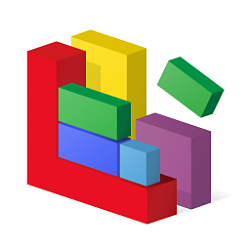






 induced by motherboard utility software iirc (about the only grip i had with ME nonetheless)
induced by motherboard utility software iirc (about the only grip i had with ME nonetheless)