- Joined
- Mar 18, 2008
- Messages
- 5,510 (0.87/day)
- Location
- Australia
| System Name | Night Rider | Mini LAN PC | Workhorse |
|---|---|
| Processor | AMD R7 5800X3D | Ryzen 1600X | i7 970 |
| Motherboard | MSi AM4 Pro Carbon | GA-AB350H-D3 | Gigabyte EX58-UD5 |
| Cooling | Noctua U9S Twin Fan| Stock Cooler, Copper Core)| Big shairkan B |
| Memory | 2x16GB DDR4 G.Skill 3600MHz| 4x8GB Corsair 3000 | 6x2GB DDR3 1300 Corsair |
| Video Card(s) | MSI AMD 6750XT | Solo RTX 4060| MSI RX 580 8GB |
| Storage | 1TB WD Black NVME / 250GB SSD /2TB WD Black | 250GB SSD WD/2TB SSD, 2x1TB, 1x750 | WD 500 SSD |
| Display(s) | Gigabyte 27" 1440P 180Hz / 22" DELL| MSI 27" 1080P 100Hz / 17" DELL | 22" DELL / 19"DELL |
| Case | LIAN LI PC-18 | Mini ATX Case (custom) | Fractal |
| Audio Device(s) | Onboard | Onbaord | Onboard |
| Power Supply | Silverstone 850 | Silverstone Mini 450W | Corsair CX-750 |
| Mouse | Coolermaster Pro | Rapoo V900 | Gigabyte 6850X |
| Keyboard | Corsair K90| Ducky One | Some POS Logitech |
| Software | Windows 10 Pro 64 | Windows 10 Pro 64 | Windows 7 Pro 64 |
So I got this laptop thats running Windows 7 and has the dreaded "Windows update cannot currently check for updates" error and I have tried pretty much everything I can find on the net but still it wont start. Im pretty sure if I change a 1 to a 0 in the registry it will get it working but I cant remember where that is exactly to do that (Did it yrs ago)
If anyone could help or give ideas and links for me to try to get it to work that would be much appreciated.
I already have tried everything from this webpage > https://www.wintips.org/windows-update-cannot-check-for-updates-windows-8-7-or-vista-solved/
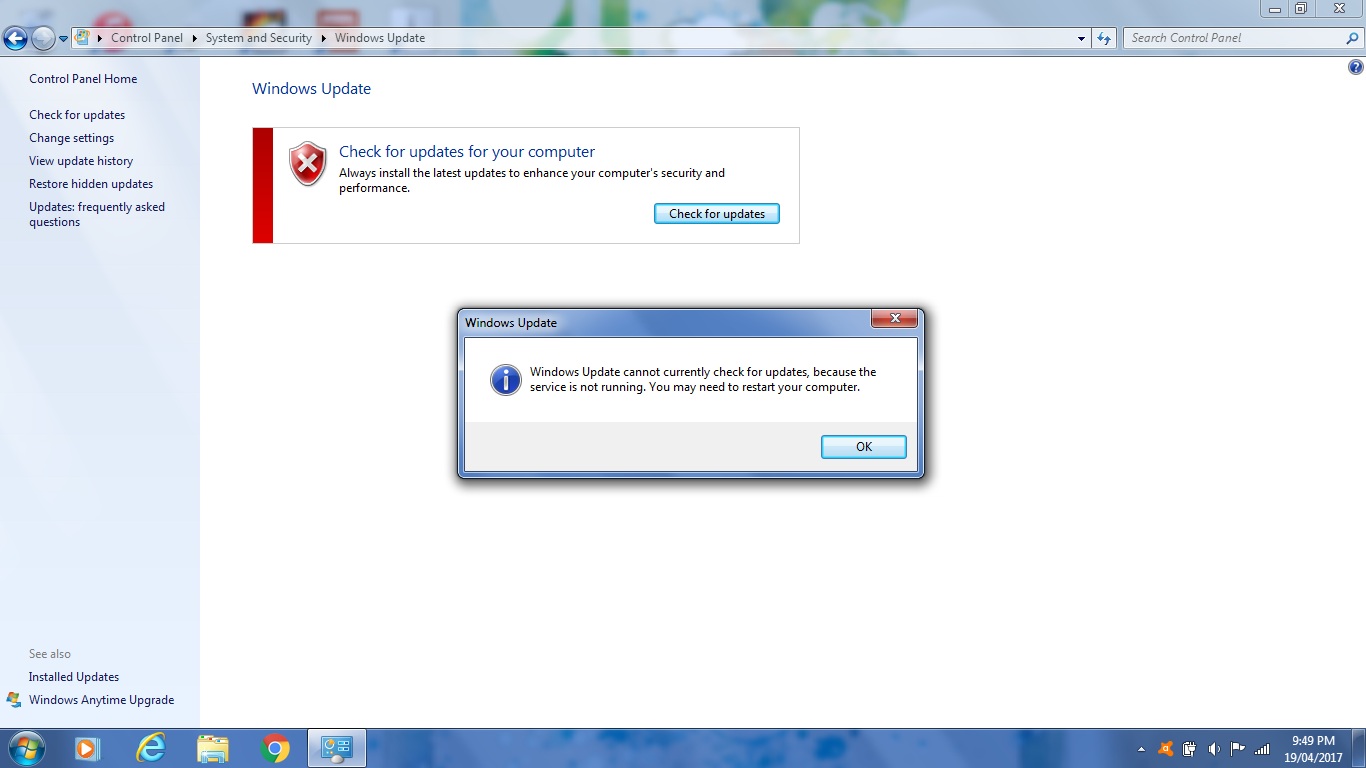
If anyone could help or give ideas and links for me to try to get it to work that would be much appreciated.
I already have tried everything from this webpage > https://www.wintips.org/windows-update-cannot-check-for-updates-windows-8-7-or-vista-solved/


 .I can't imagine it's going to be an issue. If you really want it addressed however , use the compatibility troubleshooter in administrator mode and it'll disable and then reenable update ,that normally fixes it
.I can't imagine it's going to be an issue. If you really want it addressed however , use the compatibility troubleshooter in administrator mode and it'll disable and then reenable update ,that normally fixes it