- Joined
- Nov 5, 2015
- Messages
- 501 (0.14/day)
- Location
- Skopje, Macedonia
| System Name | The Tesseract Cube |
|---|---|
| Processor | AMD Ryzen 5 3600 |
| Motherboard | MSI X570A-PRO |
| Cooling | DeepCool Maelstrom 240mm, 2 X DeepCool TF120S (radiator fans), 4 X DeepCool RF120 (case fans) |
| Memory | 2 x 16gb Kingston HyperX 3200mhz |
| Video Card(s) | Sapphire Radeon RX 6800 Nitro + 16GB |
| Storage | Corsair MP400 G3 1TB, Western Digital Caviar Blue 1TB |
| Display(s) | MSI MAG241C Full HD, 144hz FreeSync |
| Case | DeepCool Matrexx 55 |
| Audio Device(s) | MB Integrated, Sound Blaster Play 3 (Headset) |
| Power Supply | Corsair CX650M Modular 80+ Bronze |
| Mouse | Corsair Dark Core Pro Wirless RGB |
| Keyboard | MSI GK30 Mecha-Membrane |
| Software | Windows 10 Pro |
| Benchmark Scores | CPUZ: Single Thread - 510 Multi Thread - 4.050 Cinebench R20: CPU - 3 500 score |
Anyone had this issue before, that can help me resolve it?
Something to do with the Firewall not turning on properly.
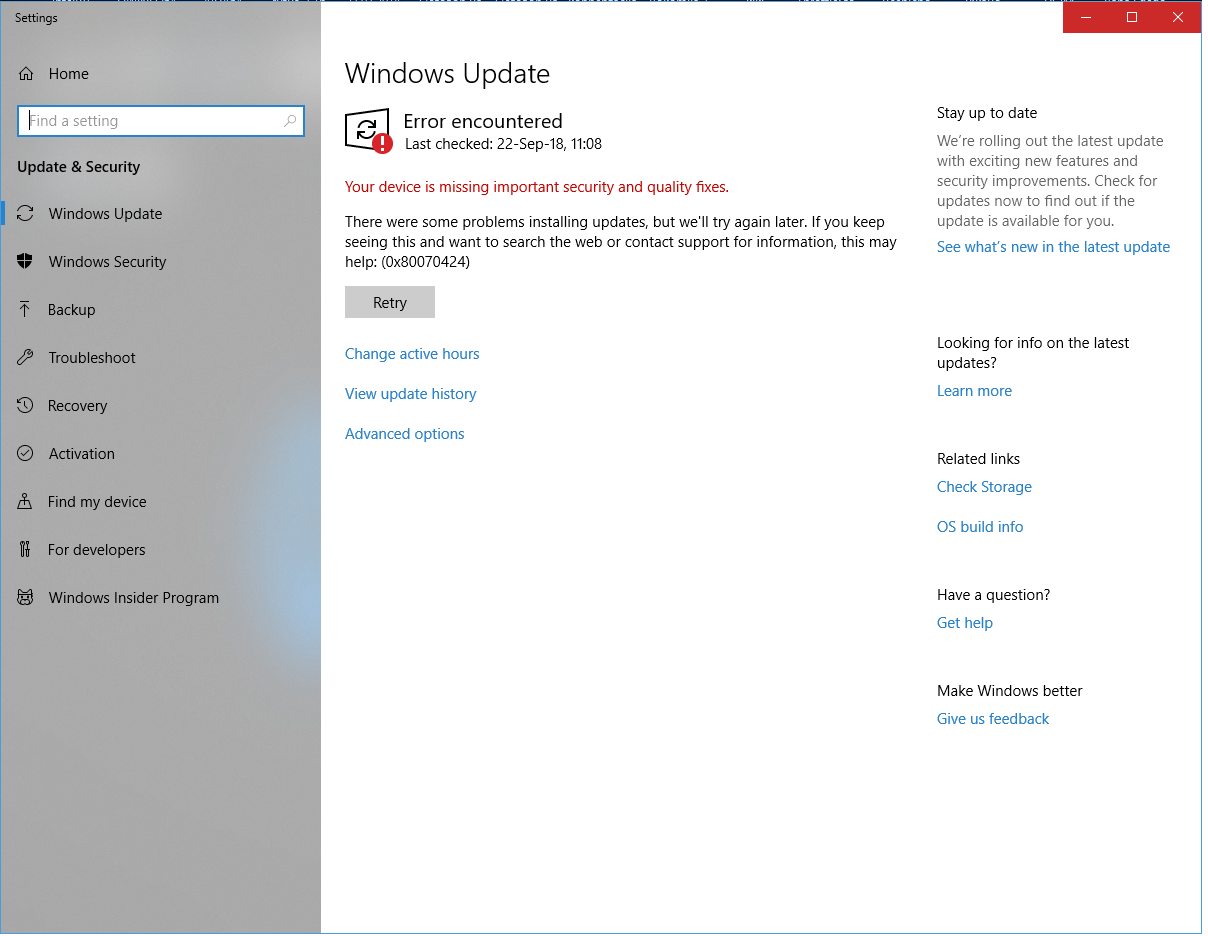
Something to do with the Firewall not turning on properly.



