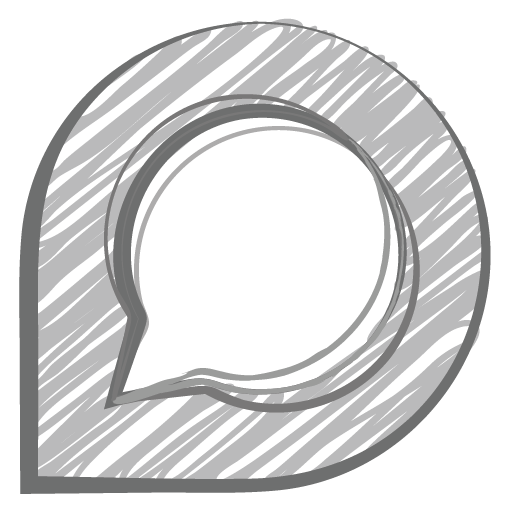Greetings after reading the topic

 www.techpowerup.com
www.techpowerup.com
Referring to the graphics, bios, etc. I tell you that I have the same problem with CSM in an 8GB xfx RX580 and doing all the steps indicated by my friend eidairaman1, I found that my bios is here in the database.
Card part number RX-580P8DFD6
This is the bios https://www.techpowerup.com/vgabios/192497/xfx-rx580-8192-170410
Could you help me to know which bios I could use to change it and solve the problem, I am inexperienced in the subject and I am afraid.
bios list https://www.techpowerup.com/vgabios...sion=&interface=&memType=&memSize=8192&since=
Thank you

XFX Rx 580 4gb - UEFI csm bug
Hello. I've got a XFX rx 580 4gb and since Windows 11 is coming i was looking into my bios about the secure boot option, the thing is when i enable the secure boot the csm is disable and that causes my card to go crazy at posting. Another user here in the forum had the same issue and has more...
Referring to the graphics, bios, etc. I tell you that I have the same problem with CSM in an 8GB xfx RX580 and doing all the steps indicated by my friend eidairaman1, I found that my bios is here in the database.
Card part number RX-580P8DFD6
This is the bios https://www.techpowerup.com/vgabios/192497/xfx-rx580-8192-170410
Could you help me to know which bios I could use to change it and solve the problem, I am inexperienced in the subject and I am afraid.
bios list https://www.techpowerup.com/vgabios...sion=&interface=&memType=&memSize=8192&since=
Thank you