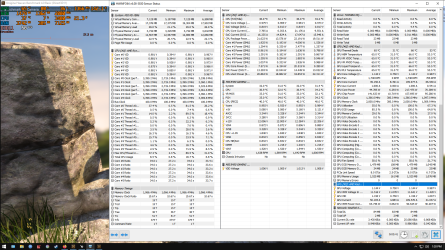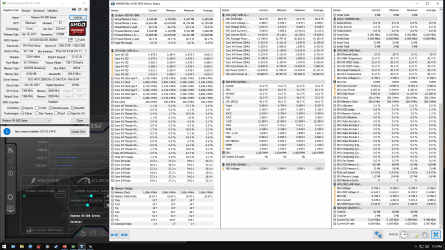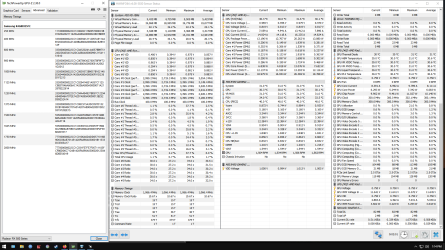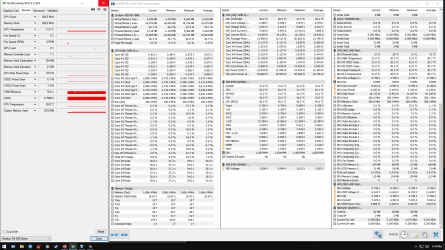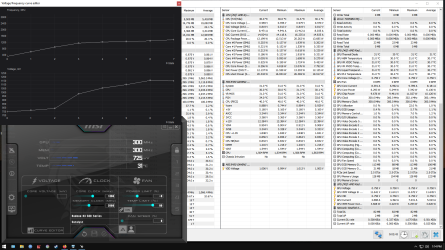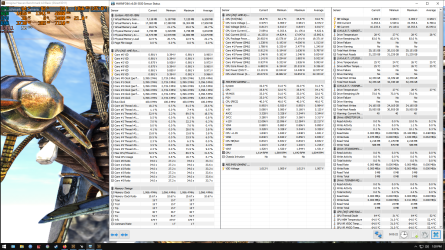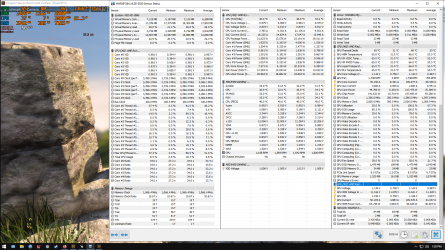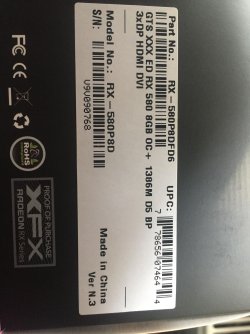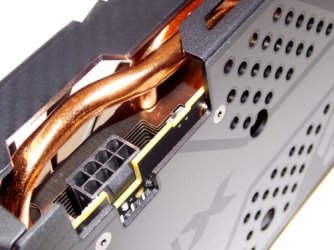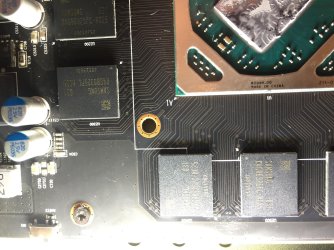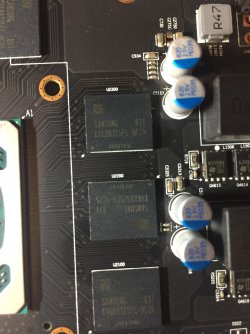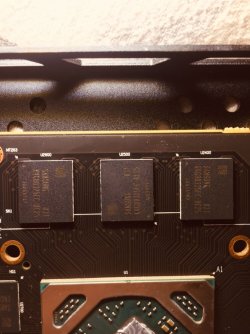- Joined
- Feb 26, 2022
- Messages
- 8 (0.01/day)
| Processor | Ryzen 5 2600 3.4 Ghz |
|---|---|
| Motherboard | MSI B450 Gaming plus |
| Cooling | Stock |
| Memory | Corsair Vengeance LPX Black 3200mhz |
| Video Card(s) | GTX 550 TI EVGA SC 1GB and XFX RX 580 GTS XXX 8GB |
| Storage | Kingston A400 240GB SSD,Seagate BarraCuda 1TB 64mb Cache |
| Display(s) | Hanns.g hh222dpb 60HZ |
| Power Supply | NJoy Theta 750w 80+ Bronze |
| Software | Windows 7 Ultimate/Linux Mint/Windows 10 Pro |
Howdy im not sure if i did make the topic in the right place but its ok i think
So i did buy this RX 580 from XFX 8GB 1366mhz but the box say its 1386mhz thats not the issue my problem is that i have weird boxes on my screen in diffrent type of games dont get me wrong is like a blackscreen or something cuz the driver recovers as normal and it happends as much as i still open that game but this not happends in some games like GTA V max out 2K res for 10hr+ works fine no crash no heating max temps 75-80c deppends but some games just TDR artifact crash for no reasone like not even start playing just pop up the menu and crash,i did try underclock/undervolt none of this works like 1366mhz stock 1.150v stock if i do 1367 it insta artifact on desktop like i said TDR recovers then if i do 1360mhz same thing happends i can do this by 100+mhz and still crash i have did try out the voltage same thing happends like 1.150v to 1.100v works for a short time and then same thing happends i did have gone to the silent bios but thats not silent is for mining its 1100mhz core/2150mhz mem with the same voltage as the default stock bios whats weird and same thing happends same crossbox on screen weird colors then recovers,i have done regedit custom windows/bios/linux/cmd/wattman/msiafterburner none works out and now something weird happend the voltage on stock is 1.050v max and wont use more like i can push the card to at his max power limit around 180watt and wont use more than 1.050v but if i use msiafterburner to just move 1mhz up or down the voltage goes back to stock 1.150v and then after 1min or deppends 10sec maybe it does the same crash i did a bios flash from another rx 580 same xfx but with a slight OC to 1386mhz and same voltage 1.150v but its using no more like its blocked to 1.050v.I can play for hours and max out 99%GPU usage every game that works also passes benchmarks as normal but the crashing issue is making me feel sick ....and if you wonder about other issues like cpu/mem/mob they are all new no temp issues or hdd/ssd issue this happend with my old motherboard also from 2006 old one same crash same artifacting i was using a GTX 550 Ti EVGA SC 1GB and made an upgrade to RX 580 8GB was a wonder but yeah not like this,oh and the psu is a small brand NJOY 750w 80+ bronz i think and here is a link to see what i mean by this might give you idea whats going on or might have the same issue i read that some has blackscreens and not this but i think is the same.....here is the link
but yeah not like this,oh and the psu is a small brand NJOY 750w 80+ bronz i think and here is a link to see what i mean by this might give you idea whats going on or might have the same issue i read that some has blackscreens and not this but i think is the same.....here is the link
For more info could ask maybe i can provide it might help to fix this
Thank your for your time
So i did buy this RX 580 from XFX 8GB 1366mhz but the box say its 1386mhz thats not the issue my problem is that i have weird boxes on my screen in diffrent type of games dont get me wrong is like a blackscreen or something cuz the driver recovers as normal and it happends as much as i still open that game but this not happends in some games like GTA V max out 2K res for 10hr+ works fine no crash no heating max temps 75-80c deppends but some games just TDR artifact crash for no reasone like not even start playing just pop up the menu and crash,i did try underclock/undervolt none of this works like 1366mhz stock 1.150v stock if i do 1367 it insta artifact on desktop like i said TDR recovers then if i do 1360mhz same thing happends i can do this by 100+mhz and still crash i have did try out the voltage same thing happends like 1.150v to 1.100v works for a short time and then same thing happends i did have gone to the silent bios but thats not silent is for mining its 1100mhz core/2150mhz mem with the same voltage as the default stock bios whats weird and same thing happends same crossbox on screen weird colors then recovers,i have done regedit custom windows/bios/linux/cmd/wattman/msiafterburner none works out and now something weird happend the voltage on stock is 1.050v max and wont use more like i can push the card to at his max power limit around 180watt and wont use more than 1.050v but if i use msiafterburner to just move 1mhz up or down the voltage goes back to stock 1.150v and then after 1min or deppends 10sec maybe it does the same crash i did a bios flash from another rx 580 same xfx but with a slight OC to 1386mhz and same voltage 1.150v but its using no more like its blocked to 1.050v.I can play for hours and max out 99%GPU usage every game that works also passes benchmarks as normal but the crashing issue is making me feel sick ....and if you wonder about other issues like cpu/mem/mob they are all new no temp issues or hdd/ssd issue this happend with my old motherboard also from 2006 old one same crash same artifacting i was using a GTX 550 Ti EVGA SC 1GB and made an upgrade to RX 580 8GB was a wonder
 but yeah not like this,oh and the psu is a small brand NJOY 750w 80+ bronz i think and here is a link to see what i mean by this might give you idea whats going on or might have the same issue i read that some has blackscreens and not this but i think is the same.....here is the link
but yeah not like this,oh and the psu is a small brand NJOY 750w 80+ bronz i think and here is a link to see what i mean by this might give you idea whats going on or might have the same issue i read that some has blackscreens and not this but i think is the same.....here is the link For more info could ask maybe i can provide it might help to fix this
Thank your for your time