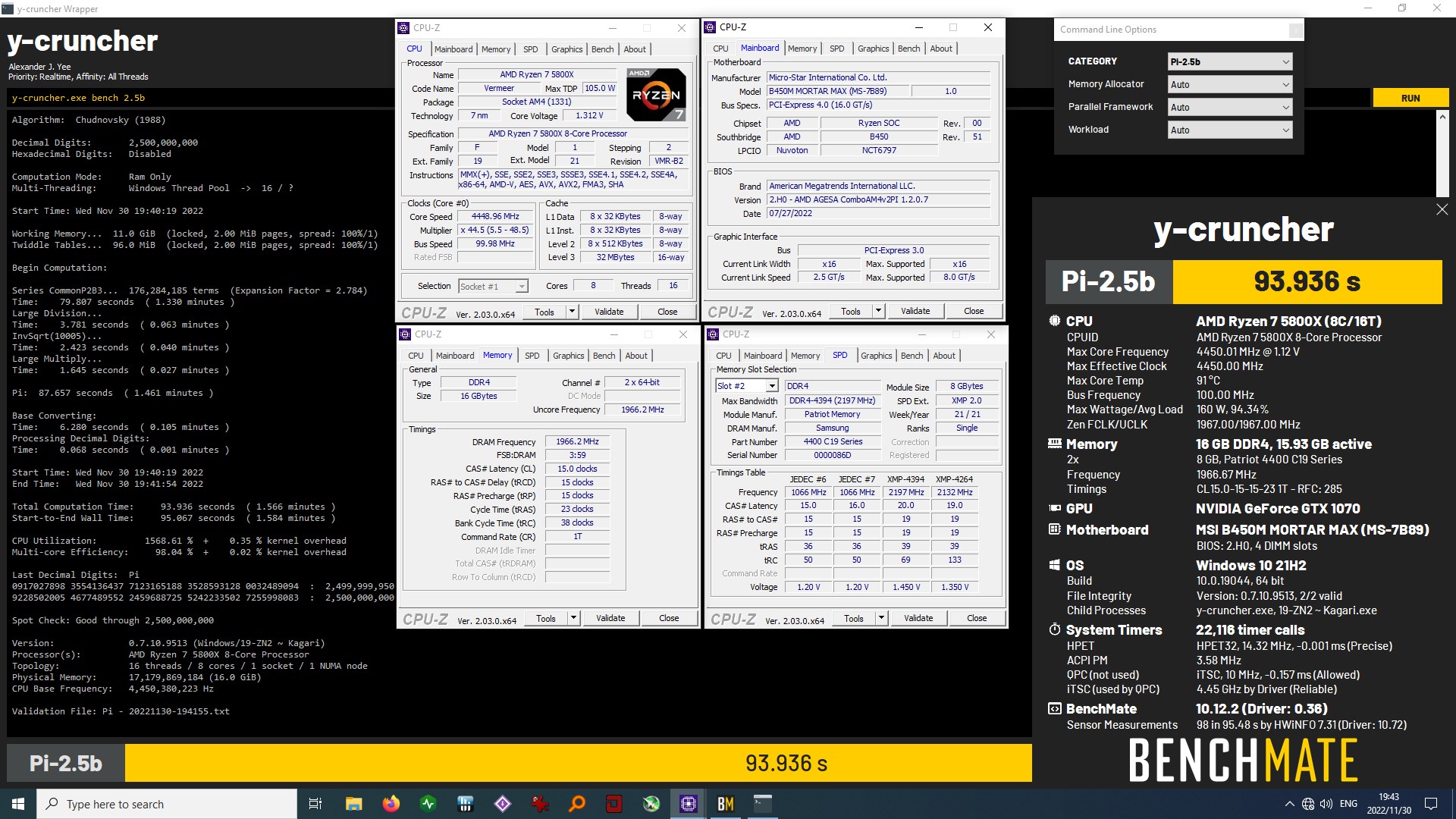- Joined
- Oct 16, 2018
- Messages
- 991 (0.41/day)
- Location
- Uttar Pradesh, India
| Processor | AMD R7 1700X @ 4100Mhz |
|---|---|
| Motherboard | MSI B450M MORTAR MAX (MS-7B89) |
| Cooling | Phanteks PH-TC14PE |
| Memory | Crucial Technology 16GB DR (DDR4-3600) - C9BLM:045M:E BL16G36C16U4W.M16FE1 X2 @ CL14 |
| Video Card(s) | XFX RX480 GTR 8GB @ 1408Mhz (AMD Auto OC) |
| Storage | Samsung SSD 850 EVO 250GB |
| Display(s) | Acer KG271 1080p @ 81Hz |
| Power Supply | SuperFlower Leadex II 750W 80+ Gold |
| Keyboard | Redragon Devarajas RGB |
| Software | Microsoft Windows 10 (10.0) Professional 64-bit |
| Benchmark Scores | https://valid.x86.fr/mvvj3a |







 j/k
j/k