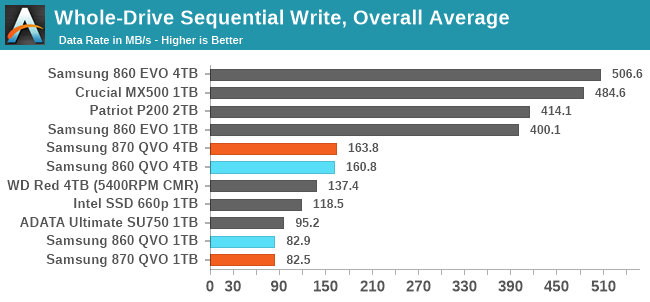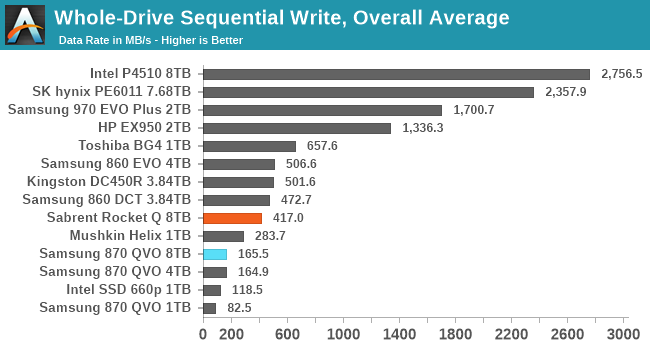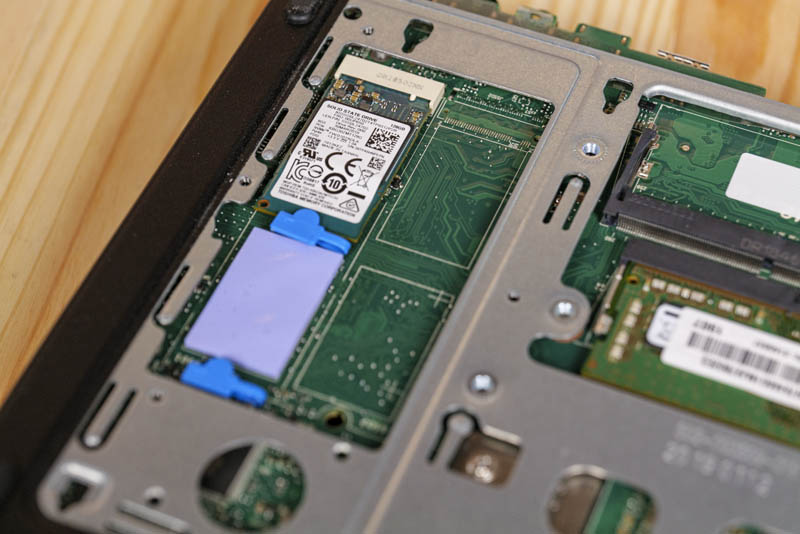- Joined
- Oct 9, 2007
- Messages
- 46,407 (7.67/day)
- Location
- Hyderabad, India
| System Name | RBMK-1000 |
|---|---|
| Processor | AMD Ryzen 7 5700G |
| Motherboard | ASUS ROG Strix B450-E Gaming |
| Cooling | DeepCool Gammax L240 V2 |
| Memory | 2x 8GB G.Skill Sniper X |
| Video Card(s) | Palit GeForce RTX 2080 SUPER GameRock |
| Storage | Western Digital Black NVMe 512GB |
| Display(s) | BenQ 1440p 60 Hz 27-inch |
| Case | Corsair Carbide 100R |
| Audio Device(s) | ASUS SupremeFX S1220A |
| Power Supply | Cooler Master MWE Gold 650W |
| Mouse | ASUS ROG Strix Impact |
| Keyboard | Gamdias Hermes E2 |
| Software | Windows 11 Pro |
YMTC X3-6070 3D QLC NAND flash chips are claimed by the company to offer endurance comparable to 3D TLC NAND flash chips from its competitors, ITHome reports. The company launched the new NAND flash chip at an event earlier this week. The X3-6070 is based on YMTC's 3rd Generation Xtracking architecture, and is 128-layer, which may not sound very competitive, given that other brands have moved up to 176-layer, or 232-layer; but YMTC says that the 128-layer design-choice is one of the four key ingredients to achieving high endurance for this chip.
The other three ingredients are innovations in the materials making up the NAND flash physical layer, new error-correction algorithms, and optimizations at the level of the SSD controller. The X3-6070 can sustain 4,000 P/E cycles per cell, YMTC claims, which is in league of contemporary 3D TLC NAND flash chips. It is able to do so, at lower costs from the QLC architecture. Besides the X3-6070, YMTC also launched a few first-party reference design SSDs that fully implement the controller-level optimizations needed for the chip to perform and endure as advertised.

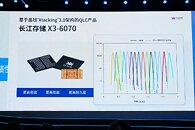


View at TechPowerUp Main Site | Source
The other three ingredients are innovations in the materials making up the NAND flash physical layer, new error-correction algorithms, and optimizations at the level of the SSD controller. The X3-6070 can sustain 4,000 P/E cycles per cell, YMTC claims, which is in league of contemporary 3D TLC NAND flash chips. It is able to do so, at lower costs from the QLC architecture. Besides the X3-6070, YMTC also launched a few first-party reference design SSDs that fully implement the controller-level optimizations needed for the chip to perform and endure as advertised.

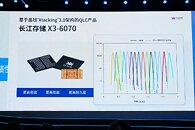


View at TechPowerUp Main Site | Source