- Joined
- Aug 29, 2005
- Messages
- 7,099 (1.04/day)
- Location
- Asked my ISP.... 0.0
| System Name | Lynni PS \ Lenowo TwinkPad L14 G2 |
|---|---|
| Processor | AMD Ryzen 7 7700 Raphael \ i5-1135G7 Tiger Lake-U |
| Motherboard | ASRock B650M PG Riptide Bios v. 2.02 AMD AGESA 1.1.0.0 \ Lenowo BDPLANAR Bios 1.68 |
| Cooling | Noctua NH-D15 Chromax.Black (Only middle fan) \ Lenowo C-267C-2 |
| Memory | G.Skill Flare X5 2x16GB DDR5 6000MHZ CL36-36-36-96 AMD EXPO \ Willk Elektronik 2x16GB 2666MHZ CL17 |
| Video Card(s) | Asus GeForce RTX™ 4070 Dual OC GPU: 2325-2355 MEM: 1462| Intel® Iris® Xe Graphics |
| Storage | Gigabyte M30 1TB|Sabrent Rocket 2TB| HDD: 10TB|1TB \ WD RED SN700 1TB |
| Display(s) | LG UltraGear 27GP850-B 1440p@165Hz | LG 48CX OLED 4K HDR | Innolux 14" 1080p |
| Case | Asus Prime AP201 White Mesh | Lenowo L14 G2 chassis |
| Audio Device(s) | Steelseries Arctis Pro Wireless |
| Power Supply | Be Quiet! Pure Power 12 M 750W Goldie | 65W |
| Mouse | Logitech G305 Lightspeedy Wireless | Lenowo TouchPad & Logitech G305 |
| Keyboard | Akko 3108 DS Horizon V2 Cream Yellow | L14 G2 UK Lumi |
| Software | Win11 Pro 23H2 UK |
| Benchmark Scores | 3DMARK: https://www.3dmark.com/3dm/89434432? GPU-Z: https://www.techpowerup.com/gpuz/details/v3zbr |
I have a bit of a weird issue here after i updated to bios 2006 is only when I watch youtube no matter the browser my computer locks up and I have to manually hold down the powerbutton to shut down.
I decided on the latest non-beta bios which includeds AGESA V2 1.2.0.1 Patch A and USB connectvity issue for my Asus ROG Strix B550-A Gaming
Change log:
OG STRIX B550-A GAMING BIOS 2006
"- Update AMD AM4 AGESA V2 PI 1.2.0.1 Patch A
- Fix USB connectivity issue
I have already tested CPU and RAM with D.O.C.P. and without plus did a clean of my graphics card driver with AMD Adrenalin 21.12.1 DCH (21.4.1).
CPU+RAM I tested for more then an hour with AiDA64
RAM I tested for an hour with TechPowerUP MemTest64: https://www.techpowerup.com/download/techpowerup-memtest64/
I know it's only Windows applications but it haven't been an issue in the past.
For browser I manually use Brave and I reinstalled it didn't work, I also have Mozilla Firefox and Google Chrome same issue.
Windows 10 event viewer doesn't show anything and if I don't load youtube my PC idles just fine and I play games no issues at all so anyone got an idea of what's wrong if I cannot find a CPU, memory or gfx issue?
I am thinking about either flashing back to bios version 1805 which have worked flawlessly but I wanted to get the new AGESA approvements, USB 2.0 connectivity fixes, and what else Asus was bringing to the table.
But I noted that the day after the release of bios 2006 they released the beta bios 2201 with the same USB connectivity issue fix but the new AGESA 1.2.0.2.
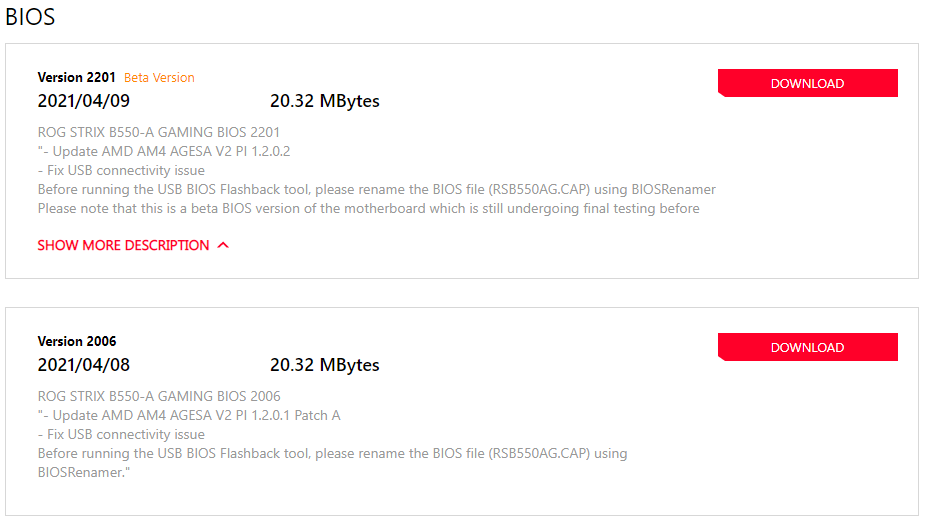
I decided on the latest non-beta bios which includeds AGESA V2 1.2.0.1 Patch A and USB connectvity issue for my Asus ROG Strix B550-A Gaming
Change log:
OG STRIX B550-A GAMING BIOS 2006
"- Update AMD AM4 AGESA V2 PI 1.2.0.1 Patch A
- Fix USB connectivity issue
I have already tested CPU and RAM with D.O.C.P. and without plus did a clean of my graphics card driver with AMD Adrenalin 21.12.1 DCH (21.4.1).
CPU+RAM I tested for more then an hour with AiDA64
RAM I tested for an hour with TechPowerUP MemTest64: https://www.techpowerup.com/download/techpowerup-memtest64/
I know it's only Windows applications but it haven't been an issue in the past.
For browser I manually use Brave and I reinstalled it didn't work, I also have Mozilla Firefox and Google Chrome same issue.
Windows 10 event viewer doesn't show anything and if I don't load youtube my PC idles just fine and I play games no issues at all so anyone got an idea of what's wrong if I cannot find a CPU, memory or gfx issue?
I am thinking about either flashing back to bios version 1805 which have worked flawlessly but I wanted to get the new AGESA approvements, USB 2.0 connectivity fixes, and what else Asus was bringing to the table.
But I noted that the day after the release of bios 2006 they released the beta bios 2201 with the same USB connectivity issue fix but the new AGESA 1.2.0.2.


