Wednesday, December 23rd 2009

Sapphire HD 5770 BIOS Botchup Leaves Users with Just 720 Stream Processors
Several users of the recently released Sapphire HD 5770 Vapor-X graphics cards were surprised to find that GPU-Z showed the shader (stream processor) count of their graphics cards to be 720 (instead of the advertised 800). A disgruntled user then submitted a sample of the graphics card BIOS (BIOS Version: 012.014.000.004, dated 2009/12/03) to TechPowerUp. Our using the BIOS on an actual HD 5770 Vapor-X sample confirmed the issue. The affected cards continue to have the device ID corresponding to the HD 5770 model (68B8), have the advertised clock speeds (860/1200 MHz core/memory), and yet have only 720 operational stream processors enabled by the video BIOS.
When one of the users contacted Sapphire tech-support, it responded with:
Update 2: Statement from Sapphire: "SAPPHIRE Technology has determined that a small batch of the recently launched HD 5770 Vapor-X graphics cards was shipped with a BIOS that enables only 720 stream processors instead of the full 800 stream processors available on this model. Other performance parameters are to the correct specifications. This issue can be rectified with a BIOS update. The correct BIOS code can be downloaded from www.sapphiretech.com [Graphic Card -> PCI-E -> Sapphire HD 5700 Series -> Sapphire Vapor-X HD 5770 1 GB GDDR5 PCIE -> Submit -> BIOS] and some partner websites. We regret any inconvenience caused to end users."
When one of the users contacted Sapphire tech-support, it responded with:
"I just tested one of the cards I have here, and yes it does have the 720 shaders, the if you are comparing the stream process which is at 800, it is different the GPUZ software does not tell you the stream process the GPU unit has."Subjectively, the response doesn't seem satisfactory or working towards solving the problem. GPU-Z displays the actual number of shaders (stream processors) available to the operating system, not how many are physically present on the GPU-die. With this issue being reported by users spread across various markets, it is clear that Sapphire may have an entire lot/batch of HD 5770 Vapor-X graphics cards carrying the BIOS which enables only 720 stream processors. Affected users are advised to contact Sapphire support to resolve the issue. Expert users can find the corrective BIOS which enables all 800 stream processors (VER012.013.000.001.034705) in our VGA BIOS Database here.Update: Sapphire has notified me that they are looking into this, a BIOS update will be available "shortly".
Update 2: Statement from Sapphire: "SAPPHIRE Technology has determined that a small batch of the recently launched HD 5770 Vapor-X graphics cards was shipped with a BIOS that enables only 720 stream processors instead of the full 800 stream processors available on this model. Other performance parameters are to the correct specifications. This issue can be rectified with a BIOS update. The correct BIOS code can be downloaded from www.sapphiretech.com [Graphic Card -> PCI-E -> Sapphire HD 5700 Series -> Sapphire Vapor-X HD 5770 1 GB GDDR5 PCIE -> Submit -> BIOS] and some partner websites. We regret any inconvenience caused to end users."
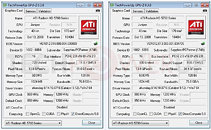
79 Comments on Sapphire HD 5770 BIOS Botchup Leaves Users with Just 720 Stream Processors
If it doesn't work can you flash back to the original 5750 , without any problems?
Or that could still kill your card?
I wonder because my card can do over 900 on the core & 1330 for the ram... but i can't afford another card right now but if i ever get extra cash to spend i'll try it out for sure...;)
Anybody here could sacrifice an 5750 for all of us out there... :D
Hi.
I got some pm's from people regarding the guide i made in other post aboute Restoring all shaders in Sapphire 5770 Vapor X.
They say that they cannot follow my guide.
I made an updated guide and i tryed to make it simplier and more detailed.
So here it goes...
Disclaimer:
I Take No Responsibility For Anything / Use At Your Own Risk
This Guide will show you how to restore all 800 shaders in your "buggy" sapphire 5770 Vapor X graphics card.
1) Make sure that your Graphics card is the one with the "buggy" bios.
a. Get GPU-Z from here : www.techpowerup.com/downloads/
b. Run GPU-Z and see if you have all shaders (800). If you have 800, your card is OK and no action is needed. Only continue when you see 720 shaders.
2)!!!CAUSION!!!
a. FOR THOSE THEIR MOTHERBOAD HAS 2 OR MORE PCI-E SLOTS, MAKE SURE THAT YOUR VAPOR X GRAPHICS CARD IS PLASED IN PCI-E SLOT 0 ( 0 IS THE UPPER PCI-E SLOT CLOSEST TO THE CPU).
b.If you have multiple graphics cards, remove all and leave the one you want to flash.
3) Take a backup of your current bios from GPU-Z and save the file just in case.
4) You will need this .iso image file.
a. Just burn the image using nero to a blank cd.
b. Go to your motherboard bios and set the bios to boot from CD.(if you dont know how to do this, read the motherboard's user manual.)
5)
a. Insert the cd you just burned and boot from it.
b. Now you are in dos.
c. Try to locate the cd drive letter by typing the following:
d: (and then press enter)
or
e: (and then press enter)
when you find the cd drive letter type:
dir (and then press enter)
when you see the files just like the above photo type:
flash (and then press enter)
The program will inform you that the bios flash has finished and then you restart your system(power off and then power on).
If everything goes fine, your pc will boot up and you are done!.
All credits goes to W1ZZARD and CrackerJack i did NOTHING i just follow there guides.
thank you.