Wednesday, June 15th 2011

AMD Catalyst 11.6 WHQL Driver Suite Released
AMD Catalyst received its monthly major update with version 11.6 WHQL. The driver isn't posted on AMD Game website, but leaked to the media. The new drivers bring support for AMD's new Fusion "Llano" A-series accelerated processing units (APUs), which embed AMD Radeon HD 6000 series GPU components. The new drivers also introduce the new AMD Steady Video Technology, which is an AMD APP-based software that works on AMD Radeon HD 6000 series graphics cards (only on systems that also run AMD processors), AMD E450, AMD E300 APUs, and AMD A8, A6, and A4 series APUs. The technology processes videos for image-stabilization of each frame, giving out a "steady" video output. Videos processed by Steady Video are compatible with any of the popular video players, including Adobe Flash player, Windows Media player, Cyberlink PowerDVD, Corel Win DVD, ArcSoft TotalMedia Theater.
With the new driver, AMD enabled decode acceleration of MPEG-4 part-2 content in Microsoft's video player applications (through MFT support) for all AMD Radeon 6000 Series GPUs. The new driver also packs a number of game-specific performance enhancements, for applications such as Dirt 2, F1 2010, Tom Clancy's HAWX, Crysis Warhead, and Unigine Heaven (OpenGL). For more information, refer to the Release Notes article.DOWNLOAD: AMD Catalyst 11.6 WHQL for Windows 7 and Vista 64-bit, Windows 7 and Vista 32-bit, Windows XP 32-bit, Windows XP 64-bit
With the new driver, AMD enabled decode acceleration of MPEG-4 part-2 content in Microsoft's video player applications (through MFT support) for all AMD Radeon 6000 Series GPUs. The new driver also packs a number of game-specific performance enhancements, for applications such as Dirt 2, F1 2010, Tom Clancy's HAWX, Crysis Warhead, and Unigine Heaven (OpenGL). For more information, refer to the Release Notes article.DOWNLOAD: AMD Catalyst 11.6 WHQL for Windows 7 and Vista 64-bit, Windows 7 and Vista 32-bit, Windows XP 32-bit, Windows XP 64-bit

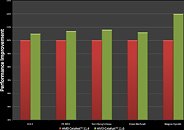
53 Comments on AMD Catalyst 11.6 WHQL Driver Suite Released
Apple and Windows Drivers, it just don't matches. AMD sells many more GPU's thanks to Apple, but when it comes to iMac driver support, it's seems that it's not that important for AMD.
You've probably noticed by know that by default, you get the ATI 10.4 driver.
Since Apple is using so called "custom" cards in certain iMacs ( example: the 5750 in the 2010 iMac is a 5850 Mobility Radeon ) it's not always easy to install the latest update.
Follow these simple steps:
1. Uninstall the current ATI bootcamp driver completely and reboot your iMac.
2. Download and install the latest "notebook graphics" driver:
support.amd.com/us/gpudownload/Pages/index.aspx
ATTENTION: If you're upgrading from 11.x to 11.6, skip step 1!
This small driver update from 10.4 to 11.6 will add the following improvements:
- GPU acceleration of H.264 video content using Adobe Flash Player 10.1 ( or higher )
- Video De-blocking support ( Reduces blocking artifacts seen in low-bit rate video during playback )
- Mosquito noise reduction ( Reduces mosquito noise seen in highly compressed progressive video, during playback )
- Official support for OpenGL 4.0 and OpenGL 3.3
- Support for OpenGL 4.1
- OpenGL ES 2.0 support
- Enhanced Pull-down detection
- ATI Radeon GPU acceleration of VLC 1.1.1 ( or higher ) Media Player
- Video accleration for HD WMV video content
- Enahnced Dynamic Contrast video controls
- Enhanced Video Quality default options
- Catalyst AI Texture Filtering updates
- Tessellation Controls
- Morphological Anti-Aliasing support
- Stereo 3D gaming support
- Performance increase in 3DMark11/Vantage and many games!
- A lot more Catalyst™ Application Profiles
- Many bugfixes/resolved stability issues and enhancements for Windows 7!
- And a lote more I probably forgot to mention...
Oh well, most of the time my 5850 + 5870 are running F@H anyways ;)
Unknown-One has been talking back and forth with them directly about a multitude of issues and so far it has only shown how clueless and oblivious they all were to those issues. And it's not due to lack of feedback. So they either don't look at the feedback or they can't get it fixed (despite it working fine with previous driver versions). Which is worse?
hardforum.com/showthread.php?t=1559534
I didn't sit around waiting for them to fix it (which would be never), I fixed it myself by editing the card's BIOS.
The computer was still running, I could RDP in and it was still happily folding along, but blank screen on all outputs.
But it seems to be fixed with this driver revision. Yay.
drivers including signed by card installers which is most likely the most idiotic thing ever and now they drop PR that blur is gone ?? If someone
wants to look on next screen on compare between previous drivers and Catalyst 10.6 I got to say game picks are all A. AMD sponsored B. The
reality in real gaming is zero C. None of those game improvements means crap for any real gamer specially when their CFX/TFX/QFX can't
handle these on same speed as single cards.
Understand good PR but hell...
Any programs I have which make use of AMD APP all work as well, but have very few OpenCL apps which make heavy use of diverse instructions
Make sure to update here too.
this driver is the best so far ! 5970 + 5870 in crossfire scales very well.
Results:
11.4 vs 11.6
very nice for a pair of 6870's ^^
Been seeing a lot more stutter to but only in Witcher 2 were frame rates are great but the game has real small but noticeable slow downs which again were it was a no issue before..
These drivers have been solid for me, no issues and the upper right mouse lag has been fixed and I no longer get a somewhat rare Dirt 3 crash anymore.