Thursday, May 2nd 2013

GIGABYTE G1.Sniper 5 and G1.Sniper M5 Motherboards Pictured
At a media event held in its Taipei headquarters, GIGABYTE demonstrated its AMP-UP integrated audio solution that will feature on some of its upcoming motherboards. On that pretense, it even got to show of two of its top socket LGA1150 motherboards, built for Core "Haswell" processors, the G1.Sniper 5, and the G1.Sniper M5. Positioned in gamer-overclocker targeted G1.Killer series, the two boards are based on Intel Z87 Express chipset. The G1.Sniper 5 is the larger standard ATX motherboard; while the M5 is a compact micro-ATX offering. The pictures also confirm that socket LGA1150 retention module and bolt-spacing is identical to sockets LGA1155 and LGA1156.
The G1.Sniper 5 appears to feature a 16-phase VRM, which uses ferrite-core chokes, and the same International Rectifier PowIRstage components as Ultra Durable 5 motherboards from the previous generation. This time around, the CPU plays a greater role in voltage regulation. The driver-MOSFETs on the board are cooled by an active fan-heatsink, which also has a liquid channel running through it, so you could make it part of your CPU loop. Thankfully GIGABYTE didn't let its imagination run away with designs of the other heatsinks on the board, one of which cools the Z87 Express chipset, and the other we imagine, a PLX PEX8747 48-lane PCI-Express 3.0 bridge chip. This chip gets you 4-way SLI/CrossFireX support.The G1.Sniper 5 features four PCI-Express 3.0 x16 slots, which are electrically wired as x16/NC/x16/NC or x16/NC/x8/x8 or x8/x8/x16/NC or x8/x8/x8/x8, depending on how you marshal your pixel-crunchers. Three PCI-Express x1 slots take space in between them. In the storage department you get ten internal SATA 6 Gb/s ports, six from the Z87 PCH, four from third-party controllers. Connectivity includes AMP-UP 7.1-channel audio (detailed below), a combination of Qualcomm/Bigfoot Killer K2000 and Realtek RTL8111F gigabit Ethernet interfaces, ten USB 3.0 ports (six on the rear panel, four by headers), dual-HDMI and DisplayPort display outputs, and legacy PS/2 keyboard/mouse combo connector.
The G1.Killer M5, on the other hand, is a 240x240 mm micro-ATX motherboard, with an 8-phase CPU VRM, four DDR3 DIMM slots, two PCI-Express 3.0 x16 slots (x16/NC or x8/x8), one PCI-Express 2.0 x16 (electrical x4), and a PCI-Express 2.0 x1. Storage connectivity includes six SATA 6 Gb/s ports, all from the Z87 PCH. Display connectivity includes dual-link DVI, two HDMI, and a DisplayPort. The rest of the connectivity includes a single gigabit Ethernet interface (likely Intel-made), six USB 3.0 ports, and of course, the AMP-UP audio solution.
The AMP-UP audio subsystem, what GIGABYTE called the press over to its offices for, is a combination of Creative Sound Core3D chip, audio-grade electrolytic capacitors, and a user-replaceable OP-AMP chip for the front-channel. GIGABYTE is including two OP-AMP chips, the TI Burr Brown OPA2134, which is optimized for clean highs, and neutral full-range sound; and a TI Mouser LM4562NA, which is optimized for pop music and small orchestras. Tools that let you swap out the OP-AMP chip come included. The entire audio subsystem features ground-layer isolation from the rest of the motherboard, preventing ground-layer electrical noise, a problem inherent to integrated audio. The two boards feature gold-plated analog audio jacks. AMP-UP is implemented in the same way for both the G1.Sniper 5 and the G1. Sniper M5.GIGABYTE G1.Sniper 5 and G1.Sniper M5 will likely feature in the company's first wave of socket LGA1150 motherboards, slated for the first week of June.
Sources:
HardwareHeaven, TweakTown
The G1.Sniper 5 appears to feature a 16-phase VRM, which uses ferrite-core chokes, and the same International Rectifier PowIRstage components as Ultra Durable 5 motherboards from the previous generation. This time around, the CPU plays a greater role in voltage regulation. The driver-MOSFETs on the board are cooled by an active fan-heatsink, which also has a liquid channel running through it, so you could make it part of your CPU loop. Thankfully GIGABYTE didn't let its imagination run away with designs of the other heatsinks on the board, one of which cools the Z87 Express chipset, and the other we imagine, a PLX PEX8747 48-lane PCI-Express 3.0 bridge chip. This chip gets you 4-way SLI/CrossFireX support.The G1.Sniper 5 features four PCI-Express 3.0 x16 slots, which are electrically wired as x16/NC/x16/NC or x16/NC/x8/x8 or x8/x8/x16/NC or x8/x8/x8/x8, depending on how you marshal your pixel-crunchers. Three PCI-Express x1 slots take space in between them. In the storage department you get ten internal SATA 6 Gb/s ports, six from the Z87 PCH, four from third-party controllers. Connectivity includes AMP-UP 7.1-channel audio (detailed below), a combination of Qualcomm/Bigfoot Killer K2000 and Realtek RTL8111F gigabit Ethernet interfaces, ten USB 3.0 ports (six on the rear panel, four by headers), dual-HDMI and DisplayPort display outputs, and legacy PS/2 keyboard/mouse combo connector.
The G1.Killer M5, on the other hand, is a 240x240 mm micro-ATX motherboard, with an 8-phase CPU VRM, four DDR3 DIMM slots, two PCI-Express 3.0 x16 slots (x16/NC or x8/x8), one PCI-Express 2.0 x16 (electrical x4), and a PCI-Express 2.0 x1. Storage connectivity includes six SATA 6 Gb/s ports, all from the Z87 PCH. Display connectivity includes dual-link DVI, two HDMI, and a DisplayPort. The rest of the connectivity includes a single gigabit Ethernet interface (likely Intel-made), six USB 3.0 ports, and of course, the AMP-UP audio solution.
The AMP-UP audio subsystem, what GIGABYTE called the press over to its offices for, is a combination of Creative Sound Core3D chip, audio-grade electrolytic capacitors, and a user-replaceable OP-AMP chip for the front-channel. GIGABYTE is including two OP-AMP chips, the TI Burr Brown OPA2134, which is optimized for clean highs, and neutral full-range sound; and a TI Mouser LM4562NA, which is optimized for pop music and small orchestras. Tools that let you swap out the OP-AMP chip come included. The entire audio subsystem features ground-layer isolation from the rest of the motherboard, preventing ground-layer electrical noise, a problem inherent to integrated audio. The two boards feature gold-plated analog audio jacks. AMP-UP is implemented in the same way for both the G1.Sniper 5 and the G1. Sniper M5.GIGABYTE G1.Sniper 5 and G1.Sniper M5 will likely feature in the company's first wave of socket LGA1150 motherboards, slated for the first week of June.



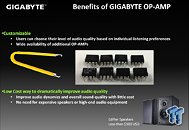


29 Comments on GIGABYTE G1.Sniper 5 and G1.Sniper M5 Motherboards Pictured
You could at least excuse it on some of the top 2011 boards given the potentially large power draw, but on 1150? I'm calling this stupid until I hear news of Haswell overclocking to 6.5 GHz on air. Then I can believe the VRM needs active cooling.
I still don't really care for the colors of the G1 though.
Should be "you"
blocks have a fan to help cool them, same reason why they are made for water cooling if you have a loop.
makes it pretty plain to see that the vrm chips must get hot if you ask me.
Nice to see OP AMPs on a mobo, but anyone that will actually swap these also knows that an asyncronous USB external DAC is just much much better lol, so this is actually a confusing move, mostly for marketing.
I can see the tears now...when the water leaks destroy the mobo, CPU and GPU. Other than that it's a fine mobo. ;)
BTW, the 16 phase VRM is actually to reduce heat not increase OC'ing potential.
The x16/x16 of the full ATX board is only a coincidental by-product of its x8/x8/x8/x8 support, which wouldn't make much sense on a MATX board.
In any case, Quad SLI 690 is already a small niche, and MATX Quad SLI 690 even more so.
The most recent thing I was able to find for you is this: images.anandtech.com/graphs/graph5458/43816.png
Running a 7970 on x2 is the equivalent of running a 690 on x4.
no kidding right... don't worry I cant afford a board that nice. I can hardly afford that case @ $100...