Tuesday, August 18th 2015

Intel "Skylake" Die Layout Detailed
At the heart of the Core i7-6700K and Core i5-6600K quad-core processors, which made their debut at Gamescom earlier this month, is Intel's swanky new "Skylake-D" silicon, built on its new 14 nanometer silicon fab process. Intel released technical documents that give us a peek into the die layout of this chip. To begin with, the Skylake silicon is tiny, compared to its 22 nm predecessor, the Haswell-D (i7-4770K, i5-4670K, etc).
What also sets this chip apart from its predecessors, going all the way back to "Lynnfield" (and perhaps even "Nehalem,") is that it's a "square" die. The CPU component, made up of four cores based on the "Skylake" micro-architecture, is split into rows of two cores each, sitting across the chip's L3 cache. This is a departure from older layouts, in which a single file of four cores lined one side of the L3 cache. The integrated GPU, Intel's Gen9 iGPU core, takes up nearly as much die area as the CPU component. The uncore component (system agent, IMC, I/O, etc.) takes up the rest of the die. The integrated Gen9 iGPU features 24 execution units (EUs), spread across three EU-subslices of 8 EUs, each. This GPU supports DirectX 12 (feature level 12_1). We'll get you finer micro-architecture details very soon.
What also sets this chip apart from its predecessors, going all the way back to "Lynnfield" (and perhaps even "Nehalem,") is that it's a "square" die. The CPU component, made up of four cores based on the "Skylake" micro-architecture, is split into rows of two cores each, sitting across the chip's L3 cache. This is a departure from older layouts, in which a single file of four cores lined one side of the L3 cache. The integrated GPU, Intel's Gen9 iGPU core, takes up nearly as much die area as the CPU component. The uncore component (system agent, IMC, I/O, etc.) takes up the rest of the die. The integrated Gen9 iGPU features 24 execution units (EUs), spread across three EU-subslices of 8 EUs, each. This GPU supports DirectX 12 (feature level 12_1). We'll get you finer micro-architecture details very soon.
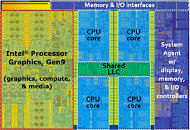
82 Comments on Intel "Skylake" Die Layout Detailed
I think the only thing on the horizon that changes from the quad-core-is-enough consumer paradigm is virtual reality.
Oh, sure. Pretty much all software out there that uses the GPU will "smoke them if you got them." CPU workloads are always more subdued by design because excessive CPU use is just...wasteful. GPU demand will always exceed CPU simply due to the nature what they do.
All I'm saying is we haven't seen the end of new workloads for CPUs. VR is just one example.
Anything that renders pegs the cpu to 100% constantly, the program I use scales up to 64 threads, I could use more but 2p platforms are crap for multi-purpose computing that also requires single threaded high performance.