Monday, November 30th 2015

AMD Radeon Software Crimson Edition Incorrect Fan Speed Issue Being Fixed
AMD's ambitious Radeon Sofware Crimson Edition drivers are seeing its first user experience issue in the form of a fan-speed bug. The driver, in some cases, spins graphics card fans up to 100%, and in others, the fan-speed is locked at 30% regardless of load. Over the past weekend, AMD acknowledged the issue and is tasked with a hotfix driver scheduled for release later today.
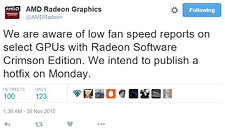
47 Comments on AMD Radeon Software Crimson Edition Incorrect Fan Speed Issue Being Fixed
This video sums it up pretty well:
You have to be deaf not hearing your card not working... especially the Hawaii stock blowers. It is a system - shit happens, just as oil leaks - just as in a CAR. You have to be aware of the things running inside your PC. If not... DON'T TOUCH BETA DRIVERS. Simple as that.
Over and out.
Anyone who has these "issues" shouldn't be messing around with GPU's as clearly not part of the PC master race.
I've got water, and the fans are controlled by a fan controller. Who wants those loud ass fans working on their own anyway!
AMD shoot itself in the balls. Again.
Most users don't seem to have encountered the bug though (including me), but it's clear that it has killed a good number of cards. Maybe it's tied to a specific feature.
AMD better replace the dead cards or they're going to get hurt.
I'm also wondering why the cards aren't downclocking or shutting down in time. My old HD 4850 overheated at 115'C probably 20 times during its lifetime and it always just shut itself (and the whole PC) down, it didn't die. It's still powering a PC.
Also, I'm not sure which is worse, cards getting killed or the fanboyism. People even here are defending AMD's serious screw-up with this, and then there's Nvidia fanboys posting 'funny' videos and saying that they have perfect drivers while Nvidia has released drivers with the exact same issue (with similar results) before. Sigh.
Who's spreading this FUD?
But frying a stock, non hard-modded or overvolted modern GPU with high temps? I call BS.
Also I thought the video was funny, sue me.
I honestly dont like the new interface at all, idk how such a big team can design this and this being the end result.
(then again Google fucked up with youtube's redesigns as well and they are even bigger).
But more importantly, I had resets of my overclock, manually having to activate my colour calibration and crashes then I guess the software thought my overclock went too far.
Now I am on a HD6950 GPU so I had to use the beta version and maybe that is less stable etc but man, too much troubles so I went back to the old.
The only thing I am calling out on is the dead cards...I would like to know how this is happening because cards thermal throttle before they will do any damage. So even if the fans are completely off they will not kill themselves so unless these drivers overwrite that safety feature in some way I can't understand how these cards are dying. I am starting to wonder how many of those claims are real as this seems a bit odd to me. Unfortunately I cannot test my cards that way as they are under liquid, though I may turn my fans off and run through benchmarks repeatedly to see what happens if it hits that range.
Who knows, its a big issue and needs to be fixed asap!
I would wager a large percent of the whiny uses with these issues have passively cooled cards and when one person saw the 0 fan speed they freaked out not knowing what was happening in their Dell or whatever.
I just cant the fuss and what its all about, it means absolutely nothing to me.
other than the usual stuff (vrm and dry compunt on the die), is it possible that there are still gpu's with no temperature sensor?
Come on thats not possbile, please build powersupplys with no overcurrent protection i want them to go bang!
My fans were left on Auto, so I tried my own custom fan profile and they still were fixed at 20%!! Thankfully setting a manual static speed in Afterburner works.
Thanks AMD! If my cards die, YOU WILL be hearing from me, and possibly hundreds of others.
:mad:
arstechnica.com/gadgets/2015/11/amds-new-crimson-drivers-accused-of-burning-up-video-cards/
Apparently the GPUs do throttle when they climb to more than 90 degrees but there is some concern that other components on the cards like VRMs are getting damaged. This reminds me of a couple of years ago when certain Nvidia drivers were blamed for damaging cards the same way.