Monday, March 7th 2016

NVIDIA Releases first WHQL-signed GeForce Driver with Vulkan Support
NVIDIA beat AMD to being the first with a WHQL-signed graphics driver Vulkan API support. The new GeForce 364.47 WHQL drivers include support for the new low-overhead API that gives game developers greater access to hardware features, and saps lower CPU overhead. The drivers are also game-ready for "Tom Clancy's The Division," the 2016 reboots of "Hitman," and "Need for Speed," and "Ashes of the Singularity." Grab the drivers from the links below.DOWNLOAD: NVIDIA GeForce 364.47 WHQL for Windows 10 64-bit | Windows 10 32-bit | Windows 8/7/Vista 64-bit | Windows 8/7/Vista 32-bit



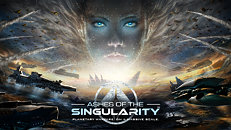
67 Comments on NVIDIA Releases first WHQL-signed GeForce Driver with Vulkan Support
Got a funny feeling AMD will still be better on that front.
Might download these for the Division, in case I buy it.
Link? :)
www.reddit.com/r/nvidia/comments/49dghk/some_users_may_be_experiencing_issues_w_game/
Best thing is unplug the rest of the monitors and boot with one with dvi cable.
What a mess, this is a new low. I expected better from Nvidia.
But it also seems like people got clean installs to work? Maybe it's just a problem with the Nvidia installer, and not the driver itself.
EDIT: I need to read. Multimonitor issues just above me, lol!
btw
Even if an Install messed up, unplugging every display but one and rebooting helps recovering Windows. No need to do a full recovery nor sweeping the drivers.
Btw, here are some demos that demonstrate multithreaded rendering with low overhead:
developer.download.nvidia.com/mobile/shield/assets/ThreadedRenderingVk/ThreadedRenderingVk_20160215-02.zip
nvidia.app.box.com/s/rj9nzxkpz21qu34h8zew301kray9urbf