Guide to Video BIOS flashing |
|
Making a bootable USB stick
The easiest way is to use the HP USB Stick format tool. It will work with any USB stick from any manufacturer.Use the settings "FAT" and "Create a DOS startup disk":

Extract this ZIP file and point the "using system files" location to it.
When the format is complete copy all files from that ZIP file onto the USB stick.
Additionally you need your flashing tools, just copy them onto the USB stick as well.
Booting from the USB stick
To actually boot from the USB stick you have to tell your motherboard BIOS to use it.In your BIOS you will find an option which controls in which order boot devices are tried, or which lets you select what to try 1st, 2nd, 3rd.
We created our USB stick in HDD mode, that's why you have to select Hard Disk for the device and make sure it tries your USB "Harddisk" before your regular HDD (look for "Hard Disk Boot Priority").
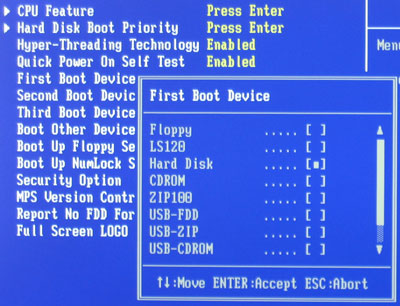
On some strange motherboards the USB stick is detected as floppy so if the Hard Disk setting does not work, try the other USB- settings and ultimately try disconnecting your HDD and selecting 'Hard Disk' as first boot device.

Apr 27th, 2024 03:03 EDT
change timezone
Latest GPU Drivers
New Forum Posts
- rx 6500 xt anisotropic filtering not working (1)
- What phone you use as your daily driver? And, a discussion of them. (1497)
- Alphacool CORE 1 CPU block - bulging with danger of splitting? (35)
- Should I install Windows 10 or 11 for my new device (0)
- What are you playing? (20541)
- Safe memory overclock for the rtx 4050? (8)
- Help me identify rx 580 card ? (1)
- Your PC ATM (34511)
- RX 580 VBIOS related functionality not supported for Device: 0x67df (10)
- Strange system crashes out of nowhere, help (14)
Popular Reviews
- Ugreen NASync DXP4800 Plus Review
- HYTE THICC Q60 240 mm AIO Review
- MOONDROP x Crinacle DUSK In-Ear Monitors Review - The Last 5%
- Upcoming Hardware Launches 2023 (Updated Feb 2024)
- Thermalright Phantom Spirit 120 EVO Review
- Quick Look: MOONDROP CHU 2 Budget In-Ear Monitors
- FiiO K19 Desktop DAC/Headphone Amplifier Review
- Asus Prime AP201 Review
- Alienware Pro Wireless Gaming Keyboard Review
- AMD Ryzen 7 7800X3D Review - The Best Gaming CPU
Controversial News Posts
- Windows 11 Now Officially Adware as Microsoft Embeds Ads in the Start Menu (136)
- Sony PlayStation 5 Pro Specifications Confirmed, Console Arrives Before Holidays (117)
- NVIDIA Points Intel Raptor Lake CPU Users to Get Help from Intel Amid System Instability Issues (106)
- AMD "Strix Halo" Zen 5 Mobile Processor Pictured: Chiplet-based, Uses 256-bit LPDDR5X (103)
- US Government Wants Nuclear Plants to Offload AI Data Center Expansion (98)
- AMD's RDNA 4 GPUs Could Stick with 18 Gbps GDDR6 Memory (95)
- Developers of Outpost Infinity Siege Recommend Underclocking i9-13900K and i9-14900K for Stability on Machines with RTX 4090 (85)
- Windows 10 Security Updates to Cost $61 After 2025, $427 by 2028 (84)