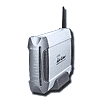 13
13
AirLive WMU-6500FS WiFi HDD & Downloader Review
A Closer Look & Installation »Packaging
The AirLive Turbo-G Wireless HD + Downloader ships in a sturdy white and blue box. OvisLink has kept this theme for all AirLive products, so you will know what to look for on a crowded shelf. The front shows the enclosure, while the back actually lists all the features in nine different languages. The translation seems accurate, as the are no errors in the German listing. Opening the package reveals a cardboard tray, which is quite robust as well. All the contents are neatly arranged inside the package.
Contents
You will find a CD and Manual, as well as normal screws to mount the hard drive inside a clear plastic bag. The manual is actually just a quick install guide, to aid you with the setup of the device within your network, but does not cover any configurations for the web interface. That is part of the user guide found on the CD. A standard 2 dbi antenna is also included. This is the same type you will find on most wireless routers. It utilizes a reverse polarity SMA connector. This means that you can purchase a larger, stronger antenna and connect it to the WMU-6500FS if needed. A plastic stand in the same color as the front and back of the enclosure itself, rounds up the contents.
The required power is supplied in the form of a traditional power brick. As you can see we received a sample with a US plug at the end, but this does not pose a problem, as it is the same type of cord and connector is used on every computer and most monitors. The brick is rated for a whooping 4A and 48W on the 12V rail. This is much more than normal hard drive enclosures. For comparison, a modern Macbook notebook utilizes up to 65W of power, while a Macbook Pro requires 85W. Keeping the device on 24/7 will increase your electricity bill. It should on the other hand reduce your costs if you were using your main rig for downloading all day and/or night before switching to the AirLive device.
May 11th, 2024 23:20 EDT
change timezone
Latest GPU Drivers
New Forum Posts
- I don't think Ryzen 9900x3d is just being announced next month, I think it's launching next month. (50)
- Ryzen 7 5800X is it worthed upgrade from Ryzen 7 5700X ? (0)
- Undervolt Protection on ASUS with i9 13980HX (49)
- Ryzen Owners Zen Garden (7303)
- 2024 and STILL no dark mode? (32)
- LOWER SSD PRICES (11)
- X670 owners, what kind of PCH temps do you you see? (19)
- EKWB - ideas for IMPROVING products and NEW products (14)
- What's your latest tech purchase? (20509)
- GPU clean enough? (4)
Popular Reviews
- ZMF Caldera Closed Planar Magnetic Headphones Review
- ThundeRobot ML903 NearLink Review
- Corsair MP700 Pro SE 4 TB Review
- Bykski CPU-XPR-C-I CPU Water Block Review - Amazing Value!
- CHERRY XTRFY M64 Pro Review
- Upcoming Hardware Launches 2023 (Updated Feb 2024)
- ASRock NUC BOX-155H (Intel Core Ultra 7 155H) Review
- Corsair iCUE Link RX120 RGB 120 mm Fan Review
- AMD Ryzen 7 7800X3D Review - The Best Gaming CPU
- ASUS Radeon RX 7900 GRE TUF OC Review
Controversial News Posts
- Intel Statement on Stability Issues: "Motherboard Makers to Blame" (266)
- AMD to Redesign Ray Tracing Hardware on RDNA 4 (206)
- Windows 11 Now Officially Adware as Microsoft Embeds Ads in the Start Menu (171)
- NVIDIA to Only Launch the Flagship GeForce RTX 5090 in 2024, Rest of the Series in 2025 (147)
- Sony PlayStation 5 Pro Specifications Confirmed, Console Arrives Before Holidays (119)
- AMD's RDNA 4 GPUs Could Stick with 18 Gbps GDDR6 Memory (114)
- NVIDIA Points Intel Raptor Lake CPU Users to Get Help from Intel Amid System Instability Issues (106)
- AMD Ryzen 9 7900X3D Now at a Mouth-watering $329 (104)





