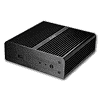 2
2
Akasa Newton NUC Case Review
A Closer Look - Inside & Assembly »A Closer Look - Outside
Akasa offers the chassis in several colors. We requested the golden variant for kicks and because it is a USP (Unique Selling Proposition) for the company. Other manufacturers only offer black and silver, so Akasa does go the extra length for that third, golden color choice. The Newton is slightly larger than Intel's case, but is nearly equal in length and width, unlike other offerings on the market. You will find a USB 2.0 port, both power and HDD LEDs, and a power button in the front. It is nice to see that all LEDs and the power button are in the front, which clearly shows whether the unit is up and running and allows you toggle power easily. The rear has all the appropriate cutouts for our test board, but unlike Tranquil PC, Akasa does not label any of the plugs, which is no big deal. You may also route an antenna out the back through one of the round openings to the left or right.
Akasa's Logo can be found on the heatsink's centerpiece. The logo was not as clean as we would like, which could be due to the fact that we got the unit as one of the first some time ago. Recent retail units do feature a nice and clean logo instead.
The main part of the chassis consists of a single block of aluminum which has been cut to form a heatsink that spans around the left and right edge for the largest possible dissipation area. Both the front and rear panels are screwed into place, giving Akasa the ability to react quickly to new NUC motherboard models by swapping these parts out, as Intel has set the location of the CPU and IC in stone. Lastly, a separate cover on the underside is held in place by four screws. It is nice to see Akasa include VESA mounting holes, which allow you to directly mount the unit to the back of a monitor with the screws Akasa included.
Nov 10th, 2024 14:45 EST
change timezone
Latest GPU Drivers
New Forum Posts
- UPGRADE? 7950X OUT 9800X3D IN (1)
- Convince me that modern game graphics are good. (50)
- Poll: what's in your pciex1 slot? (38)
- It's nearly 2025 and the selection of 4K monitors remains abysmal. Let's discuss this sad state of affairs. (120)
- Post your Anvil's Storage score for SSD (40)
- Processor Swap (8)
- gpu always clocks at 300mhz (10)
- Intel denies RMA due to the use of Liquid Metal as a TIM (33)
- Add review links to database pages to organically drive traffic (2)
- Windows 11 - Do you like it? (with poll) (87)
Popular Reviews
- AMD Ryzen 7 9800X3D Review - The Best Gaming Processor
- Dragon Age: The Veilguard Handheld Performance Review
- MSI MPG X870E Carbon Wi-Fi Review
- FiiO Industrial Park/Factory Tour + Interview with Founder
- Upcoming Hardware Launches 2024 (Updated Nov 2024)
- Sharkoon AK5G RGB Review
- Corsair MP700 Elite 2 TB Review
- NuPhy Air60 HE Review - World's First Low Profile Magnetic Keyboard
- Dragon Age: The Veilguard Performance Benchmark Review
- Intel Core Ultra 9 285K Review
Controversial News Posts
- AMD Falling Behind: Radeon dGPUs Absent from Steam's Top 20 (222)
- Quick Denuvo DRM Cracks Cost Game Publishers 20% in Revenue, According to Study (136)
- AMD Ryzen 7 9800X3D Stocks Vaporized in Retail, Being Scalped (132)
- AMD Introduces Next-Generation AMD Ryzen 7 9800X3D Processor, $479, Nov 7 (124)
- MSI OCLab Reveals Ryzen 9000X3D 11-13% Faster Than 7000X3D, AMD Set to Dominate "Arrow Lake" in Gaming (123)
- Apple and Samsung in the Fray to Acquire Intel: Rumor (123)
- AMD Ryzen 7 9800X3D Comes with 120W TDP, 5.20 GHz Boost, All Specs Leaked (120)
- Microsoft Offers $30 Windows 10 Security Extension for Home Users (118)




