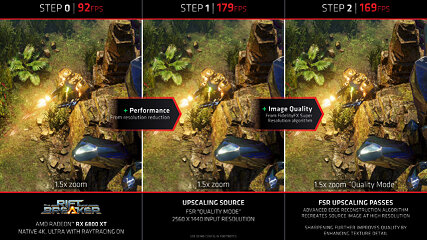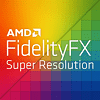 218
218
AMD FSR FidelityFX Super Resolution Quality & Performance Review
Test Setup & Methodology »How AMD FidelityFX Super Resolution Works
The name FidelityFX has been around for a while, it's a combination of various turnkey game effects and image quality enhancements given to game developers under AMD's GPUOpen initiative. FidelityFX Super Sampling, the subject of this review, is a feature that lets you significantly improve the performance of your game at minimal cost to visual quality.
Your game is rendered at a resolution lower than your display resolution, and the resulting image is processed through an upscaling algorithm that attempts to reconstruct details.
FidelityFX Super Sampling (FSR) is integrated into the game as a shader-based post-processing code. It's agnostic to the hardware beyond programmable shaders and can thus run even on NVIDIA hardware. Within the game engine's rendering path, FSR sits between a tone-mapped anti-aliased output of the lower-resolution render and post-FX that can introduce visual noise, such as filmgrain. Only the 3D graphics are processed, the HUD is overlaid later, so it's always rendered at the native resolution. The FidelityFX Super Sampling upscaler operates in two passes. One is an upscaling pass, which uses a spatial upscaling algorithm that detects the edges in the image and sharpens them, while attempting to preserve details, and the other is a sharpening pass, which "adds" crispness to textures to improve image quality.
This is a completely different approach than NVIDIA DLSS 2.0, which looks at multiple images in a sequence, so it has additional pixel information. NVIDIA DLSS also requires game developers to provide them with motion vectors to avoid rendering errors due to this temporal appraoch. FSR is much simpler and requires no engine integration (other than the FSR shader render pass).
At what resolution your game is actually rendered is decided by the FSR quality preset you choose in your game's settings.


The various quality presets alter the render resolution, and hence impact resolution. With each step, you trade image quality for performance. The table above lists the various render resolutions for target display resolutions based on the quality presets. Since the scale factor changes with each preset, the performance gained between the native resolution and highest performance setting can be drastic.
Since FSR is essentially a drop-in render stage, practically any game can integrate it, and any current-generation hardware can run it. AMD is hence working to integrate it with as many game engines and games already launched or in development as possible. While Epic Games / Unreal Engine is not listed here, we have tested Unreal Engine based titles today, and FSR work perfectly fine in them.
May 21st, 2024 02:50 EDT
change timezone
Latest GPU Drivers
New Forum Posts
- Ice Age 3: Dawn of the Dinosaurs 30 fps problem (11)
- Radeon RX 6700, 6700 XT & 6750 XT users club (946)
- Last game you purchased? (304)
- Can someone please share their current Asus 4090 Strix OC vBIOS? (0)
- What are you playing? (20717)
- Cooling 7800X3D with Thermalright Phantom Spirit EVO and idle temp is around 60c. Is this normal? (3)
- Apple Vision Pro seems very dissapointing (36)
- What's your latest tech purchase? (20601)
- EK seems to be having major issues (124)
- Intel SSD model codes & SanDisk SSD product codes reference list (4)
Popular Reviews
- Ghost of Tsushima Performance Benchmark Review - 35 GPUs Tested
- Ghost of Tsushima: DLSS vs. FSR vs. XeSS Comparison Review
- PNY XLR8 Gaming EPIC-X RGB DDR5-6400 CL32 32 GB Review
- TerraMaster D8 Hybrid Review
- Silverstone Shark Force 120 mm Fan Review
- Homeworld 3 Performance Benchmark Review - 35 GPUs Tested
- Upcoming Hardware Launches 2023 (Updated Feb 2024)
- Lofree Edge Ultra-Low Profile Wireless Mechanical Keyboard Review
- AMD Ryzen 7 7800X3D Review - The Best Gaming CPU
- AMD Ryzen 7 7700 Review - Affordable Zen 4 Powerhouse
Controversial News Posts
- Intel Statement on Stability Issues: "Motherboard Makers to Blame" (269)
- AMD to Redesign Ray Tracing Hardware on RDNA 4 (227)
- Windows 11 Now Officially Adware as Microsoft Embeds Ads in the Start Menu (173)
- NVIDIA to Only Launch the Flagship GeForce RTX 5090 in 2024, Rest of the Series in 2025 (154)
- AMD Hits Highest-Ever x86 CPU Market Share in Q1 2024 Across Desktop and Server (140)
- AMD RDNA 5 a "Clean Sheet" Graphics Architecture, RDNA 4 Merely Corrects a Bug Over RDNA 3 (139)
- AMD's RDNA 4 GPUs Could Stick with 18 Gbps GDDR6 Memory (114)
- AMD Ryzen 9 7900X3D Now at a Mouth-watering $329 (104)