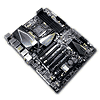 23
23
ASRock Z77 Extreme9 Intel LGA 1155 Review
(23 Comments) »Introduction
Over the past several weeks we've taken a look at many Intel Z77 Express products from various manufacturers, all of which take a slightly different approach in their implementation. Today we have yet another Z77 Express-based product, but this time from an OEM I've not had the chance to cover before, none other than ASRock. ASRock has been in the motherboard business for just a bit over ten years now, and since they spun themselves off from ASUS as a seperate entity, they've slowly gained market share to the point that they are considered one of the top three motherboard OEMs globally, selling 8 million boards during 2011. With that widespread adoption, many of our readers have asked us to cover ASRock products, and at the beginning of June during Computex I managed to secure a contact and shortly after a couple of samples arrived at my door, the first of which is the ASRock Z77 Extreme9. So what makes ASRock so popular? I'm about to find out.
Specifications
| Specifications | |
|---|---|
| CPU SUPPORT: | 2nd & 3rd Gen Intel Core i3/i5/i7 processor family for the LGA 1155 Socket |
| POWER DESIGN: | CPU Power: 8+4 Phase PCH Power: 1 Phase Memory Power: 2 Phase |
| CHIPSET: | Intel Z77 Express |
| INTEGRATED GRAPHICS: | Dependant on installed CPU |
| MEMORY: | 4 x DIMM, Max. 32 GB, DDR3 1066 to DDR3 3000+ |
| BIOS: | AMI EFI BIOS with 64 Mb Flash ROM |
| SLOTS: | 5 x PCIe 3.0 x16 slots (PCIE2 @ x16 mode or PCIE1/3/5/7 @ x16/x0/x16/x0 or x8/x8/x8/x8) 1 x PCIe 2.0 x16 slots (PCIE4 @ max x4 electrical) 1 x PCIe 2.0 x1 slots |
| HDD CONNECTIVITY: | 2 x SATA 6.0 Gb/s (Intel Z77) 4 x SATA 3.0 Gb/s (Intel Z77) 4 x SATA 6.0 Gb/s (ASMedia 1061) |
| NETWORKING: | 2x Broadcomm BCM57781 PCIe Gigabit LAN |
| PORTS: | 8 x USB 2.0 ports (2 at back panel, 6 at front panel) 12 x USB 3.0 ports (8 at back panel, 4 at front panel) 2 x RJ45 LAN connectors 1 x Audio port with 5 audio jacks 1 x SPDIF Output(Optical) 1 x HDMI port 1 x FireWire port 1 x eSATA port 1 x PS/2 keyboard/mouse combo port |
| AUDIO: | Realtek ALC898 HD CODEC |
| FAN HEADERS: | 6(2 x 4-pin PWM and 4 x 3-pin) |
| FORM FACTOR: | ATX Form Factor (305 mm x 240 mm) |
| EXCLUSIVE FEATURES: |
|
Intel Z77 Express Chipset
Intel launched their latest desktop platform in the first half of April 2012, just a little while ago, beginning with board products. The Intel Z77 Express platform is an incremental upgrade from previous platforms, adding additional features and providing a wider level of functionality, while adding full support for the 3rd Generation Core i5/i7 family of CPUs, commonly called Ivy Bridge in enthusiast circles.
The Ivy Bridge CPUs are made using a new 28nm process technology that lowers power consumption as well as offering a bit more performance-per-clock than previous Intel 2nd Generation Core i5/i7 products. Also changed is the onboard GPU that's part of the Ivy Bridge silicon, which now takes up more of that slice of silicon that sits under the integrated heatspreader.
The integrated PCIe bus on the CPU is also upgraded, and can be split differently than with Sandy Bridge CPUs, with Ivy Bridge natively supporting three devices over a single bus with 16 lanes of PCIe 3.0 connectivity, compared to the two devices and PCIe 2.0 link that is found inside Sandy Bridge products. Taking advantage of that added PCIe functionality requires a motherboard design change from previous Sandybridge-supporting motherboards, yet backwards and forwards component compatibility for both Sandy Bridge and Ivy Bridge platform products including CPUs and chipsets is possible with updated firmware for older Socket 1155 board products. Using a new IvyBridge CPU with an older P67 Express or Z68 Express motherboard may limit PCIe functionality, and naturally, with SandyBridge only supporting two devices, the tertiary slot provided on some Z77 Express boards will not work on some products when a SandyBridge CPU is installed.
The ASRock Z77 Extreme9 departs from what many other boards offer, by the addition of extra PCIe functionality provided by a PLX PEX8487 PCIe bridge chip, and with that, a complete elimination of legacy PCI slots. There's also several other unique features here, but we'll get to that in a moment.
Packaging
The ASRock Z77 Extreme9 comes in a large matte black box, with very simple cover art, with just the board name, and ASRock "555" logo, a couple of technology logos can be found on the bottom edge. The rear of the box has some in-depth info about the board itself, as well as a picture of the board.
There's a flap on the front of the box that on the left side contains yet more technology descriptions, while on the right, there's a window that allows you to see the board itself.
Opening the box, I found two boxes inside, the top one with the board wrapped in protective foam. The top layer of the foam can be removed so you can extract the board, and I must say, I really like this packaging, as it's sure to keep the board safe while it travels from the factory to your local retailer.
The lower box has the included goodies inside, with the paper-based stuff on one side, and cables and such on the other, separated by a cardboard divider.
Our Patreon Silver Supporters can read articles in single-page format.
May 4th, 2024 17:32 EDT
change timezone
Latest GPU Drivers
New Forum Posts
- Is updating BIOS to beta versions a good idea if you have the most recent version installed but still face issues? (0)
- RX 6800 causing stuttering when typing text (Low 2D/IDLE Clocks?) (20)
- i9-12900K 16 Running Hot (6)
- Battery swap for cyberpower UPS (47)
- AMD RX 7000 series GPU Owners' Club (1098)
- PNY RTX 4070 Ti XLR8 OC - New worse BIOS/version? (106)
- Change GPU or PSU ? Games look cryspy and sharp with microsuttering (9)
- Working VBIOS for NVIDIA GeForce GTX 650 with UEFI Support (0)
- Which PSU to take? (59)
- Keysfan (20)
Popular Reviews
- Finalmouse UltralightX Review
- Meze Audio LIRIC 2nd Generation Closed-Back Headphones Review
- ASRock NUC BOX-155H (Intel Core Ultra 7 155H) Review
- Montech Sky Two GX Review
- Gigabyte GeForce RTX 4070 Ti Super Gaming OC Review
- Upcoming Hardware Launches 2023 (Updated Feb 2024)
- Cougar Hotrod Royal Gaming Chair Review
- HYTE THICC Q60 240 mm AIO Review
- Alienware Pro Wireless Gaming Keyboard Review
- Ugreen NASync DXP4800 Plus Review
Controversial News Posts
- Intel Statement on Stability Issues: "Motherboard Makers to Blame" (236)
- Windows 11 Now Officially Adware as Microsoft Embeds Ads in the Start Menu (167)
- AMD to Redesign Ray Tracing Hardware on RDNA 4 (129)
- Sony PlayStation 5 Pro Specifications Confirmed, Console Arrives Before Holidays (117)
- AMD's RDNA 4 GPUs Could Stick with 18 Gbps GDDR6 Memory (114)
- NVIDIA Points Intel Raptor Lake CPU Users to Get Help from Intel Amid System Instability Issues (106)
- AMD "Strix Halo" Zen 5 Mobile Processor Pictured: Chiplet-based, Uses 256-bit LPDDR5X (103)
- AMD Ryzen 9 7900X3D Now at a Mouth-watering $329 (103)












