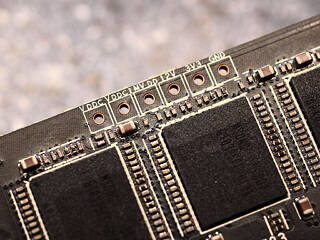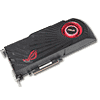 44
44
ASUS HD 5870 Matrix Platinum 2 GB Review
(44 Comments) »Introduction

The ASUS HD 5870 Matrix Platinum ROG is the latest beast in their array of VGA products. It is highly optimized for overclocking and tweaking on both a PCB design and software level. One interesting feature is the use of 2 GB of GDDR5 memory which is twice as much as on the "normal" HD 5870. Whether this can help make a difference will be something we are going to look at. Compared to the reference design, ASUS has bumped the clock speeds only slightly.
There is also a non-Platinum version of the card which runs considerably cheaper and offers all the same features and specs. The only differences are that the Platinum is running at 850 MHz core clock and the Platinum cards are binned for higher clock speeds than the non-Platinum.
| Radeon HD 4870 X2 | GeForce GTX 285 | Radeon HD 5850 | GeForce GTX 470 | Radeon HD 5870 | ASUS Matrix HD 5870 | GeForce GTX 480 | GeForce GTX 295 | Radeon HD 5970 | |
| Shader units | 2x 800 | 240 | 1440 | 448 | 1600 | 1600 | 480 | 2x 240 | 2x 1600 |
| ROPs | 2x 16 | 32 | 32 | 40 | 32 | 32 | 48 | 2x 28 | 2x 32 |
| GPU | 2x RV770 | GT200b | Cypress | GF100 | Cypress | Cypress | GF100 | 2x GT200b | 2x Cypress |
| Transistors | 2x 956M | 1400M | 2154M | 3200M | 2154M | 2154M | 3200M | 2x 1400M | 2x 2154M |
| Memory Size | 2x 1024 MB | 1024 MB | 1024 MB | 1280 MB | 1024 MB | 2048 MB | 1536 MB | 2x 896 MB | 2x 1024 MB |
| Memory Bus Width | 2x 256 bit | 512 bit | 256 bit | 320 bit | 256 bit | 256 bit | 384 bit | 2x 448 bit | 2x 256 bit |
| Core Clock | 750 MHz | 648 MHz | 725 MHz | 607 MHz | 850 MHz | 894 MHz | 700 MHz | 576 MHz | 725 MHz |
| Memory Clock | 900 MHz | 1242 MHz | 1000 MHz | 837 MHz | 1200 MHz | 1200 MHz | 924 MHz | 999 MHz | 1000 MHz |
| Price | $350 | $350 | $310 | $349 | $400 | $499 | $499 | $520 | $630 |
Packaging
While it may not look like it, the ASUS package is big - you definitely get some loot to carry home proudly. The back shows more info about the highlights of the product.
Contents
You will receive:
- Graphics card
- Driver CD + Quick Install Guide
- CrossFire bridge
- DVI to VGA adapter
- HDMI to DVI adapter
- (Fake) Leather CD/DVD pouch
- 2x PCI-Express power cables
- ASUS ROG Sticker
The Card
The ASUS HD 5870 Matrix has the same length as the HD 5870 reference design. A little bulge has been added near the top edge to accomodate the lighted Matrix logo. On the back ASUS has installed a metal backplate which helps with cooling of the graphics card.
Just like the reference design cards, you need two slots in your system for installation.
Along the top edge of the card ASUS has placed a lit Matrix logo which changes color when the GPU load / power draw changes, a very nice touch.
The card has one DVI port, one HDMI port and one DisplayPort. An adapter for HDMI to DVI is included in the package, as well as an analog VGA adapter.
The HDMI interface is HDMI 1.3a compatible which includes Dolby TrueHD, DTS-HD, AC-3, DTS and up to 7.1 channel audio with 192 kHz / 24-bit.
One feature of ASUS' included software is the ability to save profiles into the VGA BIOS. In case you save an overconfident profile and end up with a non-booting card, you can press this safe mode button to allow booting.
You may combine this card with any Cypress based graphics card for dual, triple or quad CrossFire.
Near the top edge of the back side of the PCB ASUS has included little measuring points for five voltage. This is definitely a nice feature for the more extreme overclockers since they have easy access to all voltages now. It would have been nice to see some kind of breakout cable like MSI included with their Lightning Series.
Here are the front and the back of the card, high-res versions are also available (front, back). If you choose to use these images for voltmods etc, please include a link back to this site or let us post your article.
Our Patreon Silver Supporters can read articles in single-page format.
May 2nd, 2024 06:18 EDT
change timezone
Latest GPU Drivers
New Forum Posts
- Ryzen Owners Zen Garden (7273)
- 14900k - Tuned for efficiency - Gaming power draw (351)
- Are all software/scheduling issues with e-cores fixed on Intel 12th to 14th Gen - Willing to give hybrid ach a chance now (86)
- Arctic MX-6 shelf life is just a couple months? (77)
- Help with case fan configuration (14)
- Current Sales, Bundles, Giveaways (10223)
- TPU's Nostalgic Hardware Club (18488)
- Old high quality PSU, or semi-old mid-quality PSU? (37)
- Alphacool CORE 1 CPU block - bulging with danger of splitting? (71)
- What's your latest tech purchase? (20409)
Popular Reviews
- Ugreen NASync DXP4800 Plus Review
- Montech Sky Two GX Review
- HYTE THICC Q60 240 mm AIO Review
- Upcoming Hardware Launches 2023 (Updated Feb 2024)
- MOONDROP x Crinacle DUSK In-Ear Monitors Review - The Last 5%
- ASRock NUC BOX-155H (Intel Core Ultra 7 155H) Review
- Team Group T-Force Vulcan ECO DDR5-6000 32 GB CL38 Review
- AMD Ryzen 7 7800X3D Review - The Best Gaming CPU
- Thermalright Phantom Spirit 120 EVO Review
- ASUS Radeon RX 7900 GRE TUF OC Review
Controversial News Posts
- Intel Statement on Stability Issues: "Motherboard Makers to Blame" (220)
- Windows 11 Now Officially Adware as Microsoft Embeds Ads in the Start Menu (159)
- Sony PlayStation 5 Pro Specifications Confirmed, Console Arrives Before Holidays (117)
- AMD's RDNA 4 GPUs Could Stick with 18 Gbps GDDR6 Memory (109)
- NVIDIA Points Intel Raptor Lake CPU Users to Get Help from Intel Amid System Instability Issues (106)
- AMD "Strix Halo" Zen 5 Mobile Processor Pictured: Chiplet-based, Uses 256-bit LPDDR5X (103)
- AMD Ryzen 9 7900X3D Now at a Mouth-watering $329 (95)
- TechPowerUp Hiring: Reviewers Wanted for Motherboards, Laptops, Gaming Handhelds and Prebuilt Desktops (93)