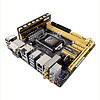 14
14
ASUS Z87I-PRO (Intel LGA 1150) Review
(14 Comments) »Introduction
The last mITX board I looked at was pretty decent, to say the least, and affordable, but what if you have a larger budget and are looking for a slightly higher feature set? Who can give you that? The quickest answer many are going to respond to that question with is ASUS.
ASUS is actually nearly my favorite company out there, purely based on the level of BIOS functionality and the feature sets that meet my needs, particularly as an enthusiast that gravitates towards products with a higher price tag, whatever reasons there may be to motivate me in such a way. I like to tweak and play around with my memory overclocks, and ASUS was one of the first to provide a huge level of tweak-ability on a wide scale. That same level of customization is possible with nearly all of their products now and has been refined to truly impressive levels, which brings us to the board we are looking at today, the ASUS P87I-PRO.
The ASUS P87I-PRO comes out of ASUS's mainstream line-up, clad in their return to black and gold that has caused many enthusiasts to react - few seem to remember that "old-school" mainstream ASUS boards going back to the '90s commonly included yellowish to golden PCBs and black DIMM slots. Fitted with a 12+2 VRM design, unbelievable for a mITX product, and sporting WiFi, Bluetooth, and a host of other ASUS-specific features, the ASUS P87I-PRO is purposely designed for the high-end mini-PC connoisseur wanting everything the Intel Z87 platform has to offer, including that decent overclock.
Specifications
| Specifications | |
|---|---|
| CPU SUPPORT: | 4th Gen Intel Core i7/i5/i3/Pentium/Celeron processor family for the LGA 1150 Socket |
| POWER DESIGN: | CPU Power: 12 Phases Memory Power: 2 Phases |
| CHIPSET: | Intel Z87 Express |
| INTEGRATED GRAPHICS: | Dependant on installed CPU |
| MEMORY: | 2 x DIMM, Max. 16 GB, DDR3 1333 to DDR3 3000+(OC) |
| BIOS: | AMI UEFI BIOS with 64 Mb Flash ROM |
| SLOTS: | 1 x PCIe 3.0 x16 slot |
| HDD CONNECTVIITY: | 6 x SATA 6.0 Gb/s (Intel Z87) |
| NETWORKING: | 1 x Intel I217V Gigabit LAN |
| PORTS: | 8 x USB 3.0 ports (2 at front panel, 6 at rear panel) 6 x USB 2.0 ports (2 at front panel, 4 at rear panel) 1 x RJ45 LAN connectors 1 x Audio block with 3 audio jacks 1 x Optical S/PDIF port 1 x HDMI port 1 x DisplayPort 1 x DVI 1 x Clear CMOS button(s) 1 x ASUS Wi-Fi GO! module |
| AUDIO: | Realtek ALC1150 8-Channel High Definition Audio CODEC |
| FAN HEADERS: | 4 x 4-pin PWM |
| FORM FACTOR: | Mini ITX Form Factor (170 mm x 170 mm) |
| EXCLUSIVE FEATURES: |
|
Intel Z87 Chipset

New and fresh on the scene for June of 2013 is Intel's latest Socket 1150 platform, with Intel's Z87 chipset taking the top-tier spot in chipset functionality, and for performance options on this platform.
Most of the basic functionality offered by Intel's new Z87 chipset is quite similar to what was offered with Intel's Z77 Express, but there are more USB 3.0 ports, and they are faster too. All of the SATA ports provided offer SATA 6 Gb/s functionality. Intel's Z77 Express only had two ports at those speeds. There are also new power-saving features to keep power consumption at a bare minimum, and Z87 also includes all the features of the Intel Z77 Express. The chipset offers PCIe speeds of up to 5 GT/s for fast access to peripheral devices and networking with up to eight PCI Express 2.0 x1 ports that can be configured to act as x2-, x4-, or x8 ports. Intel's functionality diagram for the Z87 chipset is shown above.
The new 4th Gen Intel Core CPUs are 64-bit, multi-core chips built on a 22nm process; pairing with the Intel Z87 chipset enables the performance-tuning features of "K"-SKU CPUs, allowing independent changes to core-, graphics-, "ring"-, and memory frequencies. This allows you to clock up one part of the chip while running any other part of the chip at stock speeds, which is extremely useful for enthusiasts that like to overclock, as each part can be clocked and tested independently for the absolute most out of your chip if the time is taken to test everything fully. Users who prefer the simpler approach of past platforms can use it instead, ensuring everyone's needs are met. For PCIe connectivity, Intel Z87-based platforms allow the processor's PCI Express 3.0 port to be configured into three different configurations: 1x16, 2x8, or 1x8 and 2x4. The third x8 and 2x4 configuration is primarily meant for use with Intel Thunderbolt Technology but can be used to support other devices as well.
Other TPU reviews cover the CPUs themselves in more detail. We will now also separate those reviews. One will cover iGPU performance and the other will cover CPU performance.
Packaging
The box the ASUS Z87I-PRO comes in is pretty basic at this point, using a design we have seen over and over again, although the box is truly tiny but deep this time around. Both front and back are covered in rather basic information I will not bore you with.
That blank piece of cardboard greeting me after I opened the box left me with a blank stare. The cardboard cover keeps the small P87I-PRO from sliding around in the box, and once removed, I found the P87I-PRO itself wrapped in an anti-static bag. I located the included accessories under another piece of cardboard below the board.
Contents
There is a fair bit of stuff here, including a couple of extras, like a pin block extender to make case wiring a bit simpler, enough SATA 6 Gb/s cables for every port, and ASUS's proprietary wireless antenna. A full list of what I found is below:
- User's manual
- I/O shield
- 6 x SATA 6Gb/s cables
- 1 x ASUS 2T2R dual-band Wi-Fi moving antennas (Wi-Fi 802.11a/b/g/n/ac compliant)
- 1 x Front-panel cable kit
- 1 x ASUS case badge
- 1 x Driver disc
Our Patreon Silver Supporters can read articles in single-page format.
May 14th, 2024 06:39 EDT
change timezone
Latest GPU Drivers
New Forum Posts
- Purchased an AX1200i PSU as part of some forward planning, what tier is this PSU? (97)
- Ryzen Owners Zen Garden (7319)
- Having to login and enable push note every day. (2)
- Dream Monitor Ideas (82)
- not impressed - nvme vs ssd (88)
- Laptop i7 11800H Throttling Immediately (5)
- Need help figuring out how Links work (0)
- Looking for recommendations to upgrade the GPU (45)
- Air makes its way from the reservoir into the radiator. (50)
- Easiest way to do a Vista and Win 10 dual boot (0)
Popular Reviews
- Homeworld 3 Performance Benchmark Review - 35 GPUs Tested
- ZMF Caldera Closed Planar Magnetic Headphones Review
- Corsair MP700 Pro SE 4 TB Review
- ThundeRobot ML903 NearLink Review
- Upcoming Hardware Launches 2023 (Updated Feb 2024)
- AMD Ryzen 7 7800X3D Review - The Best Gaming CPU
- Bykski CPU-XPR-C-I CPU Water Block Review - Amazing Value!
- CHERRY XTRFY M64 Pro Review
- ASUS Radeon RX 7900 GRE TUF OC Review
- ASRock Radeon RX 7900 XT Phantom Gaming White Review
Controversial News Posts
- Intel Statement on Stability Issues: "Motherboard Makers to Blame" (266)
- AMD to Redesign Ray Tracing Hardware on RDNA 4 (227)
- Windows 11 Now Officially Adware as Microsoft Embeds Ads in the Start Menu (172)
- NVIDIA to Only Launch the Flagship GeForce RTX 5090 in 2024, Rest of the Series in 2025 (152)
- AMD Hits Highest-Ever x86 CPU Market Share in Q1 2024 Across Desktop and Server (119)
- Sony PlayStation 5 Pro Specifications Confirmed, Console Arrives Before Holidays (119)
- AMD's RDNA 4 GPUs Could Stick with 18 Gbps GDDR6 Memory (114)
- AMD Ryzen 9 7900X3D Now at a Mouth-watering $329 (104)









