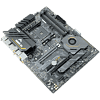 10
10
ASUS TUF Gaming X570-Pro (WiFi) Review
(10 Comments) »Introduction

Last year, AMD released the Ryzen 5000 series desktop processors in one of the most monumental hardware launches of the modern era. This final step completed the Red brand's ascent back into the forefront of the desktop processor market that began with the launch of the first generation of Ryzen CPUs.
With the Ryzen 3000 launch came the AMD X570 chipset. Featuring PCIe 4.0 support, X570 was an impressive leap from generations past. It was also hot, which had motherboards often include chipset cooling fans. With Ryzen 5000 around the corner, as well as AMD's RDNA2 GPU launch, there is more interest than ever in Team Red.

The TUF Gaming Alliance is a collaboration spearheaded by ASUS to produce a family of hardware with a common visual theme and exceptional quality and durability. The TUF Gaming aesthetic is typified with neutral blacks and grays with yellow accents for flavor, offering peace of mind to those looking for compatibility and stability along with a perfectly matched theme. ASUS TUF Gaming motherboards focus on balancing a rich feature set with a reasonable price tag.
The ASUS TUF Gaming X570-Pro (WiFi) has been outfitted with sixteen high-end power stages from Vishay Semiconductor, along with a formidable VRM heatsink to deliver cool and reliable performance even on the latest and greatest Ryzen 9 CPUs. Alongside the VRM, the ASUS TUF Gaming X570-Pro (WiFi) features 2.5 Gb/s LAN and a solid compliment of storage options including eight SATA ports. With a storied reputation to live up to, let's see if the ASUS TUF Gaming X570-Pro (WiFi) is tough enough!
Specifications
| Specifications | |
|---|---|
| CPU Support: | AMD Ryzen™ 5000/3000/2000 Series desktop processors |
| Power Design: | CPU Power: 14-phase Memory Power: 2-phase |
| Chipset: | AMD X570 |
| Integrated Graphics: | Dependent on installed CPU |
| Memory: | 4x DIMM, supports dual channel DDR4-5100 (OC) MHz |
| BIOS: | AMI UEFI BIOS |
| Expansion Slots: | 2x PCIe 4.0 x16 slots (x16/x0 or x8/x8) 2x PCIe 4.0 x1 slots |
| Storage: | 8x SATA 6 Gb/s port 2x M.2 port (SATA3/PCIe 4.0 x4) |
| Networking: | 1x Intel I225-V 2.5 Gb Intel WiFi 6 AX200 |
| Rear Ports: | 1x PS/2 keyboard/mouse combo port 1x DisplayPort 1x HDMI 1x LAN (RJ45) port 1x Optical S/PDIF out 5x Audio jacks 1x BIOS FlashBack™ Button 1x ASUS Wi-Fi Module 4x USB 3.2 Gen 1 (up to 5 Gbps) ports 3x USB 3.2 Gen 2 (up to 10Gbps) ports |
| Audio: | Realtek ALC S1200A |
| Fan Headers: | 6x 4-pin |
| Form Factor: | ATX Form Factor: 12.0 x 9.6 in.; 30.5 x 24.4 cm |
| Exclusive Features: |
|
Packaging and Contents
The front of the ASUS TUF Gaming X570-Pro (WiFi) box features a dark background with "ASUS TUF Gaming X570-Pro (WiFi) Gaming Motherboard" in the bottom left and the TUF Gaming logo in the bottom right. "ASUS" is in the top left, and the brand badging has been put along the bottom edge.
The back of the box at least has variations of what I look for: a shot of the board that includes a good view of the rear I/O, a list of standout features, and the specifications list. Overall, the box design follows the premium minimalist approach, which works very well.
The accessories are typical, with a couple of extras, like a Certificate of Reliability and TUF Gaming sticker sheet.
The full list of accessories includes:
- Manual and support DVD
- 2x SATA 6 Gb/s cables
- Rear I/O shield
- 2x M.2 mounting screws
- Certificate of Reliability
- WiFi antenna
- TUF Gaming sticker sheet
Board Layout
The ASUS TUF Gaming X570-Pro (WiFi) features a gloss black PCB with printed gray patterns. The heatsinks for the VRM and M.2 drives are black with gray and yellow accents.
The CPU socket is open enough to accommodate most coolers, and the VRM heatsink looks quite capable, though the two sections are not connected through a heatpipe.
There are only two M.2 slots on the ASUS TUF Gaming X570-Pro (WiFi). The first sits just under the CPU socket, while the second is right under the chipset. The bottom slot includes a heatsink for improved thermal performance.
The ASUS TUF Gaming X570-Pro (WiFi) offers two PCI Express 4.0 x16 slots, the first of which is encased in metal reinforcement, as well as two PCI Express 4.0 x1 slots. The board has a total of eight SATA 6 Gb/s ports, with four angled 90 degrees from the board and the other four facing out on the bottom-right corner.
The ASUS TUF Gaming X570-Pro (WiFi) has a decent rear I/O offering that includes 2.5 Gb/s LAN and an optical S/PDIF out port. The full list consists of:
- PS/2 keyboard/mouse combo port
- DisplayPort
- HDMI
- LAN (RJ45) port
- Optical S/PDIF out
- 5 x Audio jacks
- BIOS FlashBack™ button
- ASUS Wi-Fi module
- 4 x USB 3.2 Gen 1 (up to 5 Gbps) ports
- 3 x USB 3.2 Gen 2 (up to 10 Gbps) ports
Networking on the ASUS TUF Gaming X570-Pro (WiFi) is handled by an Intel I225-V 2.5 Gb/s LAN, with an Intel 802.11 AX controller for wireless connectivity.
Our Patreon Silver Supporters can read articles in single-page format.
Jun 15th, 2024 22:17 EDT
change timezone
Latest GPU Drivers
New Forum Posts
- new tv/display what one? what to avoid? (26)
- 1000Watt power limit on 4070??? (1)
- Can you live with one monitor? ;) (103)
- i7-9750H Core voltage not applying, everything else is (0)
- Should i upgrade my cpu (rtx 4070) ? (37)
- What are you playing? (20830)
- Black screen in SOME games 6800xt Sapphire Pulse (9)
- Ghetto Mods (4345)
- Glitch in changing power plans (7)
- I should upgrade my gpu and psu? (11)
Popular Reviews
- Pulsar Xlite V3 eS Review
- Aune AR5000 Headphones + S17 Pro Headphones Amplifier Review
- VAXEE Outset AX Wireless (4K) Review
- Upcoming Hardware Launches 2024 (Updated May 2024)
- Team Group T-Force G70 Pro 2 TB Review
- AMD Ryzen 7 7800X3D Review - The Best Gaming CPU
- Intel Lunar Lake Technical Deep Dive - So many Revolutions in One Chip
- NZXT H6 Flow RGB Review
- ASUS Radeon RX 7900 GRE TUF OC Review
- Thermal Grizzly KryoSheet Review - Tested on RX 7900 XTX with 475 W
Controversial News Posts
- Possible Specs of NVIDIA GeForce "Blackwell" GPU Lineup Leaked (132)
- NVIDIA RTX 5090 "Blackwell" Founders Edition to Implement the "RTX 4090 Ti" Cinderblock Design (118)
- AMD Outs Ryzen 5000XT Processors for Socket AM4, an 8-year Old Socket (105)
- AMD Ryzen 9000 Zen 5 Single Thread Performance at 5.80 GHz Found 19% Over Zen 4 (105)
- Nightmare Fuel for Intel: Arm CEO Predicts Arm will Take Over 50% Windows PC Market-share by 2029 (105)
- AMD Says Ryzen 9000 Series Won't Beat 7000X3D Series at Gaming (101)
- AMD Zen 5 Storms into Gaming Desktops with Ryzen 9000 "Granite Ridge" Processors (100)
- Biden Administration to Revive Trump-Era Tariffs on China-made GPUs and Motherboards (95)













