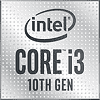 51
51
Intel Core i3-10300 Review
(51 Comments) »Introduction

In this review we will take a look at the Intel Core i3-10300 quad-core processor. The Core i3-x300 is a sub-segment of the Core i3 desktop processor family that has a slightly upscale hardware configuration than the cheapest Core i3 parts. This sub-segmentation goes all the way back to 4th Gen "Haswell," where the Core i3-4100 series consisted of 2-core/4-thread parts with 3 MB L3 cache, while the Core i3-4300 parts had 4 MB L3 cache. Fast forward to the 9th generation, and while both the Core i3-9100 and Core i3-9300 are 4-core/4-thread parts, they are segmented by the L3 cache amount (6 MB vs. 8 MB). The same cache structure is carried forward with the 10th generation "Comet Lake," with the only difference being HyperThreading and slightly higher clock speeds.
The Core i3-10300 has the same hardware configuration as the Core i7-7700, for which Intel asked $300 before Ryzen came along. It is a 4-core/8-thread part with 8 MB of L3 cache shared between its cores. It is clocked higher than the Core i3-10100 we reviewed earlier this week and has 33% more L3 cache. The "Comet Lake-S" microarchitecture sees Intel squeeze the last ounce of performance from the "Skylake" CPU core design by enabling HyperThreading across the lineup, Core i3 thru Core i9, and segmenting them with core counts. Compared to the previous-generation Core i3-9300, you get eight threads and slightly higher clock speeds (maximum Turbo Boost upticked from 4.30 GHz to 4.40 GHz).

The Core i3-10300 reviewed today isn't an "unlocked" processor, meaning you can't overclock it by dialing up the base-clock multiplier. There are other ways you can play with this chip, by taking advantage of power limit relaxations that help the processor sustain Turbo Boost states better/longer. You can also notch the base clock up to 103 MHz and overclock the DMI and PCIe interfaces. Most socket LGA1200 motherboards allow you to raise PL 1 (power limit 1, usually interchangeable with the processor's TDP, which in this case is 65 W).
In this review, we take a close look at the Core i3-10300 to understand if it's worth spending $20 more than the i3-10100 on this processor for the higher clocks and more cache. At $150, the Core i5-10400F is just ten bucks away, if you don't need integrated graphics. Across the competitive landscape, the Core i3-10300 faces trouble from the $120 Ryzen 3 3300X. There's also the Ryzen 5 3500, but it's OEM-only in the west and available in the retail channel only in Asia.
We are testing the Core i3-10300 across four configurations in this review. The first (green bar) is the processor completely at stock, out of the box, with the motherboard made to respect Intel specs, but with the standard memory clock for our CPU reviews. The second (brown bar) sees us run the memory at DDR4-2666, which is the maximum memory clock possible for this processor when paired with cost-effective H410 and B460 motherboards. The third configuration (red bar) represents an overclocked processor by dialing up its base clock and relaxing the power limits. For your convenience, we've also highlighted the Core i3-10100, Core i5-10400F, and Ryzen 3300X.
| Price | Cores / Threads | Base Clock | Max. Boost | L3 Cache | TDP | Architecture | Process | Socket | |
|---|---|---|---|---|---|---|---|---|---|
| Core i3-10100 | $130 | 4 / 8 | 3.6 GHz | 4.3 GHz | 6 MB | 65 W | Comet Lake | 14 nm | LGA 1200 |
| Ryzen 3 3100 | $100 | 4 / 8 | 3.6 GHz | 3.9 GHz | 16 MB | 65 W | Zen 2 | 7 nm | AM4 |
| Pentium G5600 | $100 | 2 / 4 | 3.9 GHz | N/A | 4 MB | 54 W | Coffee Lake | 14 nm | LGA 1151 |
| Ryzen 5 1400 | $105 | 4 / 8 | 3.2 GHz | 3.4 GHz | 8 MB | 65 W | Zen | 14 nm | AM4 |
| Ryzen 3 1300X | $115 | 4 / 4 | 3.4 GHz | 3.7 GHz | 8 MB | 65 W | Zen | 14 nm | AM4 |
| Ryzen 5 1600 | $110 | 6 / 12 | 3.2 GHz | 3.6 GHz | 16 MB | 65 W | Zen | 14 nm | AM4 |
| Ryzen 3 3300X | $120 | 4 / 8 | 3.8 GHz | 4.3 GHz | 16 MB | 65 W | Zen 2 | 7 nm | AM4 |
| Ryzen 5 2600 | $120 | 6 / 12 | 3.4 GHz | 3.9 GHz | 16 MB | 65 W | Zen | 12 nm | AM4 |
| Core i3-8300 | $140 | 4 / 4 | 3.7 GHz | N/A | 8 MB | 65 W | Coffee Lake | 14 nm | LGA 1151 |
| Core i3-10300 | $150 | 4 / 8 | 3.7 GHz | 4.4 GHz | 8 MB | 65 W | Comet Lake | 14 nm | LGA 1200 |
| Ryzen 5 1500X | $140 | 4 / 8 | 3.5 GHz | 3.7 GHz | 16 MB | 65 W | Zen | 14 nm | AM4 |
| Ryzen 5 2400G | $150 | 4 / 8 | 3.6 GHz | 3.9 GHz | 4 MB | 65 W | Zen | 14 nm | AM4 |
| Ryzen 5 1600X | $150 | 6 / 12 | 3.6 GHz | 4.0 GHz | 16 MB | 95 W | Zen | 14 nm | AM4 |
| Ryzen 5 2600X | $150 | 6 / 12 | 3.6 GHz | 4.2 GHz | 16 MB | 95 W | Zen | 12 nm | AM4 |
| Core i5-9400F | $180 | 6 / 6 | 2.9 GHz | 4.1 GHz | 9 MB | 65 W | Coffee Lake | 14 nm | LGA 1151 |
| Core i5-10400F | $160 | 6 / 12 | 2.9 GHz | 4.3 GHz | 12 MB | 65 W | Comet Lake | 14 nm | LGA 1200 |
| Ryzen 7 1700 | $170 | 8 / 16 | 3.0 GHz | 3.7 GHz | 16 MB | 65 W | Zen | 14 nm | AM4 |
| Ryzen 7 1700X | $170 | 8 / 16 | 3.4 GHz | 3.8 GHz | 16 MB | 95 W | Zen | 14 nm | AM4 |
| Core i5-10500 | $200 | 6 / 12 | 3.1 GHz | 4.5 GHz | 12 MB | 65 W | Comet Lake | 14 nm | LGA 1200 |
| Ryzen 5 3600 | $175 | 6 / 12 | 3.6 GHz | 4.2 GHz | 32 MB | 65 W | Zen 2 | 7 nm | AM4 |
| Ryzen 7 2700 | $170 | 8 / 16 | 3.2 GHz | 4.1 GHz | 16 MB | 65 W | Zen | 12 nm | AM4 |
| Core i5-8400 | $180 | 6 / 6 | 2.8 GHz | 4.0 GHz | 9 MB | 65 W | Coffee Lake | 14 nm | LGA 1151 |
| Ryzen 7 2700X | $195 | 8 / 16 | 3.7 GHz | 4.3 GHz | 16 MB | 105 W | Zen | 12 nm | AM4 |
| Core i3-8350K | $195 | 4 / 4 | 4.0 GHz | N/A | 8 MB | 91 W | Coffee Lake | 14 nm | LGA 1151 |
| Core i5-8600K | $250 | 6 / 6 | 3.6 GHz | 4.3 GHz | 9 MB | 95 W | Coffee Lake | 14 nm | LGA 1151 |
| Core i5-9600K | $200 | 6 / 6 | 3.7 GHz | 4.6 GHz | 9 MB | 95 W | Coffee Lake | 14 nm | LGA 1151 |
| Core i5-10600K | $265 | 6 / 12 | 4.1 GHz | 4.8 GHz | 12 MB | 125 W | Comet Lake | 14 nm | LGA 1200 |
| Ryzen 5 3600X | $205 | 6 / 12 | 3.8 GHz | 4.4 GHz | 32 MB | 95 W | Zen 2 | 7 nm | AM4 |
A Closer Look
Our Core i3-10300 sample came in a tray-only package. The retail packaging includes a heatsink, which will help keep overall system cost down.
The Core i3-10300 looks like any LGA1xxx processor released by Intel in the past decade. The processor is only compatible with socket LGA1200 motherboards because the position of the round notches has been changed. It will not work with an older motherboard.
Luckily, socket LGA1200 retains cooler compatibility with all older LGA115x-series sockets. This means you're going to be spoiled for choice when picking a cooler to go with this processor.
Architecture
Under the hood of the Core i3-10300 is the 4-core "Comet Lake-S" silicon built on the same 14 nm++ process as the previous two generations. The die area is estimated to be 125 mm². This die looks similar to the 4-core "Kaby Lake" die. Certain steppings could also be carved out of the 6-core "Comet Lake-S" die with two cores and a third of its L3 cache disabled.
The "Comet Lake-S" silicon is laid out similar to the past four generations of Intel mainstream processors, with two rows of CPU cores flanked by the iGPU on one side and the system agent (integrated northbridge) on the other, and a Ringbus Interconnect serving as town square between the various components. The last-level cache is scattered across as slices, adding up to 8 MB of unified L3 cache all cores can access equally.
Much of the processor's uncore components are clumped into the System Agent, which contains the memory controller, PCI-Express gen 3.0 root-complex, DMI interface, and memory PHY. The iGPU solution, though present on the silicon, is permanently disabled by Intel. On the other end of the ringbus is the Gen 9.5 integrated graphics, which has practically been carried over for the past three generations, featuring 24 execution units in the GT2 trim. All SKUs in the desktop 10th Gen processor series appear to have the top GT2 trim. Don't expect to play PUBG at 4K on this; the "UHD" moniker only indicates that the IGP can handle 4K Ultra HD displays, features modern connectivity options, such as DP 1.4 and HDMI 2.0, and can playback 4K video in new formats with 10-bpc color and HDR10/Dolby Vision standards.
The core itself is identical in design to "Skylake," and there are hence no IPC increases to be had. As we explained in the introduction, all of Intel's efforts to increase gaming, single-threaded, and less-parallelized application performance revolve around increasing clock speeds and deploying as many as three intelligent boosting algorithms to achieve the advertised clock speeds.
The Core i3-10300 has a nameplate base frequency (aka nominal clock) of 3.70 GHz and a maximum Turbo Boost frequency of 4.40 GHz, both 100 MHz bumps over the Core i3-10100. Unlike the top Core i9-10900K part, it lacks Turbo Boost Max 3.0 or Thermal Velocity Boost and makes do with classic Turbo Boost 2.0. It still has significantly increased power limits over the Core i3-9100. The TDP of the chip is rated at just 65 W, and so with just four cores to go around, nearly all socket LGA1200 motherboards should be able to optimally run this processor.
Intel introduced a handful of overclocking enhancements with the 10th generation, including the ability to toggle HyperThreading on a per-core basis rather than globally. This could be an interesting option for those gaming and streaming, where a certain number of cores have HTT disabled for the best gaming performance and certain cores have them enabled, with Windows process core affinity settings taking care of the rest.
The company also introduced the ability to overclock the DMI chipset bus. DMI is a PCIe-based interconnect that handles transfers between the processor and the chipset (PCH). The LGA1200 platform uses DMI 3.0 (comparable to PCI-Express 3.0 x4 in terms of bandwidth). Intel has apparently decoupled PCIe clock domains to enable you to overclock the DMI and PEG (that topmost x16 PCIe slot) without destabilizing your PCIe setup for graphics cards. Multiplier-based overclocking, however, isn't possible on the Core i3-10100.
The Z490, H470, and B460 Platforms
Z490 is the top 400-series chipset targeted at gaming desktops and PC enthusiasts, as it enables serious overclocking and multi-GPU support. In terms of I/O capabilities, the chipset is nearly identical to the Z390, with 24 downstream PCIe gen 3.0 lanes, six SATA ports, six USB 3.2 gen 2 ports that can be converted to three USB 3.2 gen 2x2 ports, ten USB 3.2 gen 1 ports, and fourteen USB 2.0 ports. Intel is recommending its i225-V 2.5 Gbps Ethernet chip as the wired networking solution to go with Z490, and the company's AX201 802.11ax WiFi 6 WLAN solution to go with the chipset's CNVio interface.
You are more likely to pair locked and entry-level processors such as the i3-10300 with the B460 or H470 chipsets. B460 has motherboards start at around the $90 mark. It comes with 16 downstream PCIe gen 3.0 lanes (compared to just 12 on the previous-generation B360). Compared to Z490, you get fewer PCIe lanes (16 vs. 24) from the chipset, and fewer USB 3.2 ports (eight 5 Gbps ports and no 10 Gbps ports compared to six 10 Gbps and ten 5 Gbps ports on the Z490). You also lose out on CPU overclocking features and multi-GPU capabilities (such as SLI). B460 motherboards also come with memory frequency restrictions set to DDR4-2933. The H470 is an interesting middle ground between the Z490 and B460. You still lose out on multi-GPU and overclocking, but get more platform PCIe lanes (20 vs. 16 on the B460 and 24 on the Z490), as well as four 10 Gbps USB 3.2 ports in addition to what you get from the B460.
For multiplier-locked chips like the Core i3-10300, you could save a lot of money by opting for cheaper B460 or H410 chipset motherboards.
Test Setup
- All applications, games, and processors are tested with the drivers and hardware listed below—no performance results were recycled between test systems.
- All games and applications are tested using the same version.
- All games are set to their highest quality setting unless indicated otherwise.
| Test System "Comet Lake" | |
|---|---|
| Processor: | All Intel 10th Generation processors |
| Motherboard: | ASUS Z490 Maximus XII Extreme Intel Z490, BIOS 0508 |
| Memory: | 2x 8 GB G.SKILL Flare X DDR4 DDR4-3200 14-14-14-34 DDR4-2666 Test at 16-16-16-36 |
| Graphics: | EVGA GeForce RTX 2080 Ti FTW3 Ultra |
| Storage: | 1 TB SSD |
| Cooling: | Noctua NH-U14S Zadak Spark 240 mm AIO |
| Power Supply: | Seasonic SS-860XP |
| Software: | Windows 10 Professional 64-bit Version 1903 (May 2019 Update) |
| Drivers: | NVIDIA GeForce 430.63 WHQL AMD Chipset 1.07.07.0725 |
| Test System "Zen 2" | |
|---|---|
| Processor: | All AMD Ryzen 3000 |
| Motherboard: | ASRock X570 Taichi AMD X570, BIOS v2.80 AGESA 1.0.0.4B |
| Memory: | 2x 8 GB G.SKILL Flare X DDR4 DDR4-3200 14-14-14-34 |
| All other specs same as above | |
| Test System "Coffee Lake" | |
|---|---|
| Processor: | All Intel 8th & 9th Generation processors |
| Motherboard: | Core i9-9900KS: ASRock Z390 Phantom Gaming X All other Coffee Lake: ASUS Z390 Maximus XI Extreme Intel Z390 |
| Memory: | 2x 8 GB G.SKILL Flare X DDR4 DDR4-3200 14-14-14-34 |
| All other specs same as above | |
| Test System "Zen" | |
|---|---|
| Processor: | All AMD Ryzen 2000, Ryzen 2000G and Ryzen 1000 |
| Motherboard: | MSI X470 Gaming M7 AC AMD X470, BIOS 7B77v19O |
| Memory: | 2x 8 GB G.SKILL Flare X DDR4 DDR4-3200 14-14-14-34 |
| All other specs same as above | |
Our Patreon Silver Supporters can read articles in single-page format.
Jun 12th, 2024 19:24 EDT
change timezone
Latest GPU Drivers
New Forum Posts
- ARC "driver issues" turning out to be actually hardware deficiencies - Battlemage reveal (24)
- Windows 11 General Discussion (5084)
- PC doesn't turn on or instantly turns off. (12)
- Good Bronze 750w PSU (40)
- What do you mostly use your desktop PC for? (Pick your top 3!) (66)
- The TPU Darkroom - Digital SLR and Photography Club (3969)
- MXM video cards (3)
- Amd confirms what I already suspected. (86)
- Advice for a professional build [Web Dev] [Linux] (4)
- TPU's Nostalgic Hardware Club (18579)
Popular Reviews
- VAXEE Outset AX Wireless (4K) Review
- Upcoming Hardware Launches 2024 (Updated May 2024)
- Intel Lunar Lake Technical Deep Dive - So many Revolutions in One Chip
- Pulsar Xlite V3 Review
- AMD Ryzen 7 7800X3D Review - The Best Gaming CPU
- NZXT H6 Flow RGB Review
- Quick Look: Final UX2000 Wireless Noise Canceling Headphones
- Aune AR5000 Headphones + S17 Pro Headphones Amplifier Review
- Thermal Grizzly KryoSheet Review - Tested on RX 7900 XTX with 475 W
- ASUS Radeon RX 7900 GRE TUF OC Review
Controversial News Posts
- AMD RDNA 5 a "Clean Sheet" Graphics Architecture, RDNA 4 Merely Corrects a Bug Over RDNA 3 (149)
- Possible Specs of NVIDIA GeForce "Blackwell" GPU Lineup Leaked (124)
- NVIDIA RTX 5090 "Blackwell" Founders Edition to Implement the "RTX 4090 Ti" Cinderblock Design (118)
- Nightmare Fuel for Intel: Arm CEO Predicts Arm will Take Over 50% Windows PC Market-share by 2029 (104)
- AMD Zen 5 Storms into Gaming Desktops with Ryzen 9000 "Granite Ridge" Processors (100)
- Biden Administration to Revive Trump-Era Tariffs on China-made GPUs and Motherboards (95)
- ASRock Innovates First AMD Radeon RX 7000 Graphics Card with 12V-2x6 Power Connector (94)
- AMD Ryzen 9000 Zen 5 Single Thread Performance at 5.80 GHz Found 19% Over Zen 4 (92)














