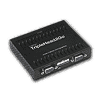 6
6
Matrox TripleHead2Go Analog Edition Review
Up and Running »Software
This review will not cover the configuration of the TripleHead2Go in detail, as it is very similar to that of the DualHead2Go Digital. For further information on setup, simply take a look at that review here. Matrox has included an additional application to ease the setup of games for the surround gaming experience. We will focus on this utility in this review.Inserting the CD will call up a full screen menu with the contents. It is set up to recognize the language of the OS and show the right menu - in this case German.
Installing the Surround Gaming Utility is quite straight forward. There is no restart required, but the version included on the CD is not the newest available. Take a look at the Matrox website for the latest one.
Setup Process:
The newest version of the SGU can handle a much larger list of games than the one included on the CD. The purpose of the application is simple. You can search for any of the listed games on your hard drive. Once the right executable is found, SGU can optimize the game's configuration file to show the right resolution on the screen. Games which have been patched with unoffical files like backups will not be recognized correctly. Even if the game of your choice is not included, you may create a cfg file yourself and save it under the appropriate name in the right directory. The SGU application will then find it upon the next start of the software. Creating these *.cfg files is nothing for the faint of heart. You better be well versed in creating batch files and understand the registry system in Windows.
May 18th, 2024 17:51 EDT
change timezone
Latest GPU Drivers
New Forum Posts
- For general use - moving files around and playing games, would you have an Optane boot drive or PCie gen 5? (21)
- How Much Storage Is Enough To You? (233)
- Post your JetStream 2 speeds! (147)
- Post your Speedometer 3.0 Score (39)
- TPU's Nostalgic Hardware Club (18509)
- What are you playing? (20690)
- LOL ASUS says this is $200 in repair, Steve from gamers Nexus smokes ASUS, Steam Deck til I die boys!!!! (111)
- Would you pay more for hardware with AI capabilities? (34)
- Is 6000MHz C36 DDR5 memory too much for 12600KF with XMP? (16)
- Asus RTX 2060 vbios problem (4)
Popular Reviews
- Ghost of Tsushima Performance Benchmark Review - 35 GPUs Tested
- Homeworld 3 Performance Benchmark Review - 35 GPUs Tested
- Lofree Edge Ultra-Low Profile Wireless Mechanical Keyboard Review
- Silverstone Shark Force 120 mm Fan Review
- Enermax REVOLUTION D.F. X 1200 W Review
- Sapphire Radeon RX 7900 GRE Pulse Review
- Upcoming Hardware Launches 2023 (Updated Feb 2024)
- TerraMaster D8 Hybrid Review
- AMD Ryzen 7 7800X3D Review - The Best Gaming CPU
- ZMF Caldera Closed Planar Magnetic Headphones Review
Controversial News Posts
- Intel Statement on Stability Issues: "Motherboard Makers to Blame" (269)
- AMD to Redesign Ray Tracing Hardware on RDNA 4 (227)
- Windows 11 Now Officially Adware as Microsoft Embeds Ads in the Start Menu (172)
- NVIDIA to Only Launch the Flagship GeForce RTX 5090 in 2024, Rest of the Series in 2025 (154)
- AMD Hits Highest-Ever x86 CPU Market Share in Q1 2024 Across Desktop and Server (139)
- AMD RDNA 5 a "Clean Sheet" Graphics Architecture, RDNA 4 Merely Corrects a Bug Over RDNA 3 (130)
- AMD's RDNA 4 GPUs Could Stick with 18 Gbps GDDR6 Memory (114)
- AMD Ryzen 9 7900X3D Now at a Mouth-watering $329 (104)









