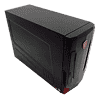 44
44
MSI Nightblade MI2 GAMING PC Review
(44 Comments) »Introduction
Want to build a gaming PC on a budget? What sort of case, motherboard, power supply, and DVD player can you buy for $300? How about adding a cooler? If these are the sorts of questions you are asking yourself, I have the perfect answer. If you aren't, I have to ask whether you understand what's going on in PCs lately? Performance increases seem meager and unexciting? GPU releases boring? Marketing has failed you. With the help of MSI, I'm here to tell you why...
Within the past couple years, we've seen a huge change in hardware, but very little changes in software requirements, a few select new titles withstanding. Although we have a new Windows OS and a new version of the mighty DirectX, there doesn't seem to be much fanfare this time around about what's offered lately. If you look at new CPU reviews, they aren't that interesting as most note that Intel's latest move into DDR4 technology hasn't brought much added performance. SATA Express is barely used, USB 3.1 is as fast as can be, and M.2 HDD's are now topping 2500 MB/s. With all these things also comes a huge drop in power usage, especially with NVidia's latest GPUs. An NVidia GTX980 can happily churn out those pixels at right around 200W. Gone are GPUs that burn up PCs and need 700W PSUs.
Take all this and put it together and you have an ultra-fast platform that is also affordable. MSI's GAMING engineers have taken it all and stuffed it into a tiny 10 liter box called the Nightblade MI2. That's far less than a square foot. You can install a GTX970, a very capable card for those users with 1920x1080 monitors and a decent option at 2560x1600. You can install Intel's latest i7-6700K (although I'd recommend the 65W i7-6700 non-K chip), 32 GBs of RAM, that blazing fast M.2 SSD, and a couple 4 TB mechanicals and another 1 TB SSD for more fast storage should you so choose. With overclocking left alone by using Intel's B150 chipset, you can have it all and stay within the provided PSU's 350W. Yep, all that can be powered quite easily with less than 350W being pulled from the wall socket. Enter MSI's Nightblade MI2.
| MSI Nightblade MI2 GAMING PC | |
|---|---|
| CPU: | Supports Intel 6th Gen Core i3/i5/i7 and Pentium Processors for the LGA-1151 Socket |
| MEMORY: | Up to 32 GB DDR4 (2x So-DIMM) |
| AUDIO: | Realtek 7.1 HD Audio (ALC1150) |
| NETWORKING: | Realtek Gigabit LAN & Intel Wi-Fi + Bluetooth |
| STORAGE: | 2x 3.5 bays + 1x 2.5 bay + 1 x M.2 slot |
| REAR PORTS: | PS/2, DisplayPort, HDMI, 4x USB 3.1 Type-A, 2x USB 2.0, Audio, LAN |
| FRONT PORTS: | 1x USB 3.1 Type-C, 1x USB 2.0, Headphone, Mic |
| POWER SUPPLY: | 350W |
| GPU SUPPORT: | Up to Nvidia GTX 970 |
| DIMENSIONS: | 5.02" x 9.24" x 13.41" |
Packaging
As a fully-capable PC platform, the MSI Nightblade MI2 arrives in a fairly large box given its relatively small size. This box has exactly what I like all over it—pictures of the actual product, the name, and not much else. The rear has a bit of feature highlighting.
Upon flipping open the origami top, you are greeted by a lot of foam. Heavy, thick, dense foam. Take out the foam and the Nightblade MI2 will show itself, wrapped in a plastic bag, a small cardboard box with accessories off to one side.
Contents
There doesn't need to be a lot of stuff here, and MSI only included the power cable, driver disc, and several manuals. A complete list is below:
- User's manuals
- 1 x MSI Nightblade barebones PC
- 1 x Power adapter (regional)
- 1 x Driver disc
- 1 x Thermal paste
- 1 x Bag of VGA support sponges
The inclusion of some foam pads for you to attach to your VGA to prevent grounding issues as well as a bit of thermal paste are nice touches; the thermal paste will be a must for most users while only a few graphics cards will need these foam pads.
Our Patreon Silver Supporters can read articles in single-page format.
May 7th, 2024 00:25 EDT
change timezone
Latest GPU Drivers
New Forum Posts
- Only some humans can see refresh rates faster than others, I am one of those humans. (202)
- The Official Thermal Interface Material thread (1169)
- What's your latest tech purchase? (20450)
- GPU Hot Spot Temperature 105 Celsius, fans at 3000 RPM, while GPU Temperature is max 70 Celsius (40)
- Cybersecurity - OSINT Software for Linux (3)
- Gigabyte Aorus Elite AX V2 rev 1.1 BIOS update "AMD AGESA V2 1.2.0.B" (5)
- nvflashk - Flash any BIOS to NVIDIA GPUs - Safe board ID bypass up to 4xxx series (241)
- RTX 2070 8GB unable to flash (0)
- Update on the whole PC rebooting issue. There was an extra standoff in the case, but now it's crashing even more (3)
- Battery swap for cyberpower UPS (61)
Popular Reviews
- Finalmouse UltralightX Review
- Cougar Hotrod Royal Gaming Chair Review
- Meze Audio LIRIC 2nd Generation Closed-Back Headphones Review
- Corsair iCUE Link RX120 RGB 120 mm Fan Review
- Upcoming Hardware Launches 2023 (Updated Feb 2024)
- ASRock NUC BOX-155H (Intel Core Ultra 7 155H) Review
- AMD Ryzen 7 7800X3D Review - The Best Gaming CPU
- ASUS Radeon RX 7900 GRE TUF OC Review
- Montech Sky Two GX Review
- HYTE THICC Q60 240 mm AIO Review
Controversial News Posts
- Intel Statement on Stability Issues: "Motherboard Makers to Blame" (248)
- Windows 11 Now Officially Adware as Microsoft Embeds Ads in the Start Menu (167)
- AMD to Redesign Ray Tracing Hardware on RDNA 4 (166)
- Sony PlayStation 5 Pro Specifications Confirmed, Console Arrives Before Holidays (118)
- AMD's RDNA 4 GPUs Could Stick with 18 Gbps GDDR6 Memory (114)
- NVIDIA Points Intel Raptor Lake CPU Users to Get Help from Intel Amid System Instability Issues (106)
- NVIDIA to Only Launch the Flagship GeForce RTX 5090 in 2024, Rest of the Series in 2025 (105)
- AMD Ryzen 9 7900X3D Now at a Mouth-watering $329 (104)









