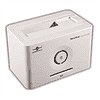 5
5
Vantec Nexstar Hard Drive Dock Review
Performance »Installation
The installation is the best part about dock style enclosures. It is as simple as taking your SATA hard drive and placing it into the dock and then applying some pressure to seat it. Yeah it really is that simple.
When the drive is fully seated you will hear an audible click and also visually see the release button erect. It is fool proof I tell you. Once the your hard drive is installed simply plug in your appropriate interface cable as well as the power cable.
Once completely hooked up to your computer and powered on you will see a soft blue glow around the power button. The bar beneath the power button is the status indicator and will flash while the hard drive is being accessed. I will also note here the the driver CD included is not needed unless you are running Windows 98. That is the only driver available on the disk.
May 3rd, 2024 23:38 EDT
change timezone
Latest GPU Drivers
New Forum Posts
- Keysfan (10)
- What are the consequences of genetically altering ticks, fleas, and mosquitoes to control their populations? (196)
- AM5 Motherboard Question, which of these two should I go with? (11)
- Asus Crosshair X670E - CPU Package temps (14)
- Change GPU or PSU ? Games look cryspy and sharp with microsuttering (5)
- Only some humans can see refresh rates faster than others, I am one of those humans. (16)
- ASUS MAXIMUS IX EXTREME 7700K #ASUS #rog #corsair #extreme (0)
- AMD Radeon Pro v540 Research Thread (252)
- NASA Achieves milestone Solid State Battery (216)
- Should I install Windows 10 or 11 for my new device (67)
Popular Reviews
- Finalmouse UltralightX Review
- ASRock NUC BOX-155H (Intel Core Ultra 7 155H) Review
- Meze Audio LIRIC 2nd Generation Closed-Back Headphones Review
- Montech Sky Two GX Review
- Gigabyte GeForce RTX 4070 Ti Super Gaming OC Review
- Upcoming Hardware Launches 2023 (Updated Feb 2024)
- HYTE THICC Q60 240 mm AIO Review
- Alienware Pro Wireless Gaming Keyboard Review
- Ugreen NASync DXP4800 Plus Review
- Team Group T-Force Vulcan ECO DDR5-6000 32 GB CL38 Review
Controversial News Posts
- Intel Statement on Stability Issues: "Motherboard Makers to Blame" (235)
- Windows 11 Now Officially Adware as Microsoft Embeds Ads in the Start Menu (167)
- Sony PlayStation 5 Pro Specifications Confirmed, Console Arrives Before Holidays (117)
- AMD to Redesign Ray Tracing Hardware on RDNA 4 (115)
- AMD's RDNA 4 GPUs Could Stick with 18 Gbps GDDR6 Memory (114)
- NVIDIA Points Intel Raptor Lake CPU Users to Get Help from Intel Amid System Instability Issues (106)
- AMD "Strix Halo" Zen 5 Mobile Processor Pictured: Chiplet-based, Uses 256-bit LPDDR5X (103)
- AMD Ryzen 9 7900X3D Now at a Mouth-watering $329 (103)






