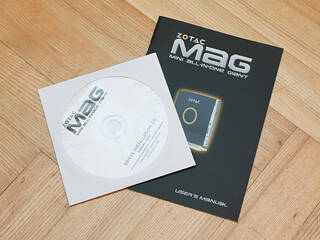32
32
Zotac MAG ION Nettop Review
A Closer Look »Packaging
Zotac ships the MAG in a sleek cardboard box with a plastic handle. The unit is small enough, so that you can carry it and all the contents home in such a compact package. As expected, the black and orange color theme is clearly visible and the AMP! font has been used to spell out "MAG". The front of the box only has an image of the Nettop. Turning the package over, we can read up on the unit and its features in greater detail. Zotac has also included two images with all the connectors of the MAG. For those, who care about the specifications, they are located on the side.
The inner package is black and simply reads "Zotac MAG - mini all-in-one giant". If I did not know better, I would expect a mini hulk to jump out of the box by now.
Contents
You get the usual pair of manual & drivers/application CD with the MAG. The manual is well written and holds all the necessary information to get the unit up and running. Zotac has chosen to ship the unit without an OS, which allows for the cheap price, but they may offer it with Linux instead. So you are left to fend your own battle to get everything up and running. Luckily - as we will see later on - this is an easy task.
A weight down stand is also part of the accessories, along with four screws and a VESA mount. With this plastic contraption, you can hang the MAG off the back of your flat screen TV or monitor. My TV has VESA 100 x 200 mounting holes, thus I was not able to do so.
The included power supply is rated for 19V at 3.42 A which translates to around 65 W. This is more than enough for the ION platform as we will see during our power tests. The upside of such a unit is the high efficiency when compared to normal PSUs.
May 15th, 2024 12:17 EDT
change timezone
Latest GPU Drivers
New Forum Posts
- AM5 boot times improve RADICALLY with memory context restore enabled (65)
- Immortals of Aveum deserves a second chance, the new free demo has convinced me. (34)
- Would you pay more for hardware with AI capabilities? (12)
- I am getting artifacting when I change Windows security settings. Is my GPU failing, or is this just a Windows issue? (12)
- Random Black screens on 1 year old build, absolute headache during diagnosis (1)
- Is it normal to hear this sound coming from the psu? (13)
- What's your latest tech purchase? (20531)
- Your PC ATM (34561)
- RMAd every single component in my PC, and it's still crashing (7)
- HP Workstations Owners Club (327)
Popular Reviews
- Homeworld 3 Performance Benchmark Review - 35 GPUs Tested
- Enermax REVOLUTION D.F. X 1200 W Review
- ZMF Caldera Closed Planar Magnetic Headphones Review
- Upcoming Hardware Launches 2023 (Updated Feb 2024)
- Corsair MP700 Pro SE 4 TB Review
- AMD Ryzen 7 7800X3D Review - The Best Gaming CPU
- ThundeRobot ML903 NearLink Review
- Bykski CPU-XPR-C-I CPU Water Block Review - Amazing Value!
- ASUS Radeon RX 7900 GRE TUF OC Review
- Sapphire Radeon RX 7900 GRE Pulse Review
Controversial News Posts
- Intel Statement on Stability Issues: "Motherboard Makers to Blame" (266)
- AMD to Redesign Ray Tracing Hardware on RDNA 4 (227)
- Windows 11 Now Officially Adware as Microsoft Embeds Ads in the Start Menu (172)
- NVIDIA to Only Launch the Flagship GeForce RTX 5090 in 2024, Rest of the Series in 2025 (152)
- AMD Hits Highest-Ever x86 CPU Market Share in Q1 2024 Across Desktop and Server (137)
- Sony PlayStation 5 Pro Specifications Confirmed, Console Arrives Before Holidays (119)
- AMD RDNA 5 a "Clean Sheet" Graphics Architecture, RDNA 4 Merely Corrects a Bug Over RDNA 3 (118)
- AMD's RDNA 4 GPUs Could Stick with 18 Gbps GDDR6 Memory (114)