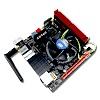 38
38
ZOTAC Z68-ITX WiFi LGA1155 Review
BIOS Walkthrough »The Board - A Closer Look
The ZOTAC Z68-ITX WiFi offers so much that we were not surprised to find the BIOS chip, provided by Winbond, sitting nicely in a user-replacement-friendly socket, nor was the slot-type CMOS battery unexpected, but the little blue jumper is NOT the Clear-CMOS jumper; we find that over by SYS_FAN header, as shown in the third image above. Thankfully ZOTAC has everything labeled fully right on the board itself, so figuring this out wasn't very hard at all. ZOTAC ahs also included a handy dual-digit POST code reader, as well as ON/OFF and RESET switches, at the boards edge next to the DIMM slots.
With VRM control provided by UDP's uP6226A, an 8+2 phase controller, with eight phases supplying the CPU cores, and the remaining two powering the System Agent and Integrated GPU. The eight DR-MOS components terminate into Pulse chokes for CPU power supply on the front side of the board, while we find the remaining two phases as well as the DIMM VRM phase on the backside of the board. With such an ingenious way to fit full power functionality into such a small form-factor, this robust design leads to the "SUPER OVERCLOCK" labeling we find between the CPU socket and the DIMM slots.
ZOTAC sourced LAN and audio components from Realtek, with the now common ALC892 audio chip next to the 8-pin EPS connector, and the dual RTL8111E PCIe Gigabit Ethernet controllers are found next to the rear I/O LAN tower.
The Nuvoton NCT6776F Super I/O chip is another chip we've seen before, however, the VLI VL800-Q8 USB 3.0 controller found next to the corresponding pin block near the rear I/O makes its first appearance on our test bench.
We find matching TMDS transmitters on the ZOTAC Z68-ITX WiFi, which allow users to make use of both HDMI ports at once, and while we might question the usefulness of having two HDMI ports on some products, we just might find a home for the Z68-ITX WiFi as our work rig: multiple monitor support is key in keeping productivity high in the office space and most recent monitors have HDMI input.
WiFi support on the Z68-ITX WiFi is provided by AzureWave. The AW-NE785H supports 802.11 b/g/n protocols, ensuring compatibility with most wireless networks.
There are several surface-mounted LED indicator lights around the board, with WiFI and HDD activity lights found near the top edge, while the pair of power LEDs is found just below the clip of the PCIe slot.
The cooling provided with the Z68-ITX WiFi is more than adequate, with the VRM and chipset heatsinks connected via a large heatpipe. Unlike previous products we've looked at, this solution makes excellent contact with each of the DR-MOS components, as you can see by the impressions in the thermal interface pad. It's also worth noting that the same type of thermal pad is used on the chipset portion, leaving no goopy mess on the chipset, and making removal for cleaning as easy as it ever could be.
May 15th, 2024 21:30 EDT
change timezone
Latest GPU Drivers
New Forum Posts
- Homeworld 3 [Official Thread] (40)
- Ryzen Owners Zen Garden (7361)
- Double radiator setup with GPU fans on top (0)
- Western Digital Red vs Blue SATA SSD (4)
- 20 Years? (12)
- Would you pay more for hardware with AI capabilities? (17)
- Silly question about upcoming CPU Upgrade (11)
- Air makes its way from the reservoir into the radiator. (78)
- Laptop i7 11800H Throttling Immediately (13)
- 24-pin connector won’t snap onto motherboard (3)
Popular Reviews
- Homeworld 3 Performance Benchmark Review - 35 GPUs Tested
- Enermax REVOLUTION D.F. X 1200 W Review
- Upcoming Hardware Launches 2023 (Updated Feb 2024)
- ZMF Caldera Closed Planar Magnetic Headphones Review
- Lofree Edge Ultra-Low Profile Wireless Mechanical Keyboard Review
- AMD Ryzen 7 7800X3D Review - The Best Gaming CPU
- Corsair MP700 Pro SE 4 TB Review
- ASUS Radeon RX 7900 GRE TUF OC Review
- ThundeRobot ML903 NearLink Review
- Sapphire Radeon RX 7900 GRE Pulse Review
Controversial News Posts
- Intel Statement on Stability Issues: "Motherboard Makers to Blame" (267)
- AMD to Redesign Ray Tracing Hardware on RDNA 4 (227)
- Windows 11 Now Officially Adware as Microsoft Embeds Ads in the Start Menu (172)
- NVIDIA to Only Launch the Flagship GeForce RTX 5090 in 2024, Rest of the Series in 2025 (152)
- AMD Hits Highest-Ever x86 CPU Market Share in Q1 2024 Across Desktop and Server (137)
- AMD RDNA 5 a "Clean Sheet" Graphics Architecture, RDNA 4 Merely Corrects a Bug Over RDNA 3 (124)
- AMD's RDNA 4 GPUs Could Stick with 18 Gbps GDDR6 Memory (114)
- AMD Ryzen 9 7900X3D Now at a Mouth-watering $329 (104)





















