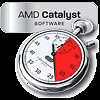 53
53
AMD Catalyst 14.12 Omega Performance Analysis
Performance: Test Setup »Features
The first major feature introduced is Virtual Super Resolution (VSR). This is really a "me-too" of NVIDIA's Dynamic Super Resolution (DSR) feature introduced with its GeForce GTX 900 series GPUs. It lets you simulate higher resolutions than what your display can handle. The 3D app's output is of a higher resolution than what your display supports, while the driver intelligently scales it down to your display's resolution, giving you a sense of detail. VSR is essentially a glorified super-sampling feature.AMD's implementation works much like NVIDIA's, with one difference: VSR is a global setting in Catalyst Control Center, while NVIDIA GeForce Experience offers it as an app-specific setting. With VSR enabled, you'll need to launch your 3D app to set its output resolution above what your display supports. VSR acts as a layer between the app and your physical display, which prevents your monitor from going out of sync. VSR is supported on the Radeon R9 290X, R9 290, R9 295X2, and R9 285. AMD also introduced new frame-pacing enhancements, which give you a more fluid display output with 3D apps and eliminate the micro-stutter AMD GPUs earned some flack for.
The second major feature introduced is AMD Fluid Motion Video. This is a highly specific feature that works to smooth out Blu-ray playback with Cyberlink PowerDVD 14. At this point, no other software we know of can take advantage of this feature. It uses GPU compute to interpolate "inferred" frames with real frames in a Blu-ray playback, increasing frame-rates and, in turn, overall smoothness. It can be enabled in Catalyst Control Center and comes with a slider.
The third notable feature is video Contour Removal. Designed for compressed video, it appears to be a pixel shader code that works to remove compression artifacts in, particularly, "repetitive" portions of the frame (eg: clear blue sky) without affecting details in non-repetitive portions. Unlike Fluid Motion Video, it is designed for compressed video and works with any video player that can output through DXVA. VideoLAN Client, a popular open-source player, works with this feature.
1080p Detail Enhancement is the fourth notable feature, and it is comprised of a set of video image quality enhancements, such as edge-enhancement, mosquito-noise reduction, and de-blocking. FullHD to UltraHD is another neat feature as it improves the quality of 1080p videos that have been upscaled to 2160p. It's essentially an upscaling pixel-shader algorithm, like the ones MadVR gives you, only this one isn't as taxing. Subjectively, the upscale quality is comparable to some of the basic levels of the "Jinc" algorithm. To use it, simply play 1080p videos on a 4K Ultra HD display via a DXVA-enabled player, such as VLC or MPC-Home Cinema.
Catalyst 14.12 Omega introduces 5K (5120 x 2880 pixels) display support for Windows. AMD GPUs already support this resolution on Apple's Retina iMac. This driver preps your Windows PC up for aftermarket 5K displays, such as the Dell UltraSharp UP2715K. Just don't expect to play AAA games using your R9 285 or any single AMD GPU. And no, you cannot VSR 5K onto a lower-resolution 4K display. We tried.
Apr 26th, 2024 17:22 EDT
change timezone
Latest GPU Drivers
New Forum Posts
- 5800x (and other Zen 3 chips) PBO settings/Temperature fix (934)
- Only EDP Other in Core? (2)
- What's your latest tech purchase? (20353)
- Alphacool CORE 1 CPU block - bulging with danger of splitting? (30)
- Dell Workstation Owners Club (3061)
- Xeon Owners Club (8700)
- Secure boot already open help (10)
- hacked (77)
- Best SSD for system drive (92)
- looking to build a new system and im considering asrock brand but i have some doubts/concerns. (4)
Popular Reviews
- HYTE THICC Q60 240 mm AIO Review
- MOONDROP x Crinacle DUSK In-Ear Monitors Review - The Last 5%
- Upcoming Hardware Launches 2023 (Updated Feb 2024)
- Alienware Pro Wireless Gaming Keyboard Review
- Thermalright Phantom Spirit 120 EVO Review
- FiiO K19 Desktop DAC/Headphone Amplifier Review
- ASUS Radeon RX 7900 GRE TUF OC Review
- AMD Ryzen 7 7800X3D Review - The Best Gaming CPU
- RTX 4090 & 53 Games: Ryzen 7 5800X vs Ryzen 7 5800X3D Review
- Sapphire Radeon RX 7900 GRE Pulse Review
Controversial News Posts
- Windows 11 Now Officially Adware as Microsoft Embeds Ads in the Start Menu (135)
- Sony PlayStation 5 Pro Specifications Confirmed, Console Arrives Before Holidays (117)
- NVIDIA Points Intel Raptor Lake CPU Users to Get Help from Intel Amid System Instability Issues (106)
- AMD "Strix Halo" Zen 5 Mobile Processor Pictured: Chiplet-based, Uses 256-bit LPDDR5X (103)
- US Government Wants Nuclear Plants to Offload AI Data Center Expansion (98)
- AMD's RDNA 4 GPUs Could Stick with 18 Gbps GDDR6 Memory (95)
- Developers of Outpost Infinity Siege Recommend Underclocking i9-13900K and i9-14900K for Stability on Machines with RTX 4090 (85)
- Windows 10 Security Updates to Cost $61 After 2025, $427 by 2028 (84)





