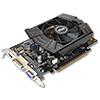 9
9
ASUS GTX 750 OC 1 GB Review
Temperatures & Clock Profiles »Overclocking
The overclocking results listed in this section were achieved with the default fan and voltage settings as defined in the VGA BIOS. Please note that every sample overclocks differently, which is why our results here can only serve as a guideline for what you can expect from your card. On NVIDIA cards with boost, the values discussed here are base clock. Boost will further increase clocks.Clocks listed here are base clocks; NVIDIA Boost will further increase clocks.

Maximum overclock of our sample is 1190 MHz GPU base clock (12% overclocking) and 1425 MHz memory (14% overclock).
GPU overclocking works well, but is constrained by NVIDIA's power limiter. Once you exceed a certain clock frequency, the card will drop down to base clock to avoid drawing too much power. This happens at different clocks for each card, so you'd have to change your typical overclocking routine. Normally, you'd increase clocks until the card becomes unstable; now, you have to carefully go up in steps, measuring performance every time, to find out where the drop occurs. What makes it even more complicated is that not all games load the card the same, so one game might still boost, while another game drops the card to its base clock.
Memory overclocks surprisingly poorly for chips from Hynix, which usually go well over 1600 MHz.
Overclocked Performance
Using these clock frequencies, we ran a quick test of Battlefield 3 to evaluate the gains from overclocking.
Actual 3D performance gained from overclocking is 12.8%.
Apr 26th, 2024 04:00 EDT
change timezone
Latest GPU Drivers
New Forum Posts
- TPU's Nostalgic Hardware Club (18468)
- Which new games will you be buying? (320)
- Alphacool CORE 1 CPU block - bulging with danger of splitting? (21)
- Best SSD for system drive (82)
- What phone you use as your daily driver? And, a discussion of them. (1484)
- What's your latest tech purchase? (20342)
- AMD RX 7000 series GPU Owners' Club (1087)
- im new to throttelstop and i think i messed it up by copying others any hints would be very much aprreciated (3)
- Horizontal black lines popping up on my screen? (4)
- Black screen after muting (5)
Popular Reviews
- Fractal Design Terra Review
- Thermalright Phantom Spirit 120 EVO Review
- Corsair 2000D Airflow Review
- ASUS GeForce RTX 4090 STRIX OC Review
- NVIDIA GeForce RTX 4090 Founders Edition Review - Impressive Performance
- ASUS GeForce RTX 4090 Matrix Platinum Review - The RTX 4090 Ti
- MSI GeForce RTX 4090 Suprim X Review
- Gigabyte GeForce RTX 4090 Gaming OC Review
- MSI GeForce RTX 4090 Gaming X Trio Review
- MSI GeForce RTX 4090 Suprim Liquid X Review
Controversial News Posts
- Windows 11 Now Officially Adware as Microsoft Embeds Ads in the Start Menu (118)
- Sony PlayStation 5 Pro Specifications Confirmed, Console Arrives Before Holidays (117)
- NVIDIA Points Intel Raptor Lake CPU Users to Get Help from Intel Amid System Instability Issues (106)
- AMD "Strix Halo" Zen 5 Mobile Processor Pictured: Chiplet-based, Uses 256-bit LPDDR5X (101)
- US Government Wants Nuclear Plants to Offload AI Data Center Expansion (98)
- AMD's RDNA 4 GPUs Could Stick with 18 Gbps GDDR6 Memory (88)
- Developers of Outpost Infinity Siege Recommend Underclocking i9-13900K and i9-14900K for Stability on Machines with RTX 4090 (85)
- Windows 10 Security Updates to Cost $61 After 2025, $427 by 2028 (84)