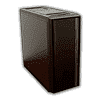 2
2
Cooler Master Silencio 650 Review
Assembly & Finished Looks »A Closer Look - Inside
Before we dive into the interior of the chassis, let's take a quick look at the sound dampening materials on the side panels. These are of different type, with a thicker variant on the main panel, while Cooler Master has placed the same, thinner version found on the front door on the other side panel. There is a small area which is free right behind the hard drive trays, giving users a bit more space to play with cable routing in this region.
While the general layout of the interior is similar to that of the 550D, there are a few key differences as we will see in a second. A large opening for the CPU cooler backplate and three smaller ones for cable routing have been placed in the motherboard tray. You will also find a small PCB on the side panel with two SATA connectors and a Molex plug. This unit enables the ability to switch between two hard drives, allowing you to have two system drives within the 650D. A switch to select either drive can be found in the top I/O panel. The PCB acts as a backplate for the bottom two hard drive bays, so it cannot be combined with the hot-swap bay in the front - which would have been pretty useful. The main reason why Cooler Master has employed a thinner layer of sound dampening material on the secondary side panel is the limited space behind the motherboard tray. With barely 20 mm of room, every bit counts.
There are two hard drive cages within the Silencio 650D. One is intended for four drives, while the bottom one is intended for the two system drives. You may pull out the top one, giving you space for large graphics cards. The two bottom bays employ trays, while the top ones utilize a rail system.
Above the hard drive bays are the three 5.25" variants. As mentioned before, the bottom one is filled with a hot-swap tray with a high-quality PCB attached to it. You may pull this one out and use it in a different chassis or different slot of the case if you like. The top two bays also feature plastic locking switches, allowing you to ditch the screwdriver when installing optical drives in these.
Turning our focus to the rear, the bottom PSU bay is quite simple, with thin rubber lining on the floor. Above that are the eight expansion slots, each cover held in place by separate thumb screws. The rear fan is set up to push air out the back of the case and brings the total number of pre-installed cooling units up to three within the Silencio 650D.
You may install another 120 mm unit in the ceiling of the case, to the left of a small foam panel. There is another, similar possibility for a cooling fan on the floor as well.
All the cables are sleeved in black, adding to the all-black interior color of the chassis. Every connector is of the standard variety and Cooler Master ships the Silencio 650 with an internal 20-pin USB 3.0 cable.
Jun 1st, 2024 10:32 EDT
change timezone
Latest GPU Drivers
New Forum Posts
- Overclock AMD Ryzen 9 5900X On ROG STRIX B550-A GAMING After New Bios Update. (26)
- Rare GPUs / Unreleased GPUs (1895)
- Would you pay more for hardware with AI capabilities? (85)
- Z890/X870 feature dreamlist (25)
- What's your latest tech purchase? (20710)
- RTX 3090 FE Caps Value??? (8)
- Core counting (49)
- Which VBIOS for my RTX 3070? (2)
- computer shuts down during gaming and doesn't turn back on unless i do a power cycle (3)
- 3D/Game Design Workstation (6)
Popular Reviews
- ID-Cooling FX360 PRO Review - Shots Fired @ Arctic
- SilverStone KL07E Review
- NuPhy Air96 V2 Low Profile Wireless Mechanical Keyboard Review
- Senua’s Saga: Hellblade II: DLSS vs. FSR vs. XeSS Comparison Review
- Upcoming Hardware Launches 2024 (Updated May 2024)
- Montech Titan Gold 1000 W Review
- Waizowl OGM Cloud Review
- Elysian Acoustic Labs Pilgrim In-Ear Monitors Review
- Ghost of Tsushima Performance Benchmark Review - 35 GPUs Tested
- Senua's Saga: Hellblade II Performance Benchmark Review
Controversial News Posts
- AMD to Redesign Ray Tracing Hardware on RDNA 4 (227)
- NVIDIA to Only Launch the Flagship GeForce RTX 5090 in 2024, Rest of the Series in 2025 (154)
- AMD Hits Highest-Ever x86 CPU Market Share in Q1 2024 Across Desktop and Server (140)
- AMD RDNA 5 a "Clean Sheet" Graphics Architecture, RDNA 4 Merely Corrects a Bug Over RDNA 3 (139)
- NVIDIA RTX 5090 "Blackwell" Founders Edition to Implement the "RTX 4090 Ti" Cinderblock Design (115)
- Core Configurations of Intel Core Ultra 200 "Arrow Lake-S" Desktop Processors Surface (101)
- Biden Administration to Revive Trump-Era Tariffs on China-made GPUs and Motherboards (95)
- NVIDIA Testing GeForce RTX 50 Series "Blackwell" GPU Designs Ranging from 250 W to 600 W (84)















