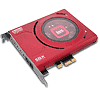 75
75
Creative Sound Blaster Z Sound Card Review
Value & Conclusion »Performance
In order to test the card's capabilities, we tested the card in a variety of games and with a selection of headphones and headsets. We also listened to a fair bit of music, as many people also use their PCs for music listening and video watching. A RMAA summary has been included - this is unloaded performance only and may differ vastly from a loaded scenario. RMAA also doesn't use absolute scales, so it should be taken with a grain of salt.Music
With all the different software oddities turned off, the Sound Blaster Z actually sounds quite alright. It is transparent and can power just about any decent headset or set of headphones. The gain on its headphone amplifier is quite high, which is good if you plan on powering Sennheiser PC-36x series headsets, or another set of high impedance headphones. The gain is almost too high for normal headsets like the ASUS Vulcan Pro ANC and headphones like the Sennheiser PX-200 IIs. Even with a set of HiFiMAN HE-500s, the gain is more than adequate. The gain is just way too high for normal in-ears, making the noise painful. Its sound quality in music playback is really good for a $99 sound card - comparable to the ASUS Xonar STX, although it lacks quite a few features. The Creative Sound Blaster Z is a good match for high impedance and medium to low efficiency headphones.Gaming
The Sound Blaster Z will give you decent sound quality in games. The available tweaks ensure that neither sound card nor driver will hold you back. None of the on-board features will turn a bad headphone or headset into a good one, but they will help you tune it to your liking. For the ASUS Vulcan Pro, the bass was tweaked to a much lower setting and the midrange was boosted in order to bring out audio clues like footsteps and shell ejections for Battlefield 3 and CS:GO. The sound is, even with a hefty amount of EQing going on, transparent, which is good. The "Scout Mode" feature is usable, but it sounds a bit fake, and a decent EQ will get you closer to optimal in-game performance. Also, the efficiency of both EQ and Scout Mode is of course dependent upon what headset or set of headphones you are using. For a set neutral headphones, Scout Mode and EQ is best left off for a good gaming experience.As expected, the microphone and microphone-control system work brilliantly for most games. The microphone itself performs admirably and that, coupled with some post processing by the card, makes it a very good combination. Its noise-reduction system is efficient and easy to configure to your environment, which is neat. It is a healthy step up in terms of performance and usability, compared to just running the beyerdyanmic MMX300 headphone straight into the microphone-in on our older ASUS Xonar STX. The noise-reduction controls on the SBX card will work with any microphone, so you can also use it to tweak the one on your headset, which is a nice touch.
RMAA
RightMark Audio Analyzer is a freeware tool that can be used to test the performance of pretty much any sound device. It has its limitations due to its relative scales and no advanced features like output impedance or jitter measurements. It does alright as a baseline zero-load test, but it does not reflect the cards performance across the board in any way.
The RMAA test shows that the floor is pretty low and that its distortion products are within reasonable levels. Crosstalk is very low, which is to be expected of any well-designed audio amplifier.
Apr 25th, 2024 20:02 EDT
change timezone
Latest GPU Drivers
New Forum Posts
- Core PL1 + GPU PL1 + Ring EDP OTHER (10)
- Size on Disk Excessively Different than Size (8)
- Best SSD for system drive (80)
- Dell Workstation Owners Club (3055)
- Which new games will you be buying? (315)
- BSOD if I touch the pcache offset voltage in throttlestop (i9-13900hx lenovo pro 7i) (23)
- Alphacool CORE 1 CPU block - bulging with danger of splitting? (16)
- How to check flatness of CPUs and coolers - INK and OPTICAL INTERFERENCE methods (112)
- TPU's Nostalgic Hardware Club (18464)
- Post your Cinebench 2024 score (450)
Popular Reviews
- Fractal Design Terra Review
- Thermalright Phantom Spirit 120 EVO Review
- Corsair 2000D Airflow Review
- Minisforum EliteMini UM780 XTX (AMD Ryzen 7 7840HS) Review
- ASUS GeForce RTX 4090 STRIX OC Review
- NVIDIA GeForce RTX 4090 Founders Edition Review - Impressive Performance
- ASUS GeForce RTX 4090 Matrix Platinum Review - The RTX 4090 Ti
- MSI GeForce RTX 4090 Suprim X Review
- MSI GeForce RTX 4090 Gaming X Trio Review
- Gigabyte GeForce RTX 4090 Gaming OC Review
Controversial News Posts
- Sony PlayStation 5 Pro Specifications Confirmed, Console Arrives Before Holidays (117)
- Windows 11 Now Officially Adware as Microsoft Embeds Ads in the Start Menu (107)
- NVIDIA Points Intel Raptor Lake CPU Users to Get Help from Intel Amid System Instability Issues (106)
- AMD "Strix Halo" Zen 5 Mobile Processor Pictured: Chiplet-based, Uses 256-bit LPDDR5X (101)
- US Government Wants Nuclear Plants to Offload AI Data Center Expansion (98)
- AMD's RDNA 4 GPUs Could Stick with 18 Gbps GDDR6 Memory (88)
- Developers of Outpost Infinity Siege Recommend Underclocking i9-13900K and i9-14900K for Stability on Machines with RTX 4090 (85)
- Windows 10 Security Updates to Cost $61 After 2025, $427 by 2028 (84)