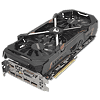 32
32
Gigabyte Aorus GTX 1080 Ti Xtreme Gaming 11 GB Review
A Closer Look »The Card
Gigabyte's card looks big and menacing, but also a bit plasticky, despite the cooler's frame consisting of several metal pieces. On the back, you will find a metal backplate with the AORUS logo. Dimensions of the card are 29.0 cm x 14.0 cm.
You will find adjustable RGB lighting on the Gigabyte GTX 1080 Ti AORUS Xtreme.
Installation requires three slots in your system. This is a full triple-slot design, unlike other board partners which use 2.5 slots to keep some spacing for airflow in SLI configurations.
Display connectivity options include a DVI port, two HDMI ports, and three DisplayPorts. An additional HDMI port is available on the other side of the card, not far from the power connectors. It's nice to see that the DVI port has been brought back, which was missing on the GTX 1080 Ti Founders Edition.
Gigabyte uses an automatic switch chip to achieve this functionality. Either the DVI port or the two HDMI ports can be active. All remaining outputs, which includes one HDMI port, are always enabled. Switching requires a system restart because a different VBIOS has to be loaded, which happens automatically when a connected monitor is detected during reboot.
Unlike previous-generation NVIDIA cards, the DVI port no longer includes the analog signal, so you'll have to use an active adapter. NVIDIA also updated DisplayPort to be 1.2 certified and 1.3/1.4 ready, which enables support for 4K at 120 Hz and 5K @ 60 Hz, or 8K @ 60 Hz with two cables.
The GPU also comes with an HDMI sound device. It is HDMI 2.0b compatible, which supports HD audio and Blu-ray 3D movies. The GPU's video-encoding unit has been updated to support HEVC at 10-bit and 12-bit.
With Pascal, NVIDIA made some changes to how SLI works. In a nutshell, for 4K at 60 Hz and above, NVIDIA recommends new high-bandwidth SLI bridges it dubbed "SLI HB." These bridges occupy both SLI fingers. Traditional triple- and quad-SLI setups are gone as well. Only certain benchmarks can run more than the dual-SLI setup to which all games are limited.
When installed inside the case, there is a little bit of sagging on the right side of the card, near the power connectors. It is nothing alarming, though.
Pictured above are the front and back, showing the disassembled board. High-res versions are also available (front, back).
May 11th, 2024 12:25 EDT
change timezone
Latest GPU Drivers
New Forum Posts
- LOL ASUS says this is $200 in repair, Steve from gamers Nexus smokes ASUS, Steam Deck til I die boys!!!! (53)
- What's your latest tech purchase? (20506)
- 2024 and STILL no dark mode? (17)
- Battery swap for cyberpower UPS (85)
- waterblock for rx 6800 xt ver 3.0 (2)
- Moving from test bench to my PC case soon, but I am missing standoffs and the right screws for the standoffs (5)
- I don't think Ryzen 9900x3d is just being announced next month, I think it's launching next month. (46)
- Copper Shims on Chipset (169)
- SLI with different cards (3763)
- Should I install Windows 10 or 11 for my new device (71)
Popular Reviews
- Bykski CPU-XPR-C-I CPU Water Block Review - Amazing Value!
- ZMF Caldera Closed Planar Magnetic Headphones Review
- CHERRY XTRFY M64 Pro Review
- ThundeRobot ML903 NearLink Review
- Corsair MP700 Pro SE 4 TB Review
- Corsair iCUE Link RX120 RGB 120 mm Fan Review
- Upcoming Hardware Launches 2023 (Updated Feb 2024)
- AMD Ryzen 7 7800X3D Review - The Best Gaming CPU
- Finalmouse UltralightX Review
- ASUS Radeon RX 7900 GRE TUF OC Review
Controversial News Posts
- Intel Statement on Stability Issues: "Motherboard Makers to Blame" (265)
- AMD to Redesign Ray Tracing Hardware on RDNA 4 (206)
- Windows 11 Now Officially Adware as Microsoft Embeds Ads in the Start Menu (171)
- NVIDIA to Only Launch the Flagship GeForce RTX 5090 in 2024, Rest of the Series in 2025 (144)
- Sony PlayStation 5 Pro Specifications Confirmed, Console Arrives Before Holidays (119)
- AMD's RDNA 4 GPUs Could Stick with 18 Gbps GDDR6 Memory (114)
- NVIDIA Points Intel Raptor Lake CPU Users to Get Help from Intel Amid System Instability Issues (106)
- AMD Ryzen 9 7900X3D Now at a Mouth-watering $329 (104)











