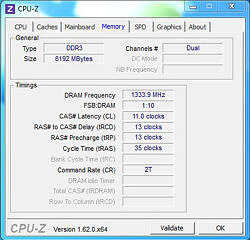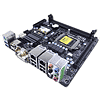 29
29
Gigabyte Z77N-WiFi mITX Intel LGA 1155 Review
Value & Conclusion »Overclocking
The Gigabyte Z77N-WiFi really isn't designed for hardcore overclocking. There is definitely some available headroom with a VRM capable of at least 125 Watts; however, there are no voltage adjustment options in the BIOS, other than to vDIMM. This means that you are left without the ability to adjust the CPU voltage, which is going to limit CPU overclocking in most instances. As I mentioned earlier, Gigabyte hasn't built this product around the gaming market, and the inclusion of Intel's WiDi is another indication of this. Gigabyte made it clear to me that this product is meant for business users, and long-term reliability being such an important facet of this particular market segment, voltage options weren't included to ensure that the VRM wasn't stressed through the use of a SandyBride CPU. Most IvyBridge CPUs will reach 4.5 GHz below the 125 W mark(my test CPU does 4.5 GHz with 83 watts or less consumed), so there is some headroom, but not enough to compare it with other full-sized board products when it comes to CPU overclocking. Multiplier adjustments are possible in the BIOS, but what VID is available will probably depend on each individual CPU.
Memory clocking, on the other hand, works perfectly. My G.Skill test DIMMs easily booted 2666 MHz by simply enabling XMP, as you can see in the screenshots above. As with other Gigabyte products, a custom CPU Turbo profile bringing all cores up to 3.9 Ghz is also enabled once XMP has been turned on. This is a small performance boost, and one I didn't feel was worth showing in graphs, since it will only match some other boards using "stock" settings. There's some extra performance available, but it is not a lot.
With only small performance gains to be had, some may be disappointed, but to me these gains are perfectly acceptable. The small size of the board can only allow for so much and had to be expected, this being the most affordable Intel Z77 Express mITX board on the market, especially given its additional features. I play BF3 online every day, and BF3 is one of the more demanding titles available right now. The limits imposed by the design of the Z77N-WiFi don't take anything at all away from my BF3 gaming experience. Very few games really NEED a CPU overclock to perform well unless you have an under-performing VGA, and the Gigabyte Z77N-WiFi is, as a gaming product, best paired up with a high-end VGA, such as an AMD HD 7950 or, perhaps, a reference Nvidia GTX670. Combine all that with some watercooling, and you can have a serious gaming box with a tiny footprint, and tiny power consumption.
Jun 28th, 2025 17:15 CDT
change timezone
Latest GPU Drivers
New Forum Posts
- Bitlocker doesnt auto-unlock ext drive (2)
- SLI is really not Dead if you Have a SLI rig (116)
- What air cooler should I get for Jonsbo Z20-9800X3D? (5)
- X79 and/or rampage IV OC'ing thread for those of us still left.... (2418)
- Page loading issues from Russia (50)
- Can anyone recomend a video course on basic computer repair? (39)
- Kingston WI-Drive 128GB looking ill today!! (14)
- The TPU UK Clubhouse (26503)
- Can you guess Which game it is? (187)
- Will the Rajintek Morpheus fit RX 9070 (XT) ? (7)
Popular Reviews
- ASRock Phantom Gaming Z890 Riptide Wi-Fi Review
- Sapphire Radeon RX 9060 XT Pulse OC 16 GB Review - Samsung Memory Tested
- SCHENKER KEY 18 Pro (E25) Review - Top-Tier Contender
- Lexar NQ780 4 TB Review
- AMD Ryzen 7 9800X3D Review - The Best Gaming Processor
- Upcoming Hardware Launches 2025 (Updated May 2025)
- AVerMedia CamStream 4K Review
- Sapphire Radeon RX 9070 XT Nitro+ Review - Beating NVIDIA
- NVIDIA GeForce RTX 5060 8 GB Review
- Intel Core Ultra 7 265K Review
TPU on YouTube
Controversial News Posts
- Intel's Core Ultra 7 265K and 265KF CPUs Dip Below $250 (287)
- NVIDIA Grabs Market Share, AMD Loses Ground, and Intel Disappears in Latest dGPU Update (204)
- Microsoft Partners with AMD for Next-gen Xbox Hardware (105)
- NVIDIA Launches GeForce RTX 5050 for Desktops and Laptops, Starts at $249 (101)
- Intel "Nova Lake‑S" Series: Seven SKUs, Up to 52 Cores and 150 W TDP (100)
- Reviewers Bemused by Restrictive Sampling of RX 9060 XT 8 GB Cards (88)
- NVIDIA GeForce RTX 5050 Reportedly Scheduled for July Release (87)
- GPU IPC Showdown: NVIDIA Blackwell vs Ada Lovelace; AMD RDNA 4 vs RDNA 3 (79)