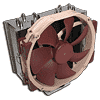 7
7
Noctua NH-U14S Review
Performance »Finished Looks
The only thing I dislike about aluminum is the fact that it is a fingerprint magnet. Other than that, the Noctua NH-U14S is a good-looking cooler; that is, if you can cope with the fan colors.
The beige and dark brown color scheme looks fairly good with red and black. However, users that like to have their hardware match in terms of color will be better off looking at ASUS Sabertooth motherboards.
When it comes to memory clearance on LGA2011, Noctua delivers. They advertised their cooler as offering 100% compatibility on LGA2011 and I can confirm that. Plenty of space has been left for even the tallest of memory modules.
Thanks to Noctua providing a second NF-A15 PWM fan, I will also test dual-fan performance. With two fans, clearance on my X79 motherboard still allowed for the use of memory with tall heatspreaders.
The only other thing to keep in mind with the NH-U14S is your top motherboard expansion slot. The cooler may get in the way of certain GPUs if it is your primary x 16 slot; larger graphics cards with backplates may not install into that PCIEx16 slot due to size limitations. As you can seen in the image, the amount of space between the two is minuscule. On Intel systems, the CPU cooler can be installed in a different orientation to avoid that problem. However, compatibility with tall memory is then tossed out the window. Motherboards with a top PCIe x1 expansion slot will not run into this issues, but it is something people should keep in mind if looking at Noctua's NH-U14S as a potential purchase.
May 13th, 2024 14:32 EDT
change timezone
Latest GPU Drivers
New Forum Posts
- Purchased an AX1200i PSU as part of some forward planning, what tier is this PSU? (82)
- Keyboard cleaning crime (4)
- ASRock Deskmini Owner's Club (32)
- 2024 and STILL no dark mode? (39)
- Unknown Subvendor in GPU-Z (1)
- What are you playing? (20624)
- Soundbar or 2.1 speaker for virtual 3d audio in PC games... (16)
- Dream Monitor Ideas (78)
- Regular frametime spikes in all games (9)
- Copper Shims on Chipset (175)
Popular Reviews
- ZMF Caldera Closed Planar Magnetic Headphones Review
- Corsair MP700 Pro SE 4 TB Review
- Homeworld 3 Performance Benchmark Review - 35 GPUs Tested
- Bykski CPU-XPR-C-I CPU Water Block Review - Amazing Value!
- ThundeRobot ML903 NearLink Review
- Upcoming Hardware Launches 2023 (Updated Feb 2024)
- AMD Ryzen 7 7800X3D Review - The Best Gaming CPU
- CHERRY XTRFY M64 Pro Review
- ASUS Radeon RX 7900 GRE TUF OC Review
- Corsair iCUE Link RX120 RGB 120 mm Fan Review
Controversial News Posts
- Intel Statement on Stability Issues: "Motherboard Makers to Blame" (266)
- AMD to Redesign Ray Tracing Hardware on RDNA 4 (224)
- Windows 11 Now Officially Adware as Microsoft Embeds Ads in the Start Menu (172)
- NVIDIA to Only Launch the Flagship GeForce RTX 5090 in 2024, Rest of the Series in 2025 (152)
- Sony PlayStation 5 Pro Specifications Confirmed, Console Arrives Before Holidays (119)
- AMD's RDNA 4 GPUs Could Stick with 18 Gbps GDDR6 Memory (114)
- AMD Hits Highest-Ever x86 CPU Market Share in Q1 2024 Across Desktop and Server (113)
- AMD Ryzen 9 7900X3D Now at a Mouth-watering $329 (104)










