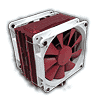 14
14
Phanteks PH-TC12DX Review
Finished Looks »Installation
Installing the Phanteks PH-TC12DX on Intel's LGA2011 platform is extremely easy. Users will first want to screw in the four LGA2011 screws.
Then slip the Intel mounting arms over the screws. Take note that you have two options. Each will put the cooler into a different orientation.
These two mounting options correspond directly to the order of installed mounting arms above. Make a choice and move on with the install.
Simply screw the four nuts down to securely hold the mounting arms in place.
It is now time to prepare the heatsink. Apply the four rubber bars to the heatsink. These will reduce noise and vibration from the fans. The fans are easy to prepare as well—simply push the fan-clip adaptors through the mounting holes before sliding the clips into place.
It is now time to apply the thermal paste. I prefer the pea-sized-dot method; however, you can use whatever you are comfortable with. After getting the paste applied, line the heatsink's crossbar up with the two pegs before screwing it down. Alternate between each screw to create even pressure.
Mount the fans and plug them into the motherboard's CPU fan headers. A PWM Y-cable has been provided should you need it.
Installing the Phanteks PH-TC12DX was rather easy. I would rate it an 8 on a scale of 1 (hardest) to 10 (easiest).
Apr 26th, 2024 03:55 EDT
change timezone
Latest GPU Drivers
New Forum Posts
- TPU's Nostalgic Hardware Club (18468)
- Which new games will you be buying? (320)
- Alphacool CORE 1 CPU block - bulging with danger of splitting? (21)
- Best SSD for system drive (82)
- What phone you use as your daily driver? And, a discussion of them. (1484)
- What's your latest tech purchase? (20342)
- AMD RX 7000 series GPU Owners' Club (1087)
- im new to throttelstop and i think i messed it up by copying others any hints would be very much aprreciated (3)
- Horizontal black lines popping up on my screen? (4)
- Black screen after muting (5)
Popular Reviews
- Fractal Design Terra Review
- Thermalright Phantom Spirit 120 EVO Review
- Corsair 2000D Airflow Review
- ASUS GeForce RTX 4090 STRIX OC Review
- NVIDIA GeForce RTX 4090 Founders Edition Review - Impressive Performance
- ASUS GeForce RTX 4090 Matrix Platinum Review - The RTX 4090 Ti
- MSI GeForce RTX 4090 Suprim X Review
- Gigabyte GeForce RTX 4090 Gaming OC Review
- MSI GeForce RTX 4090 Gaming X Trio Review
- MSI GeForce RTX 4090 Suprim Liquid X Review
Controversial News Posts
- Windows 11 Now Officially Adware as Microsoft Embeds Ads in the Start Menu (118)
- Sony PlayStation 5 Pro Specifications Confirmed, Console Arrives Before Holidays (117)
- NVIDIA Points Intel Raptor Lake CPU Users to Get Help from Intel Amid System Instability Issues (106)
- AMD "Strix Halo" Zen 5 Mobile Processor Pictured: Chiplet-based, Uses 256-bit LPDDR5X (101)
- US Government Wants Nuclear Plants to Offload AI Data Center Expansion (98)
- AMD's RDNA 4 GPUs Could Stick with 18 Gbps GDDR6 Memory (88)
- Developers of Outpost Infinity Siege Recommend Underclocking i9-13900K and i9-14900K for Stability on Machines with RTX 4090 (85)
- Windows 10 Security Updates to Cost $61 After 2025, $427 by 2028 (84)














