 50
50
PowerColor HD 5750 Go! Green Review
Value & Conclusion »Overclocking
To find the maximum overclock of our card we used a combination of GPUTool and our benchmarking suite.The overclocks listed here were achieved with the default fan and voltage settings as defined in the VGA BIOS. Please note that every single sample overclocks differently, that's why our results here can only serve as a guideline for what you can expect from your card.
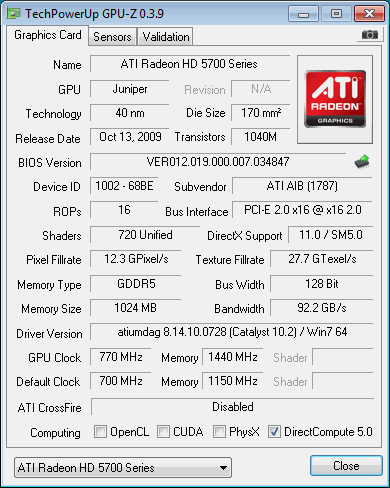
The overclocks of our card are 770 MHz core (10% overclock) and 1440 MHz Memory (25% overclock). To be honest, I'm quite surprised to see even that much overclocking. While not much, it is still good to see that the card can handle it despite being completely fanless.
Overclocked Performance
Using these clock frequencies we ran a quick test of Call of Duty 4 to evaluate the gains from overclocking.
The actual 3D performance gained from overclocking is 11.1%.
Temperatures

I installed the card in our VGA test case, which is a normal full size ATX case with one case side open. There are no case fans, and the only source of air movement is the CPU cooler. As you can see, the card shows excellent temperatures, which are perfectly safe. Remember, this was without any case fan.
When installing the card in your system, it is best to monitor temperatures using GPU-Z or any other monitoring tool, and then stress the card for about half an house using Furmark or similar. If the temperatures do not reach 90°C you should be fine with the current setup, if you go above 90°C add a slow running fan or point and existing one to the VGA card area to add some airflow.
Clock Profiles
Modern graphics cards have several clock profiles that are selected to balance power draw and performance requirements.The following table lists the clock settings for major performance scenarios and the GPU voltage that we measured. We measure on the pins of a coil or capacitor near the GPU voltage regulator.
| Core Clock | Memory Clock | GPU Voltage (measured) | |
| Desktop | 157 MHz | 300 MHz | 1.00 V |
| Blu-Ray Playback | 400 MHz | 900 MHz | 1.00 V |
| 3D Load | 700 MHz | 1150 MHz | 1.00 V |
AMD includes their own overclocking utility with Catalyst Control Center. While easy to use, it also limits the maximum overclock to a predefined limit in the BIOS. This limit may vary from vendor to vendor or product to product. Following are the upwards limits for overclocking CCC gives you.
| CCC Overdrive Limits | |
|---|---|
| Core | 970 MHz |
| Memory | 1500 MHz |
Jun 28th, 2025 17:27 CDT
change timezone
Latest GPU Drivers
New Forum Posts
- Best time to sell your used 4090s is now. (256)
- Bitlocker doesnt auto-unlock ext drive (2)
- SLI is really not Dead if you Have a SLI rig (116)
- What air cooler should I get for Jonsbo Z20-9800X3D? (5)
- X79 and/or rampage IV OC'ing thread for those of us still left.... (2418)
- Page loading issues from Russia (50)
- Can anyone recomend a video course on basic computer repair? (39)
- Kingston WI-Drive 128GB looking ill today!! (14)
- The TPU UK Clubhouse (26503)
- Can you guess Which game it is? (187)
Popular Reviews
- ASRock Phantom Gaming Z890 Riptide Wi-Fi Review
- Sapphire Radeon RX 9060 XT Pulse OC 16 GB Review - Samsung Memory Tested
- SCHENKER KEY 18 Pro (E25) Review - Top-Tier Contender
- Lexar NQ780 4 TB Review
- AMD Ryzen 7 9800X3D Review - The Best Gaming Processor
- Upcoming Hardware Launches 2025 (Updated May 2025)
- AVerMedia CamStream 4K Review
- Sapphire Radeon RX 9070 XT Nitro+ Review - Beating NVIDIA
- NVIDIA GeForce RTX 5060 8 GB Review
- Intel Core Ultra 7 265K Review
TPU on YouTube
Controversial News Posts
- Intel's Core Ultra 7 265K and 265KF CPUs Dip Below $250 (287)
- NVIDIA Grabs Market Share, AMD Loses Ground, and Intel Disappears in Latest dGPU Update (204)
- Microsoft Partners with AMD for Next-gen Xbox Hardware (105)
- NVIDIA Launches GeForce RTX 5050 for Desktops and Laptops, Starts at $249 (101)
- Intel "Nova Lake‑S" Series: Seven SKUs, Up to 52 Cores and 150 W TDP (100)
- Reviewers Bemused by Restrictive Sampling of RX 9060 XT 8 GB Cards (88)
- NVIDIA GeForce RTX 5050 Reportedly Scheduled for July Release (87)
- GPU IPC Showdown: NVIDIA Blackwell vs Ada Lovelace; AMD RDNA 4 vs RDNA 3 (79)