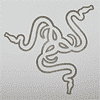 0
0
Razer Pro|Solutions Pro|Type Review
Durability & Comfort »Drivers
The drivers supplied with the Razer Pro|Type look a lot like the Tarantula driver just with another color scheme. The functionality of the driver is, however, changed a bit to better suit your needs when using picture editing or Windows programs. The major difference between the Tarantula driver and the Pro|Type driver is that the Pro|Type driver doesn't allow the user to swap the letters assigned to the keys.Above you can see the main screen of the driver. The driver allows you to assign a program of your liking to each of the multimedia buttons located top left and right on the keyboard.
Just like with the Tarantula the Pro|Type allows you to have 10 different profiles, which means that you can have up to 100 different macros.
Storing and editing the macros is easy. All you have to do is click the macro button you want to assign something to, when the macro creation dialog appears you just click the text box and type your macro. Once created, you simply store the macro to a profile.
The keyboard has two keys that allows you to open either a media player or picture viewer. By clicking the drop down menu located at the top of the main screen you can select which programs these buttons should open.
Performance
Performance of a keyboard is always hard to judge because people have different preferences when it comes to the feel of a keyboard and its keys. The Pro|Type has the same keys as the Razer Tarantula which means that they are roughly half the height of a standard key but with a minimal traveling distance. This makes the keys feel more responsive while still being comfortable to type with, I guess the feel of the keys is best described as being a hybrid between desktop and laptop. The keys are easy to press and are really quiet, even when typing hard there wasn't any noticeable noise coming from the keyboard.Gaming Performance
For the in game testing I used Counter Strike: Source and Battlefield 2. Even though this keyboard isn't aimed at gamers, it still has the brilliant Razer keys. Overall the keyboard feels precise and was able to replicate any movement without stuttering or any lag. One of the things that really helps the performance is the relatively short traveling length of the keys. The Razer keys represent the perfect balance between traveling length and height of the keys, not only is it comfortable to use, it's also very good for gaming.The macros can of course also be used in game for complex actions or buy scripts in CS:S / CS 1.6. I found it to be quite handy in both games making it easy and fast to get the desirable kit.
General Performance
The general performance of a keyboard usually has to do with both the layout of the keyboard and the shape and function of the keys . With the Pro|Type you get a decent layout with the media and volume controls at the right side of the keyboard and the "Windows picture viewer" and general controls controls on the left side. Besides that there are five macro keys on the left and right side of the keyboard these can be used in, i.e. Adobe Photoshop or any other program where you can save time by having the keyboard performing a lot of key clicks with only the click of one macro button. This has the potential to save you a lot of time if you know how to make the macros so that they function properly in Adobe Photoshop and any other application with a lot of time consuming functions.
May 10th, 2024 21:13 EDT
change timezone
Latest GPU Drivers
New Forum Posts
- Who here likes big monitors? 42inch and bigger gang? (4)
- 2024 and STILL no dark mode? (8)
- Going from a 2070 to a 4070 ti super, should i uninstall drivers first? (22)
- I don't think Ryzen 9900x3d is just being announced next month, I think it's launching next month. (29)
- AM5 boot times improve RADICALLY with memory context restore enabled (35)
- NVME underperforming (3)
- Flash VBIOS to turn RX 580 2048SP into RX 570 (35)
- What are you playing? (20618)
- The Official Thermal Interface Material thread (1181)
- Intel Core Ultra 9 185H - PROCHOT (3)
Popular Reviews
- Bykski CPU-XPR-C-I CPU Water Block Review - Amazing Value!
- CHERRY XTRFY M64 Pro Review
- ThundeRobot ML903 NearLink Review
- Corsair MP700 Pro SE 4 TB Review
- ZMF Caldera Closed Planar Magnetic Headphones Review
- Corsair iCUE Link RX120 RGB 120 mm Fan Review
- Upcoming Hardware Launches 2023 (Updated Feb 2024)
- AMD Ryzen 7 7800X3D Review - The Best Gaming CPU
- Finalmouse UltralightX Review
- ASUS Radeon RX 7900 GRE TUF OC Review
Controversial News Posts
- Intel Statement on Stability Issues: "Motherboard Makers to Blame" (264)
- AMD to Redesign Ray Tracing Hardware on RDNA 4 (206)
- Windows 11 Now Officially Adware as Microsoft Embeds Ads in the Start Menu (170)
- NVIDIA to Only Launch the Flagship GeForce RTX 5090 in 2024, Rest of the Series in 2025 (144)
- Sony PlayStation 5 Pro Specifications Confirmed, Console Arrives Before Holidays (119)
- AMD's RDNA 4 GPUs Could Stick with 18 Gbps GDDR6 Memory (114)
- NVIDIA Points Intel Raptor Lake CPU Users to Get Help from Intel Amid System Instability Issues (106)
- AMD Ryzen 9 7900X3D Now at a Mouth-watering $329 (104)



