freaksavior
To infinity ... and beyond!
- Joined
- Dec 11, 2006
- Messages
- 8,095 (1.19/day)
| System Name | Server. Gamer. Worker. |
|---|---|
| Processor | Xeon 2659 v3 / 9800x3D / m1 pro |
| Motherboard | Asus X99-E-10G WS / ASRock steel legend x870 / Apple |
| Cooling | Noctua low profile / Noctua NH-L12 / Apple |
| Memory | 64Gb 2133 ecc ddr4/ T-force 6400 32Gbddr5/ 32GB HBLM |
| Video Card(s) | Evga gt 7300 / zotac 3070 / m1 pro |
| Storage | Samsung 970 512 Evo NVMe+3x14Tb /2Tb 990 pro + 1Tb HP 920 ex. / 1Tb |
| Display(s) | Headless / Acer Predator X34 / Acer X34 Non predator |
| Case | NZXT H630 |Rosewill 8bay 4u server chasiss / MacBook Pro 16” |
| Audio Device(s) | Onboard / Onboard / Onboard |
| Power Supply | Corsair TX750 / Corais ax860 | / Internal 250w |
| Mouse | Headless / corsair m65 / g502 proteus core |
Building the ultimate home theater PC has been a challenge for any enthusiast and manufactures, especially with products like the Apple, TV (TM) and the new Logitech Box, and don;t forget the WD TV. Those are just a few devices for audio and video that are out there, but what about gaming? Well there is the PS3. It does a good job as a HTPC because it has Blu-Ray, DVD, Games, Music, Server-ish type stuff and seems like a good choice, right? Well what about those pesky MKV files and that cool logo that says “DTS-HD MSTR.” Hmm, not going to get that out of a ps3. What about web browsing? Well it’s kinda there. So building the all-in-one solution is a challenge. In this guide, that is what we hope to achieve.
This guide is going to give you the know how to build a fully working, and fully digital HTPC and library without every having to put in a dvd or Blu Ray again. Copying these DVDs or blu rays (as far as I am concerned) is legal, only if you own the disc, that doesn't mean borrowing your neighbors or renting from red box/blockbuster/netflix. So with that said. Lets get started.
Step 1:The hardware
First things first is you need to decide what this machine is going to actually be used for. This can be determined pretty quickly and easily. Think about who is using it and what it will be used for.
Take my computer for example.
Intel Core i7 930 @ 4Ghz
6gb DDR3 @ 1600
Ati 5850 using HDMI for bitstreaming
500GB hard drive + 750Gb
EVGA Micro X58
NZXT Rouge
Samsung DVD drive
Samsung 650a40 LCD
Pioneer Elite TXH-01
I use this for everything. Gaming, surfing the web, ripping and watching movies, and some photo editing. This, for most people, is going to be over kill.
The second rig,
Intel Core 2 Duo E7300
4gb DDR2 800mhz Ram
onboard 9300gt
Xonar HDAV (optical Out)
320Gb Hard Drive
MSI p7n digital
Antec Fusion 430 Case
LG HDVD/Blu Ray drive
Pioneer VSX-816
Samsung 650A46
The last setup is ideal for most situations. plenty of power without being overkill, but definitely not under kill either. You want to make sure that the video card, your receiver for surround sound (if applicable) and your TV are HDCP compliant.
A key feature to almost every home theater are the following:

To decode these there are a couple options.
The Asus Xonar HDAV slim (Should come with Arcsoft)

Asus Xonar deluxe (Should come with Arcsoft)

The ATI HD 5 and 6 Series- (Need to purchase Arcsoft)
these cards come with the option of bit streaming your sound, meaning your receiving will decode the audio.

The above sound card comes equipped with HDMI for Bit streaming your HD audio.
These sound card are not necessary if you are going to use two channel or if you use the built in digital optical or digital coaxial out on the backside of your computer.
Lets talk about cables for a few minutes.
Video Cables
Best - HDMI - Best quality with the best sound
Better - DVI - same as HDMI without audio, must use another cable for sound.
Good - VGA - Analog video, good, but not best, must also use a calbe for your sound.
Okay - Component - Don't even try with a home theater computer.
Audio Cables
Best - HDMI - Carries 7.1 uncompressed audio.
Better - Toslink - (AKA Optical) carried 5.1 up to 1.5mb for dts.
Good - Coaxial - Same as Toslink (optical)
Okay - RCA - Red and white - 2 channel analog audio
But for this guide, I am going using the Xonar HDAV Deluxe
Step 2:
Software
The software you use can be different than the software that I am using, for my guide, I used the following, and this is what worked for me.

SlySoft Virtual Cone Drive
http://www.slysoft.com/en/virtual-clonedrive.html
If you rip your movies in ISO format, this will auto mount your ISO.

Index and play all your movies from 7MC or VMC. Easiest indexing software I have used.
http://www.mymovies.dk/download.aspx/ (download the first one “My Movies for Windows Media Center”).

Although this is a 100% free software to do the same as mymovies, I tried it but didn't like it, you on the other hand might have better luck.
www.mediabrowser.tv

TotalMedia Theatre 3 Platinum
The ultimate high-definition movie experience. Supporting Blu Ray, HD-DVD, MKV, Bit Streaming ETC. I strongly suggest this software, it works with all movies I have played uses bitstreaming and does play MKV.

AnyDVD HD - Ripping those Blu Rays to your hard drive. Although slysoft is about $150, it's worth it, it is simply the best.
http://www.slysoft.com
DVDFAB HD will also work if you want to skip anydvdHD

http://www.dvdfab.com/blu-ray-copy.htm
VLC probably the best free video player. It supports basically everything you can play.

http://www.videolan.org/vlc/

WIndows Vista or Windows 7 Home Premium or higher

Decodes the audio codecs (not needed if you are using the xonar HDAV or the ATI 5XXX)
http://www.shark007.net
http://www.ac3filter.net/projects/ac3filter
After you have bought/downloaded your software, installed all your hardware, your os, and your drivers, let’s start installing the rest of your software.
MyMovies3 -

When prompted install the first option. Standalone if you are using this on your pc only and no server. If you are using this to connect to a server use client)
After my movies is completed you will have two new applications. One for 7MC and the other My Moves Collection Manager. This indexes your movies and loads them into 7MC.
Step 3:
Ripping and importing
Lets get started ripping. With AnyDVD HD installed put a Blu Ray or DVD into your drive.
Open AnyDVD Ripper and rip your movie to your desired destination (if it is a NAS or a server select that by clicking on the folder, and navigating to that location). Once the rip is complete you will need to close anydvdHD and open up my movies collection manager. Click on File>Import>Folder Content. Browse to the where the dvd/blu-ray was ripped and look in the folder content for the movie you just ripped.

My Movies will add the title into the program and look like this.

The Yellow circle is for multiple disc (like seasons of shows, multiple discs etc.).

Assuming you imported a title with multiple discs the next step you want to take is to click the Discs button (circled in yellow) and then you will have the prompt (on the right side of the picture) pop open, with Disc 1-XX. In this case, Heroes - Season 1 has 7 discs. Click the disc you wish to find. Under "location Type (Side A)", from the drop down select "online folder". It will open the box on the left (like in the picture). Again, browse for the disc content from the dvd you ripped and add select it.

If you import a DVD or Blu-Ray and it give you the wrong information there is a option to fix this.
Click Title on the top left
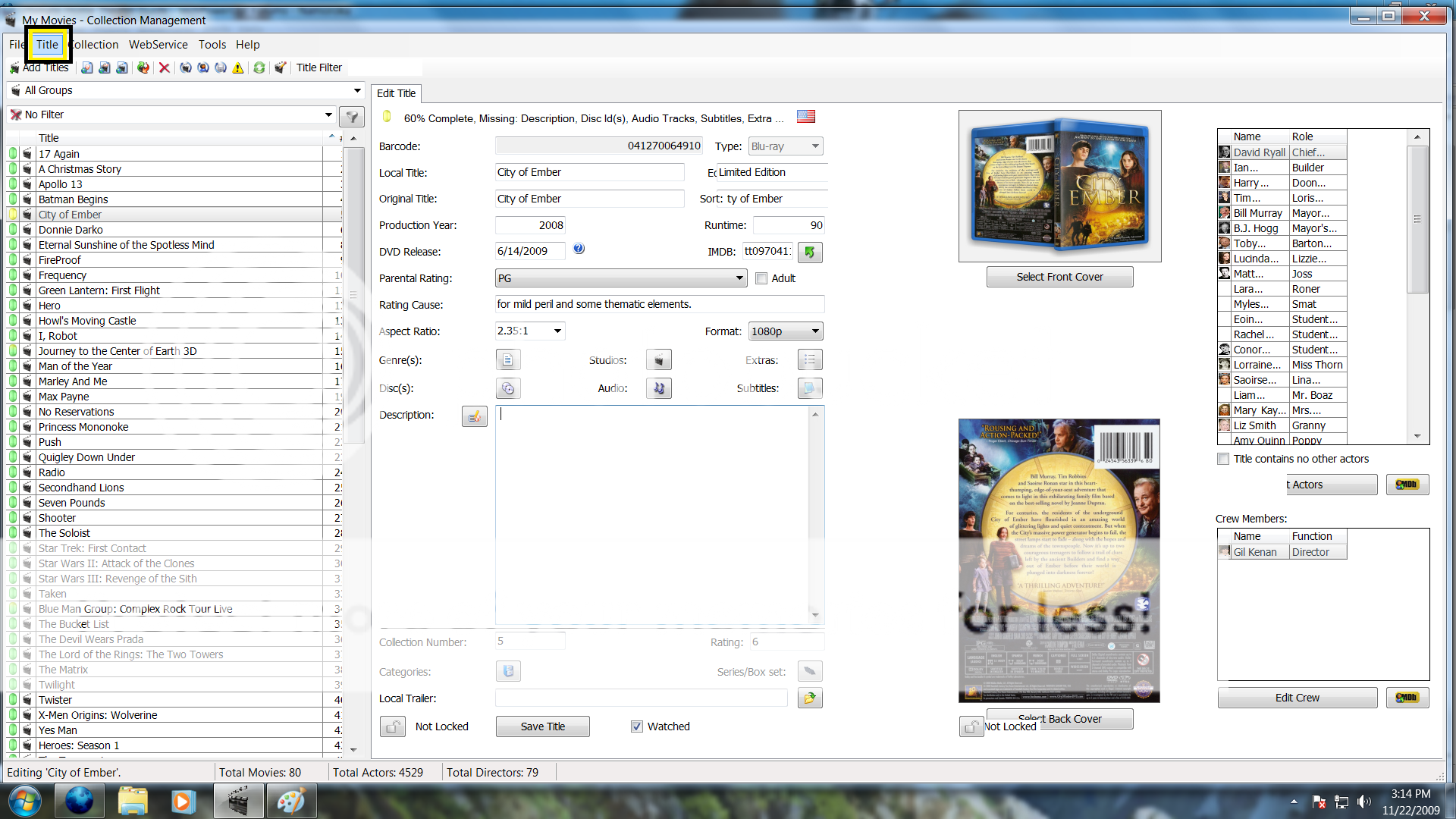
Change Title Data

After there will be 5 tabs. Select your method of serach

Search for you movie. When you found it. Select it and hit change

After that is complete, open up 7MC and your Media Center should look just like this.
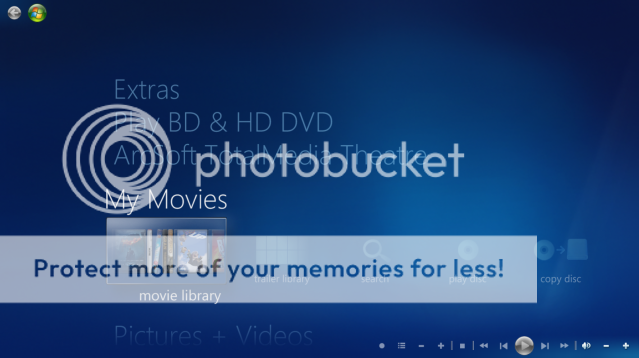
Multi Disc Playback and Looks in menu.
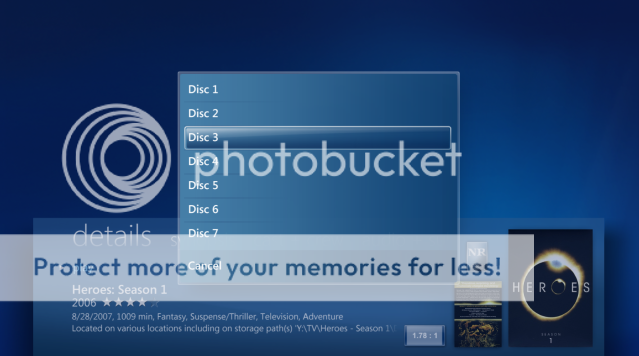
To change the order they are set in, hit up on your keyboard or up with a remote and it will organize them in many different ways to your liking.

Getting DTS-HD and DD + to work
Install Shark 007 Windows 7 Codec Pack. This will install all the programs and codecs you need to play DD/+ and DTS/HD audio.
Many people are against codec packs. This is understandable but, I tried with several others, k-lite, cccp and trying just the AC3 Filter and FFDshow, they didn't work. Shark007 Codec Pack for Windows 7 had everything i needed to get this working.
Mine is configured like this and it plays all audio files in 7MC

Step 3b:
Alternate ripping
If you do not want to rip the entire 45gb blu ray, there is another solution to this without loosing the quaility, or the audio.
Using roughly the same method as before you will use DVDFAB HD to rip only the movie portion of this disc.
Open up DVDFAB HD and select DVD Copy movie only, you have the choice of stripping the blu ray audio. THis will apply to DVD as well, select Copy DVD and main title only.
I am not 100% sure what format it puts it in, I would assume m2ts or MKV files.
After it is done with the rip, follow the steps from 3A for importing the files.
To have My Movies automatically open these files with another player open of My moives, select tools, and then options. Click on external players, and then for "Other Files" select the drop down and select VLC.
Now, every movie without a ISO,IMG,VOB, or M2TS is going to open with VLC.
***Optional***
Running either a NAS with raid options or a server (Server 2003, 2008, or WHS) Raid is recommended but it is not a backup system encase of failure. Raid 5 is Striped set with distributed parity or interleave parity requiring 3 or more disks. Distributed parity requires all drives but one to be present to operate; drive failure requires replacement, but the array is not destroyed by a single drive failure. Upon drive failure, any subsequent reads can be calculated from the distributed parity such that the drive failure is masked from the end user. The array will have data loss in the event of a second drive failure and is vulnerable until the data that was on the failed drive is rebuilt onto a replacement drive. A single drive failure in the set will result in reduced performance of the entire set until the failed drive has been replaced and rebuilt.
For people who plan to use their HTPC with a TV card and need to control a Cable or Satellite box, this may help.
Human_error's guide to USB IR receivers and media... USB IR Reciever/remote guide
If you have any questions, please feel free to ask.
Disclaimer*
All of the pictures are taken from the respectable owners. I take no responsibility for your actions or how you use this guide. I do hope you use it for a legal purpose. Feel free to add or distribute this in anyway, shape or form.
V1.00 - Original
V1.01 - Added more sound options
V1.02 - Added Title Change information
V1.03 - Fixed Raid 5 meaning
V1.04 - Software install removed
V1.05 - Mediabrowser added
V1.06 - Liability and server connecting
V1.07 - Added VLC playback support
V1.08 - Added DVDFAB HD for movies/audi only
This is way outdated. Time to updaet.
This guide is going to give you the know how to build a fully working, and fully digital HTPC and library without every having to put in a dvd or Blu Ray again. Copying these DVDs or blu rays (as far as I am concerned) is legal, only if you own the disc, that doesn't mean borrowing your neighbors or renting from red box/blockbuster/netflix. So with that said. Lets get started.
Step 1:The hardware
First things first is you need to decide what this machine is going to actually be used for. This can be determined pretty quickly and easily. Think about who is using it and what it will be used for.
Take my computer for example.
Intel Core i7 930 @ 4Ghz
6gb DDR3 @ 1600
Ati 5850 using HDMI for bitstreaming
500GB hard drive + 750Gb
EVGA Micro X58
NZXT Rouge
Samsung DVD drive
Samsung 650a40 LCD
Pioneer Elite TXH-01
I use this for everything. Gaming, surfing the web, ripping and watching movies, and some photo editing. This, for most people, is going to be over kill.
The second rig,
Intel Core 2 Duo E7300
4gb DDR2 800mhz Ram
onboard 9300gt
Xonar HDAV (optical Out)
320Gb Hard Drive
MSI p7n digital
Antec Fusion 430 Case
LG HDVD/Blu Ray drive
Pioneer VSX-816
Samsung 650A46
The last setup is ideal for most situations. plenty of power without being overkill, but definitely not under kill either. You want to make sure that the video card, your receiver for surround sound (if applicable) and your TV are HDCP compliant.
A key feature to almost every home theater are the following:

To decode these there are a couple options.
The Asus Xonar HDAV slim (Should come with Arcsoft)

Asus Xonar deluxe (Should come with Arcsoft)

The ATI HD 5 and 6 Series- (Need to purchase Arcsoft)
these cards come with the option of bit streaming your sound, meaning your receiving will decode the audio.

The above sound card comes equipped with HDMI for Bit streaming your HD audio.
These sound card are not necessary if you are going to use two channel or if you use the built in digital optical or digital coaxial out on the backside of your computer.
Lets talk about cables for a few minutes.
Video Cables
Best - HDMI - Best quality with the best sound
Better - DVI - same as HDMI without audio, must use another cable for sound.
Good - VGA - Analog video, good, but not best, must also use a calbe for your sound.
Okay - Component - Don't even try with a home theater computer.
Audio Cables
Best - HDMI - Carries 7.1 uncompressed audio.
Better - Toslink - (AKA Optical) carried 5.1 up to 1.5mb for dts.
Good - Coaxial - Same as Toslink (optical)
Okay - RCA - Red and white - 2 channel analog audio
But for this guide, I am going using the Xonar HDAV Deluxe
Step 2:
Software
The software you use can be different than the software that I am using, for my guide, I used the following, and this is what worked for me.

SlySoft Virtual Cone Drive
http://www.slysoft.com/en/virtual-clonedrive.html
If you rip your movies in ISO format, this will auto mount your ISO.

Index and play all your movies from 7MC or VMC. Easiest indexing software I have used.
http://www.mymovies.dk/download.aspx/ (download the first one “My Movies for Windows Media Center”).

Although this is a 100% free software to do the same as mymovies, I tried it but didn't like it, you on the other hand might have better luck.
www.mediabrowser.tv

TotalMedia Theatre 3 Platinum
The ultimate high-definition movie experience. Supporting Blu Ray, HD-DVD, MKV, Bit Streaming ETC. I strongly suggest this software, it works with all movies I have played uses bitstreaming and does play MKV.

AnyDVD HD - Ripping those Blu Rays to your hard drive. Although slysoft is about $150, it's worth it, it is simply the best.
http://www.slysoft.com
DVDFAB HD will also work if you want to skip anydvdHD

http://www.dvdfab.com/blu-ray-copy.htm
VLC probably the best free video player. It supports basically everything you can play.

http://www.videolan.org/vlc/

WIndows Vista or Windows 7 Home Premium or higher

Decodes the audio codecs (not needed if you are using the xonar HDAV or the ATI 5XXX)
http://www.shark007.net
http://www.ac3filter.net/projects/ac3filter
After you have bought/downloaded your software, installed all your hardware, your os, and your drivers, let’s start installing the rest of your software.
MyMovies3 -

When prompted install the first option. Standalone if you are using this on your pc only and no server. If you are using this to connect to a server use client)
After my movies is completed you will have two new applications. One for 7MC and the other My Moves Collection Manager. This indexes your movies and loads them into 7MC.
Step 3:
Ripping and importing
Lets get started ripping. With AnyDVD HD installed put a Blu Ray or DVD into your drive.
Open AnyDVD Ripper and rip your movie to your desired destination (if it is a NAS or a server select that by clicking on the folder, and navigating to that location). Once the rip is complete you will need to close anydvdHD and open up my movies collection manager. Click on File>Import>Folder Content. Browse to the where the dvd/blu-ray was ripped and look in the folder content for the movie you just ripped.

My Movies will add the title into the program and look like this.

The Yellow circle is for multiple disc (like seasons of shows, multiple discs etc.).

Assuming you imported a title with multiple discs the next step you want to take is to click the Discs button (circled in yellow) and then you will have the prompt (on the right side of the picture) pop open, with Disc 1-XX. In this case, Heroes - Season 1 has 7 discs. Click the disc you wish to find. Under "location Type (Side A)", from the drop down select "online folder". It will open the box on the left (like in the picture). Again, browse for the disc content from the dvd you ripped and add select it.

If you import a DVD or Blu-Ray and it give you the wrong information there is a option to fix this.
Click Title on the top left
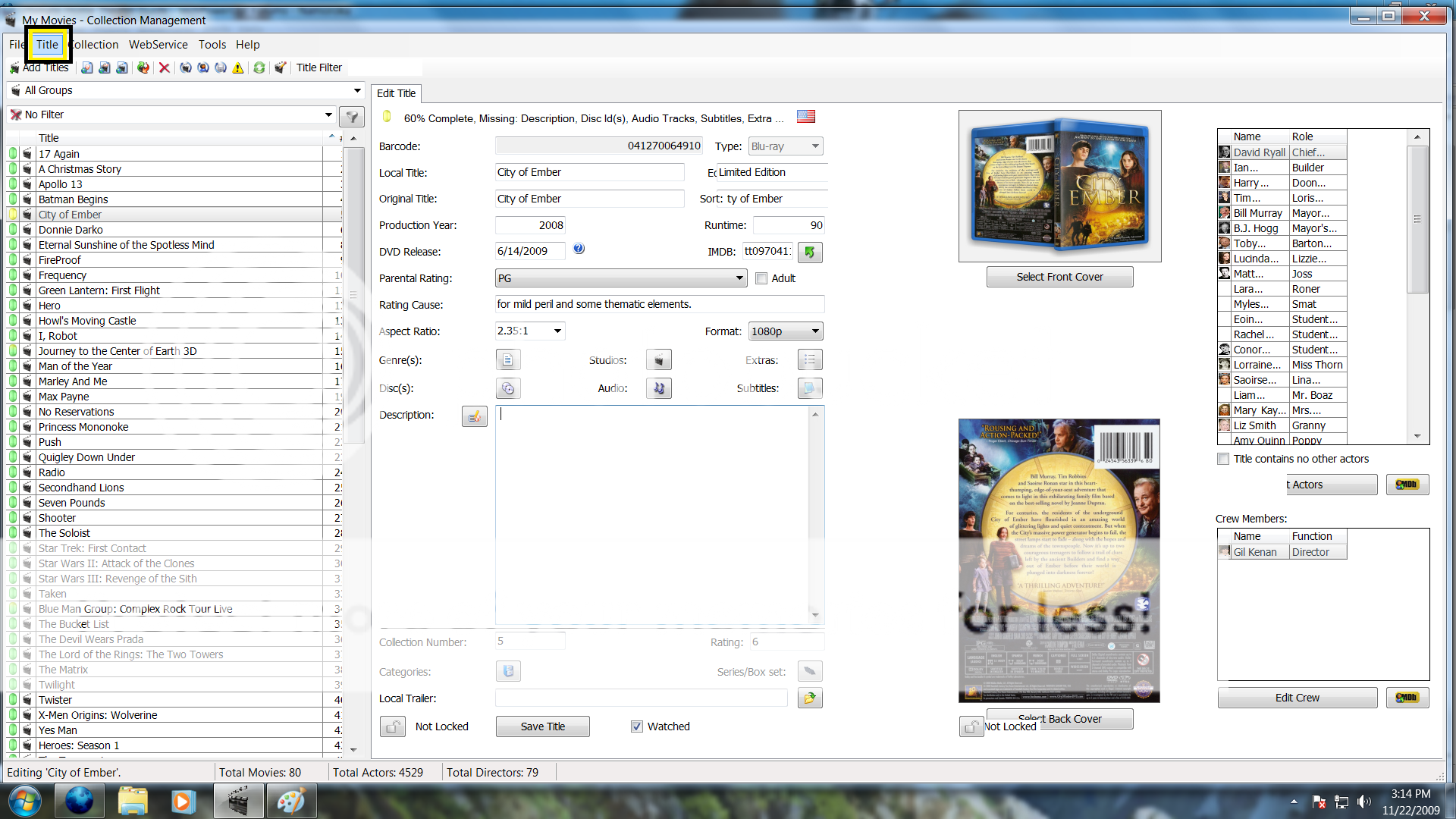
Change Title Data

After there will be 5 tabs. Select your method of serach

Search for you movie. When you found it. Select it and hit change

After that is complete, open up 7MC and your Media Center should look just like this.
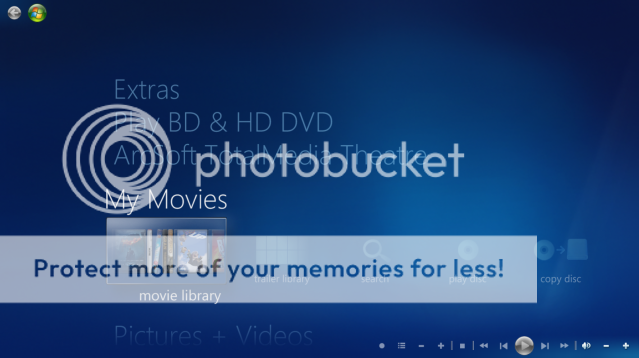
Multi Disc Playback and Looks in menu.
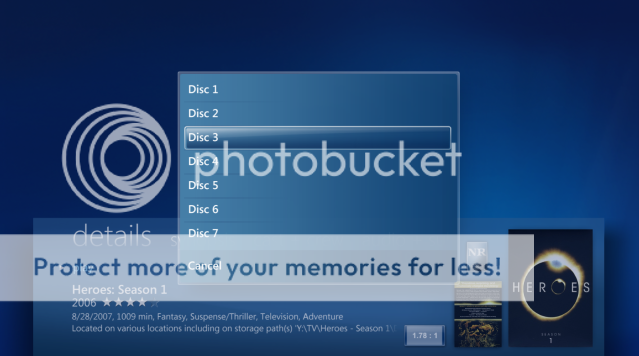
To change the order they are set in, hit up on your keyboard or up with a remote and it will organize them in many different ways to your liking.

Getting DTS-HD and DD + to work
Install Shark 007 Windows 7 Codec Pack. This will install all the programs and codecs you need to play DD/+ and DTS/HD audio.
Many people are against codec packs. This is understandable but, I tried with several others, k-lite, cccp and trying just the AC3 Filter and FFDshow, they didn't work. Shark007 Codec Pack for Windows 7 had everything i needed to get this working.
Mine is configured like this and it plays all audio files in 7MC

Step 3b:
Alternate ripping
If you do not want to rip the entire 45gb blu ray, there is another solution to this without loosing the quaility, or the audio.
Using roughly the same method as before you will use DVDFAB HD to rip only the movie portion of this disc.
Open up DVDFAB HD and select DVD Copy movie only, you have the choice of stripping the blu ray audio. THis will apply to DVD as well, select Copy DVD and main title only.
I am not 100% sure what format it puts it in, I would assume m2ts or MKV files.
After it is done with the rip, follow the steps from 3A for importing the files.
To have My Movies automatically open these files with another player open of My moives, select tools, and then options. Click on external players, and then for "Other Files" select the drop down and select VLC.
Now, every movie without a ISO,IMG,VOB, or M2TS is going to open with VLC.
***Optional***
Running either a NAS with raid options or a server (Server 2003, 2008, or WHS) Raid is recommended but it is not a backup system encase of failure. Raid 5 is Striped set with distributed parity or interleave parity requiring 3 or more disks. Distributed parity requires all drives but one to be present to operate; drive failure requires replacement, but the array is not destroyed by a single drive failure. Upon drive failure, any subsequent reads can be calculated from the distributed parity such that the drive failure is masked from the end user. The array will have data loss in the event of a second drive failure and is vulnerable until the data that was on the failed drive is rebuilt onto a replacement drive. A single drive failure in the set will result in reduced performance of the entire set until the failed drive has been replaced and rebuilt.
For people who plan to use their HTPC with a TV card and need to control a Cable or Satellite box, this may help.
Human_error's guide to USB IR receivers and media... USB IR Reciever/remote guide
If you have any questions, please feel free to ask.
Disclaimer*
All of the pictures are taken from the respectable owners. I take no responsibility for your actions or how you use this guide. I do hope you use it for a legal purpose. Feel free to add or distribute this in anyway, shape or form.
V1.00 - Original
V1.01 - Added more sound options
V1.02 - Added Title Change information
V1.03 - Fixed Raid 5 meaning
V1.04 - Software install removed
V1.05 - Mediabrowser added
V1.06 - Liability and server connecting
V1.07 - Added VLC playback support
V1.08 - Added DVDFAB HD for movies/audi only
This is way outdated. Time to updaet.
Last edited:







