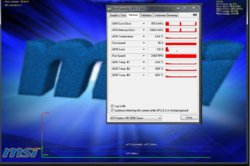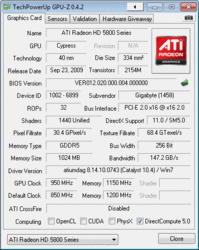SilverSilence
New Member
- Joined
- Mar 31, 2010
- Messages
- 33 (0.01/day)
- Location
- Australia
| Processor | Intel Core i7 860 2.80Ghz |
|---|---|
| Motherboard | Asus P7P55-M |
| Memory | G.Skill ECO 4GB 7-8-7-24 1.35v |
| Video Card(s) | Gigabyte HD5850 OC 900/1200 |
| Storage | 1Tb Spinpoint F1 + 1.5Tb Barracuda |
| Display(s) | Dual Samsung 2333SW+ 1920x1080 |
| Case | Lian Li PC V351 |
| Power Supply | Corsair HX620 |
| Software | Windows 7 Pro 64bit |
Hmm, I think you're right... (what do you use to monitor the fan speed of the GC?)
I did test different % below 55, and I thought that it was working because below this, I cannot hear the difference. But I did put the value at like 2%, and since the temp did not increase, I assume there is a minimum value we cannot override... the 2500RPM I guess.
Manual control does work however when setting higher values (I can hear the fans then).
I would assume the Gigabyte guys preferred limiting the tweaking to this value to protect the cards while still offering a low noise? That would be my guess...
I use GPU-Z to monitor fan speed, the card is quite enough for me and runs cool, so i don't really mind. The only issue i have is when i OC the card to anything above CCC limits, 2D clocks do not kick in, so if i OC to 900/1200 the cards sits like that all the time